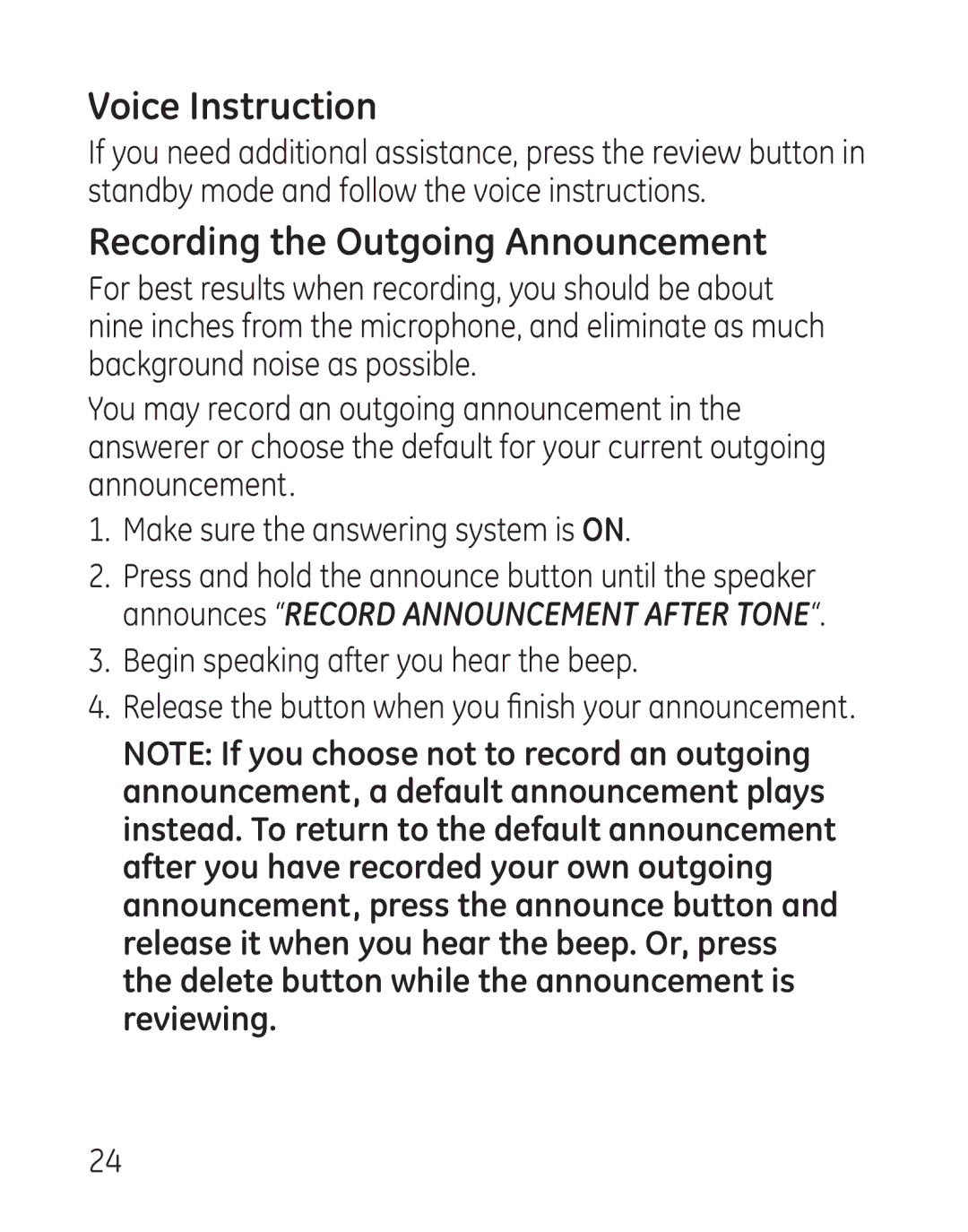Voice Instruction
If you need additional assistance, press the review button in standby mode and follow the voice instructions.
Recording the Outgoing Announcement
For best results when recording, you should be about nine inches from the microphone, and eliminate as much background noise as possible.
You may record an outgoing announcement in the answerer or choose the default for your current outgoing announcement.
1.Make sure the answering system is ON.
2.Press and hold the announce button until the speaker announces “RECORD ANNOUNCEMENT AFTER TONE“.
3.Begin speaking after you hear the beep.
4.Release the button when you finish your announcement.
NOTE: If you choose not to record an outgoing announcement, a default announcement plays instead. To return to the default announcement after you have recorded your own outgoing announcement, press the announce button and release it when you hear the beep. Or, press the delete button while the announcement is reviewing.
24