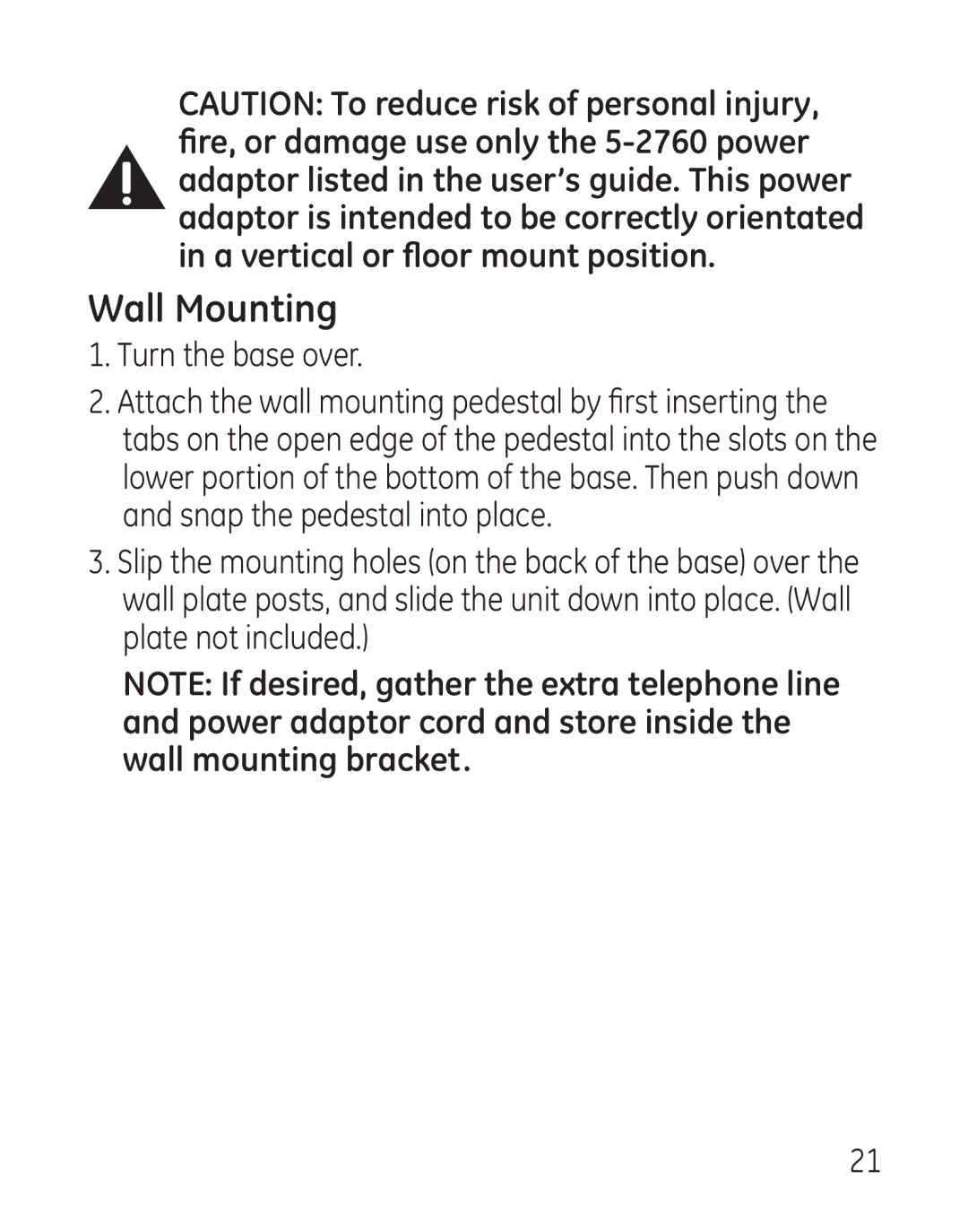CAUTION: To reduce risk of personal injury, fire, or damage use only the
Wall Mounting
1.Turn the base over.
2.Attach the wall mounting pedestal by first inserting the tabs on the open edge of the pedestal into the slots on the lower portion of the bottom of the base. Then push down and snap the pedestal into place.
3.Slip the mounting holes (on the back of the base) over the wall plate posts, and slide the unit down into place. (Wall plate not included.)
NOTE: If desired, gather the extra telephone line and power adaptor cord and store inside the wall mounting bracket.
21