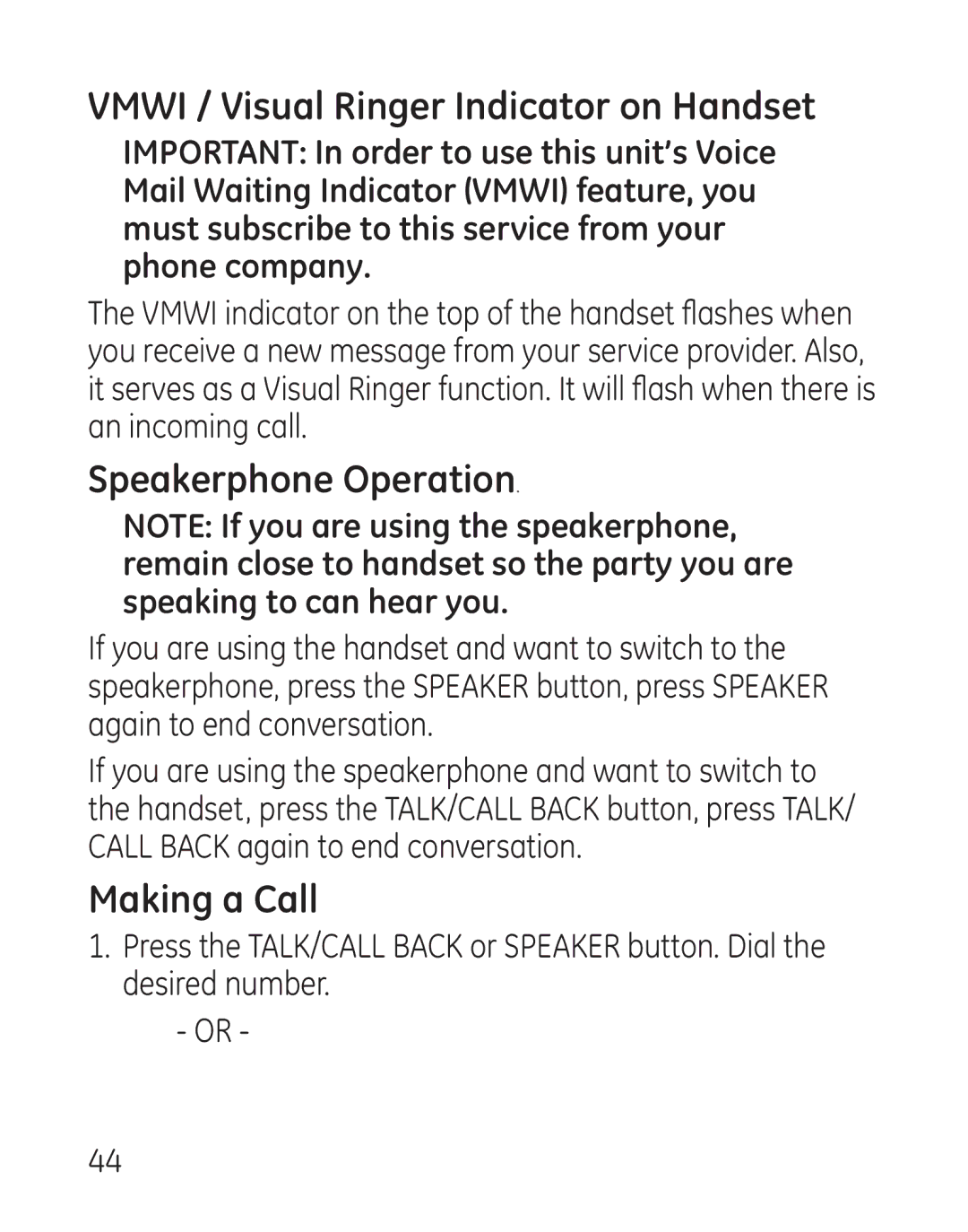VMWI / Visual Ringer Indicator on Handset
IMPORTANT: In order to use this unit’s Voice Mail Waiting Indicator (VMWI) feature, you must subscribe to this service from your phone company.
The VMWI indicator on the top of the handset flashes when you receive a new message from your service provider. Also, it serves as a Visual Ringer function. It will flash when there is an incoming call.
Speakerphone Operation.
NOTE: If you are using the speakerphone, remain close to handset so the party you are speaking to can hear you.
If you are using the handset and want to switch to the speakerphone, press the SPEAKER button, press SPEAKER again to end conversation.
If you are using the speakerphone and want to switch to the handset, press the TALK/CALL BACK button, press TALK/ CALL BACK again to end conversation.
Making a Call
1.Press the TALK/CALL BACK or SPEAKER button. Dial the desired number.
-OR -
44