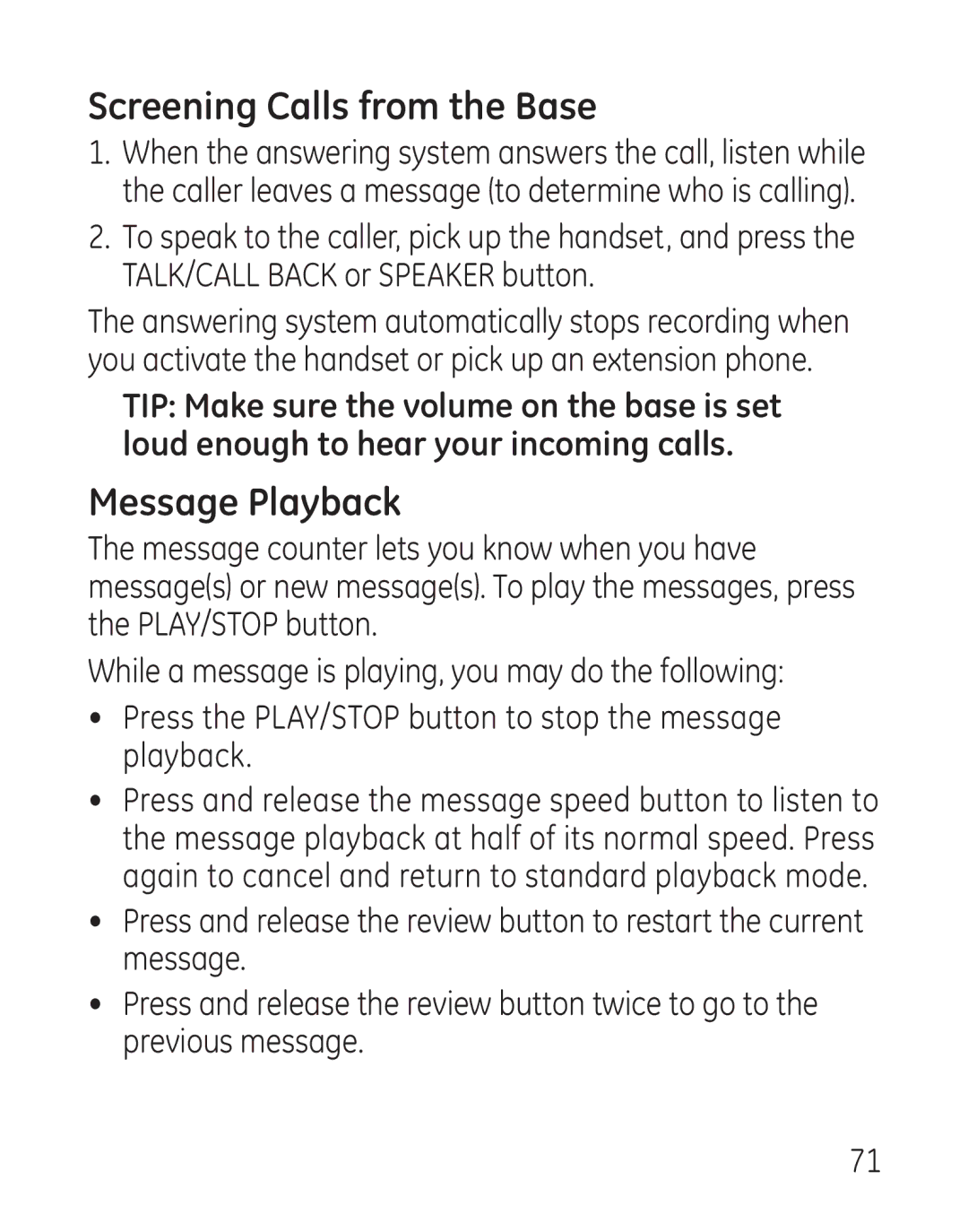Screening Calls from the Base
1.When the answering system answers the call, listen while the caller leaves a message (to determine who is calling).
2.To speak to the caller, pick up the handset, and press the TALK/CALL BACK or SPEAKER button.
The answering system automatically stops recording when you activate the handset or pick up an extension phone.
TIP: Make sure the volume on the base is set loud enough to hear your incoming calls.
Message Playback
The message counter lets you know when you have message(s) or new message(s). To play the messages, press the PLAY/STOP button.
While a message is playing, you may do the following:
•Press the PLAY/STOP button to stop the message playback.
•Press and release the message speed button to listen to the message playback at half of its normal speed. Press again to cancel and return to standard playback mode.
•Press and release the review button to restart the current message.
•Press and release the review button twice to go to the previous message.
71