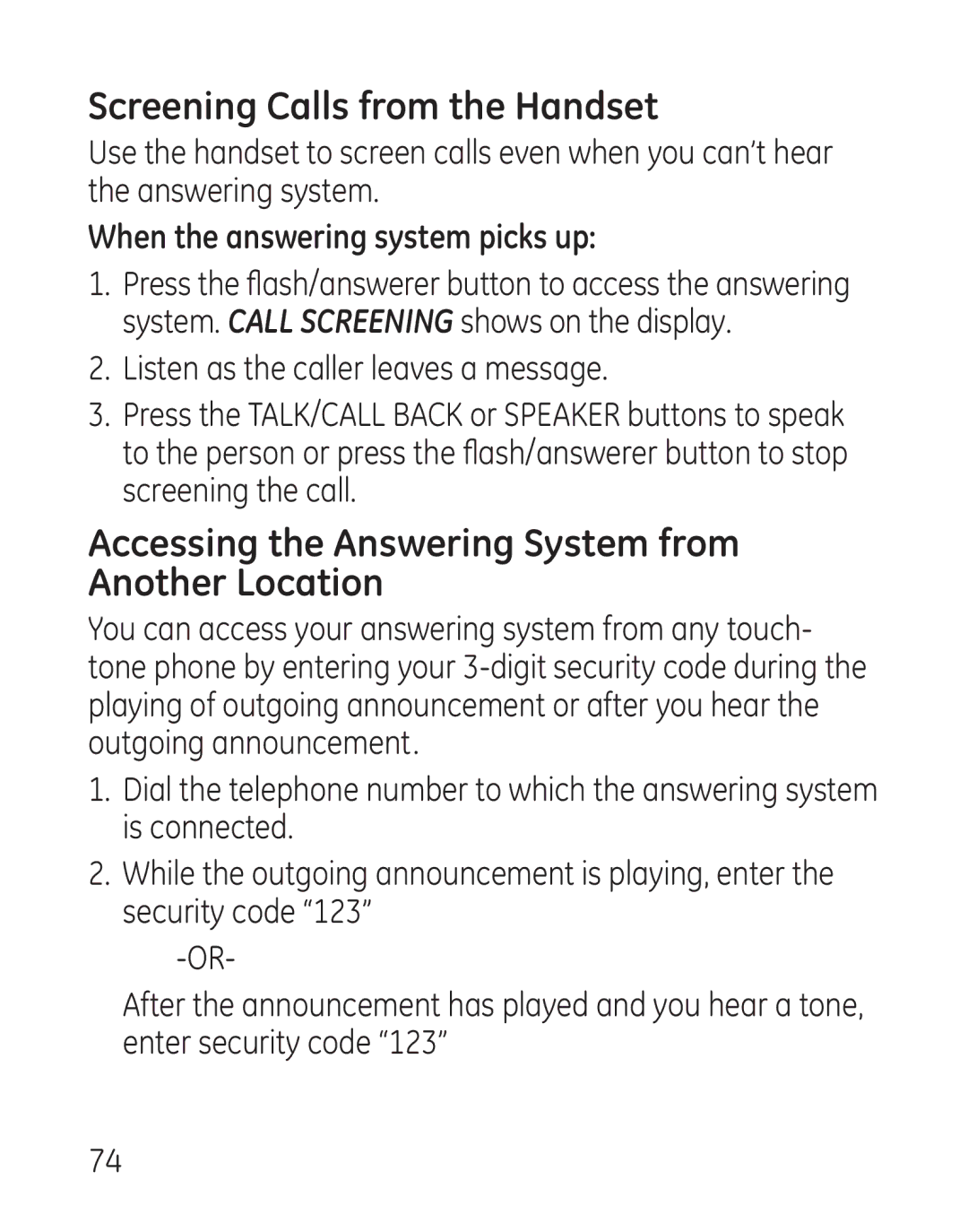Screening Calls from the Handset
Use the handset to screen calls even when you can’t hear the answering system.
When the answering system picks up:
1.Press the flash/answerer button to access the answering system. CALL SCREENING shows on the display.
2.Listen as the caller leaves a message.
3.Press the TALK/CALL BACK or SPEAKER buttons to speak to the person or press the flash/answerer button to stop screening the call.
Accessing the Answering System from Another Location
You can access your answering system from any touch- tone phone by entering your
1.Dial the telephone number to which the answering system is connected.
2.While the outgoing announcement is playing, enter the security code “123”
After the announcement has played and you hear a tone, enter security code “123”
74