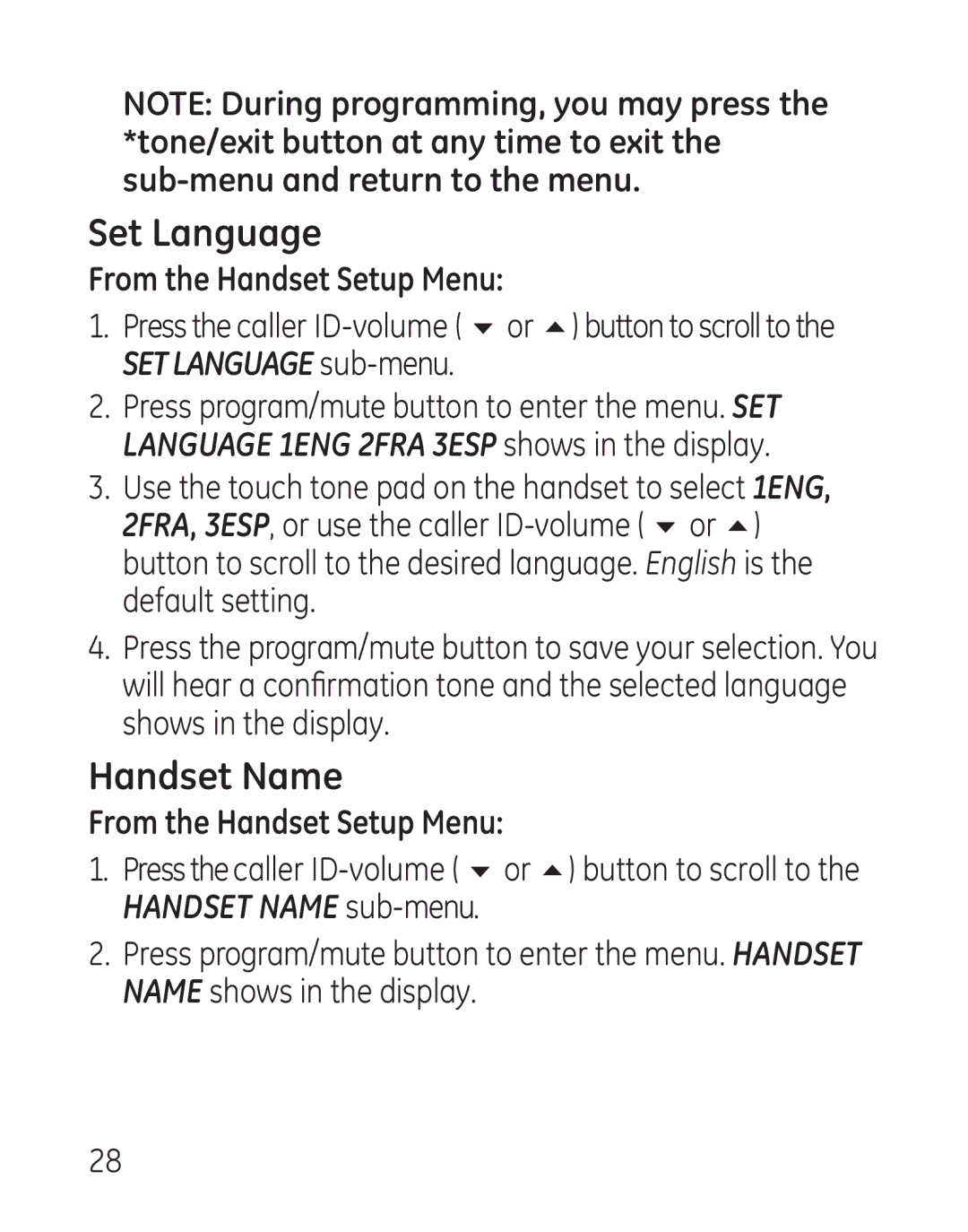NOTE: During programming, you may press the *tone/exit button at any time to exit the
Set Language
From the Handset Setup Menu:
1.Press the caller
2.Press program/mute button to enter the menu. SET LANGUAGE 1ENG 2FRA 3ESP shows in the display.
3.Use the touch tone pad on the handset to select 1ENG, 2FRA, 3ESP, or use the caller
4.Press the program/mute button to save your selection. You will hear a confirmation tone and the selected language shows in the display.
Handset Name
From the Handset Setup Menu:
1.Press the caller
2.Press program/mute button to enter the menu. HANDSET NAME shows in the display.
28