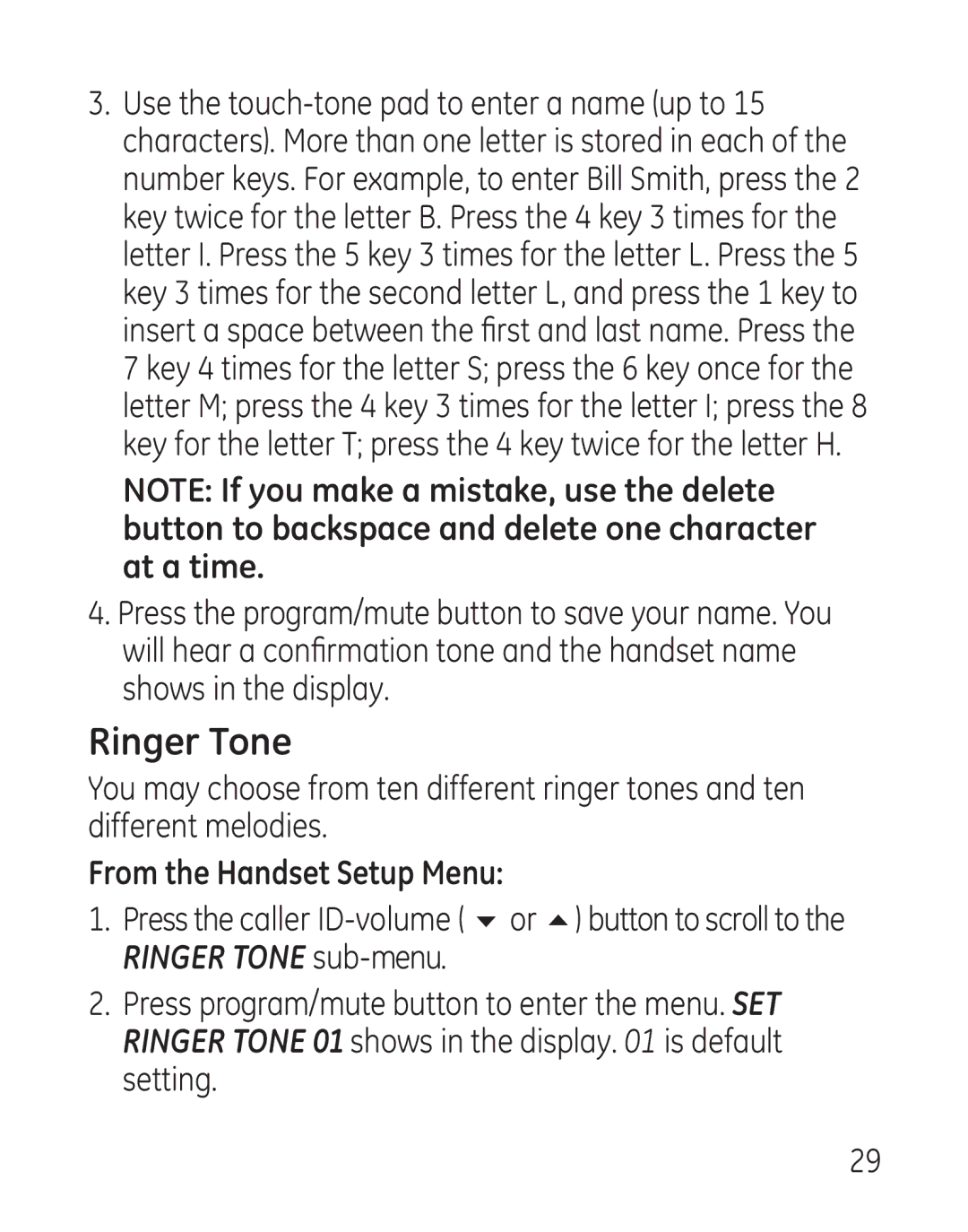3.Use the
NOTE: If you make a mistake, use the delete button to backspace and delete one character at a time.
4.Press the program/mute button to save your name. You will hear a confirmation tone and the handset name shows in the display.
Ringer Tone
You may choose from ten different ringer tones and ten different melodies.
From the Handset Setup Menu:
1.Press the caller
2.Press program/mute button to enter the menu. SET RINGER TONE 01 shows in the display. 01 is default setting.
29