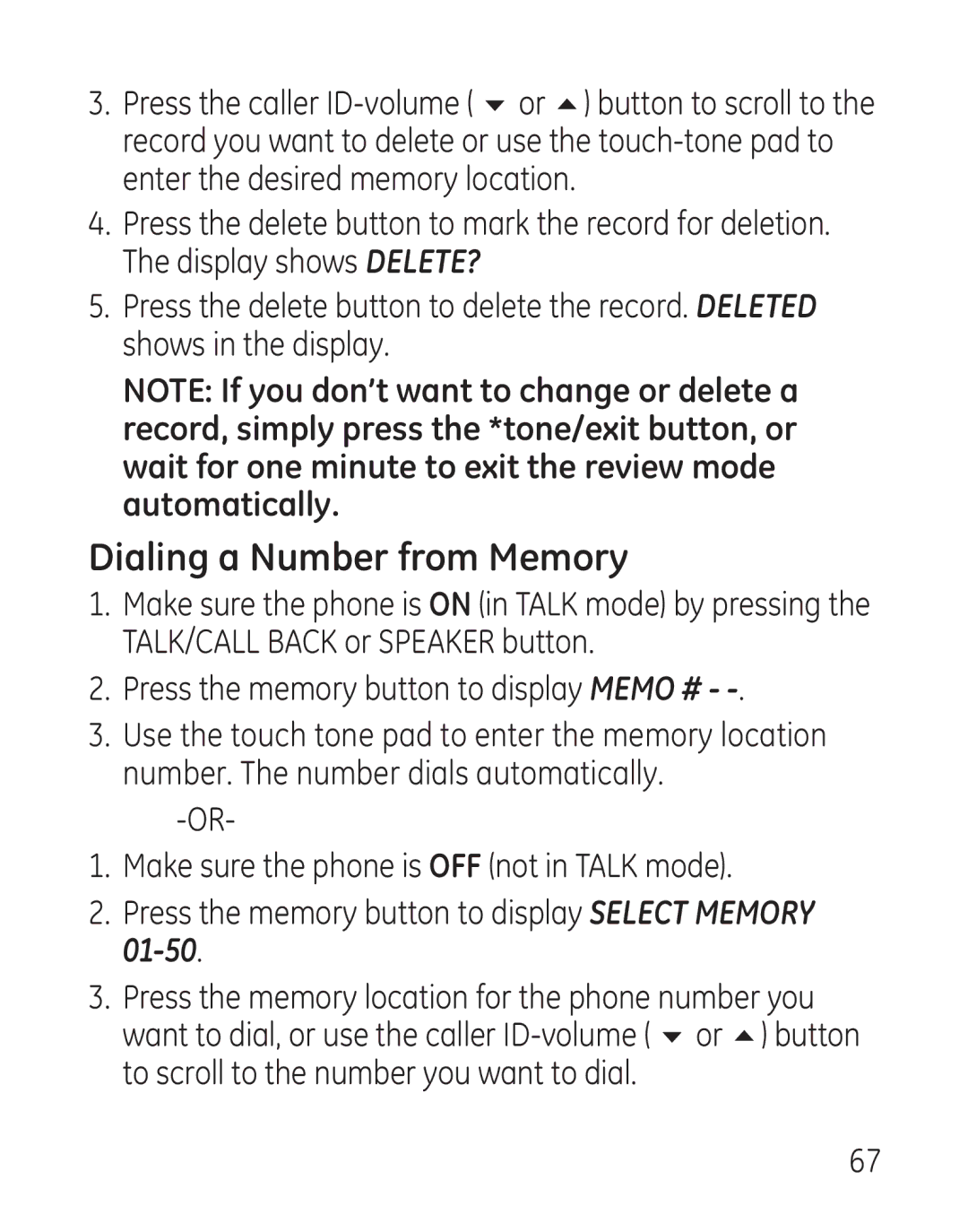3.Press the caller
4.Press the delete button to mark the record for deletion. The display shows DELETE?
5.Press the delete button to delete the record. DELETED shows in the display.
NOTE: If you don’t want to change or delete a record, simply press the *tone/exit button, or wait for one minute to exit the review mode automatically.
Dialing a Number from Memory
1.Make sure the phone is ON (in TALK mode) by pressing the TALK/CALL BACK or SPEAKER button.
2.Press the memory button to display MEMO # - -.
3.Use the touch tone pad to enter the memory location number. The number dials automatically.
1.Make sure the phone is OFF (not in TALK mode).
2.Press the memory button to display SELECT MEMORY
3.Press the memory location for the phone number you want to dial, or use the caller
67