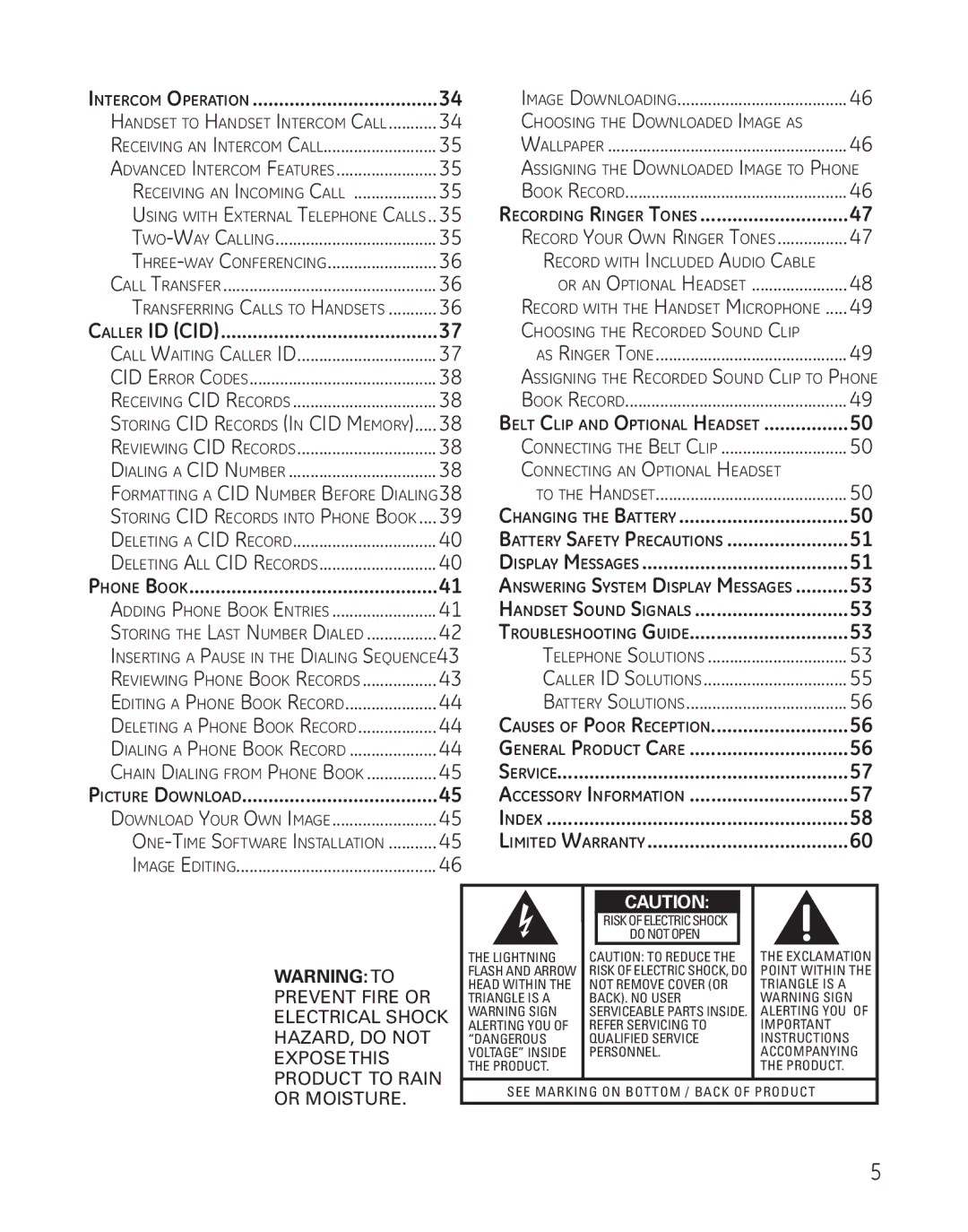Intercom Operation | 34 |
Handset to Handset Intercom Call | 34 |
Receiving an Intercom Call | 35 |
Advanced Intercom Features | 35 |
Receiving an Incoming Call | 35 |
Using with External Telephone Calls.. | 35 |
35 | |
36 | |
Call Transfer | 36 |
Transferring Calls to Handsets | 36 |
Caller ID (CID) | 37 |
Call Waiting Caller ID | 37 |
CID Error Codes | 38 |
Receiving CID Records | 38 |
Storing CID Records (In CID Memory) | 38 |
Reviewing CID Records | 38 |
Dialing a CID Number | 38 |
Formatting a CID Number Before Dialing38 | |
Storing CID Records into Phone Book | 39 |
Deleting a CID Record | 40 |
Deleting All CID Records | 40 |
Phone Book | 41 |
Adding Phone Book Entries | 41 |
Storing the Last Number Dialed | 42 |
Inserting a Pause in the Dialing Sequence43 | |
Reviewing Phone Book Records | 43 |
Editing a Phone Book Record | 44 |
Deleting a Phone Book Record | 44 |
Dialing a Phone Book Record | 44 |
Chain Dialing from Phone Book | 45 |
Picture Download | 45 |
Download Your Own Image | 45 |
45 | |
Image Editing | 46 |
Image Downloading | 46 |
Choosing the Downloaded Image as |
|
Wallpaper | 46 |
Assigning the Downloaded Image to Phone | |
Book Record | 46 |
Recording Ringer Tones | 47 |
Record Your Own Ringer Tones | 47 |
Record with Included Audio Cable |
|
or an Optional Headset | 48 |
Record with the Handset Microphone | 49 |
Choosing the Recorded Sound Clip |
|
as Ringer Tone | 49 |
Assigning the Recorded Sound Clip to Phone | |
Book Record | 49 |
Belt Clip and Optional Headset | 50 |
Connecting the Belt Clip | 50 |
Connecting an Optional Headset |
|
to the Handset | 50 |
Changing the Battery | 50 |
Battery Safety Precautions | 51 |
Display Messages | 51 |
Answering System Display Messages | 53 |
Handset Sound Signals | 53 |
Troubleshooting Guide | 53 |
Telephone Solutions | 53 |
Caller ID Solutions | 55 |
Battery Solutions | 56 |
Causes of Poor Reception | 56 |
General Product Care | 56 |
Service | 57 |
Accessory Information | 57 |
Index | 58 |
Limited Warranty | 60 |
WARNING:TO PREVENT FIRE OR ELECTRICAL SHOCK HAZARD, DO NOT EXPOSETHIS PRODUCT TO RAIN
|
| CAUTION: |
|
|
| RISK OF ELECTRIC SHOCK |
|
|
| DO NOT OPEN |
|
THE LIGHTNING | CAUTION: TO REDUCE THE | ||
FLASH AND ARROW | RISK OF ELECTRIC SHOCK, DO | ||
HEAD WITHIN THE | NOT REMOVE COVER (OR | ||
TRIANGLE IS A | BACK). NO USER | ||
WARNING SIGN | SERVICEABLE PARTS INSIDE. | ||
ALERTING YOU OF | REFER SERVICING TO | ||
“DANGEROUS | QUALIFIED SERVICE | ||
VOLTAGE” INSIDE | PERSONNEL. | ||
THE PRODUCT. |
|
|
|
THE EXCLAMATION POINT WITHIN THE TRIANGLE IS A WARNING SIGN ALERTING YOU OF IMPORTANT INSTRUCTIONS ACCOMPANYING THE PRODUCT.
OR MOISTURE.
SEE MARKING ON BOTTOM / BACK OF PRODUCT