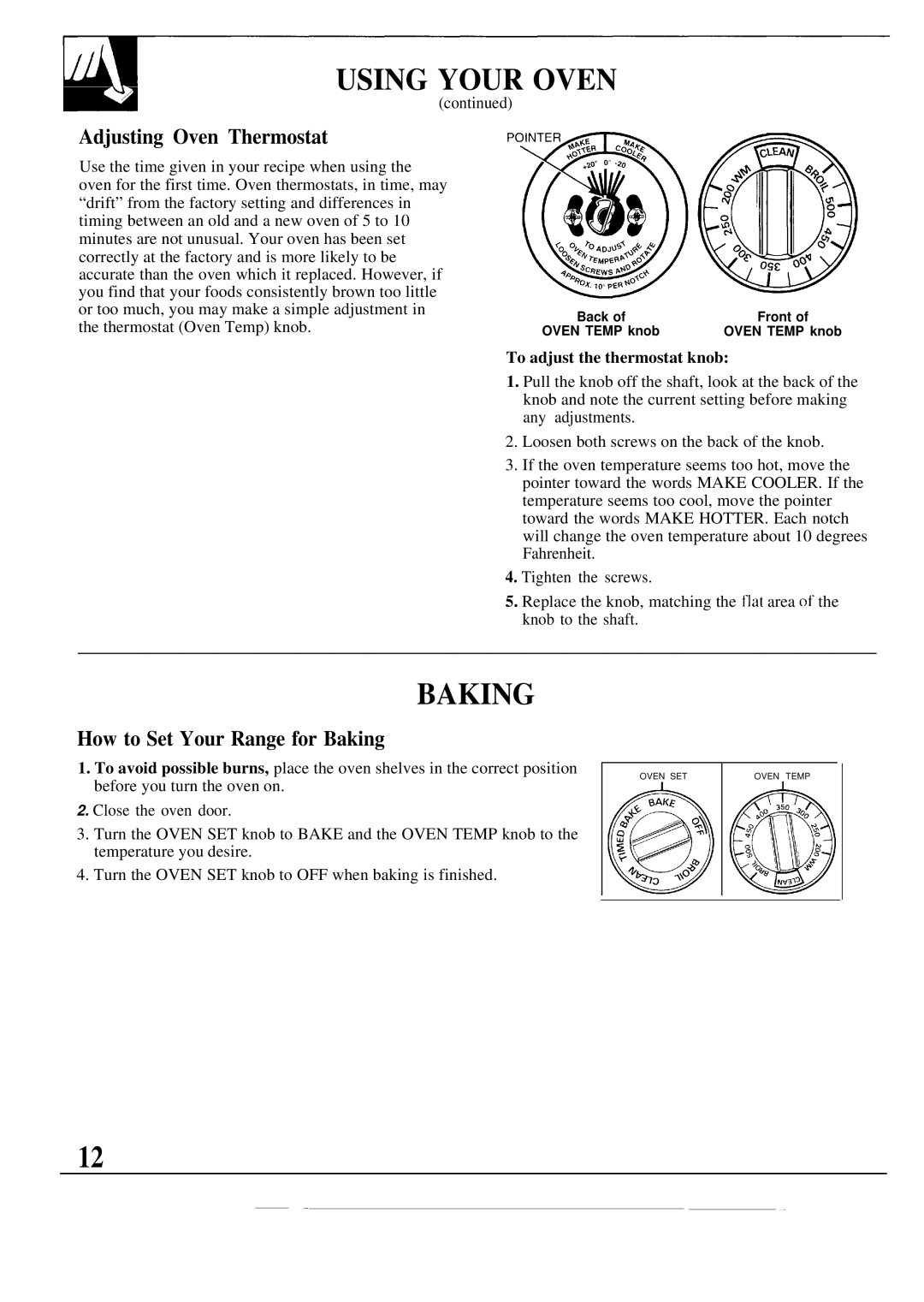USING YOUR OVEN
(continued)
Adjusting Oven Thermostat
Use the time given in your recipe when using the oven for the first time. Oven thermostats, in time, may “drift” from the factory setting and differences in timing between an old and a new oven of 5 to 10 minutes are not unusual. Your oven has been set correctly at the factory and is more likely to be accurate than the oven which it replaced. However, if you find that your foods consistently brown too little or too much, you may make a simple adjustment in the thermostat (Oven Temp) knob.
Back of | Front of |
OVEN TEMP knob | OVEN TEMP knob |
To adjust the thermostat knob:
1.Pull the knob off the shaft, look at the back of the knob and note the current setting before making any adjustments.
2.Loosen both screws on the back of the knob.
3.If the oven temperature seems too hot, move the pointer toward the words MAKE COOLER. If the temperature seems too cool, move the pointer toward the words MAKE HOTTER. Each notch will change the oven temperature about 10 degrees Fahrenheit.
4.Tighten the screws.
5.Replace the knob, matching the flat area of the knob to the shaft.
BAKING
How to Set Your Range for Baking
1.To avoid possible burns, place the oven shelves in the correct position before you turn the oven on.
2.Close the oven door.
3.Turn the OVEN SET knob to BAKE and the OVEN TEMP knob to the temperature you desire.
4.Turn the OVEN SET knob to OFF when baking is finished.
OVEN SET | OVEN TEMP |
@ @
12
— |
|
|
| |
|
|
|