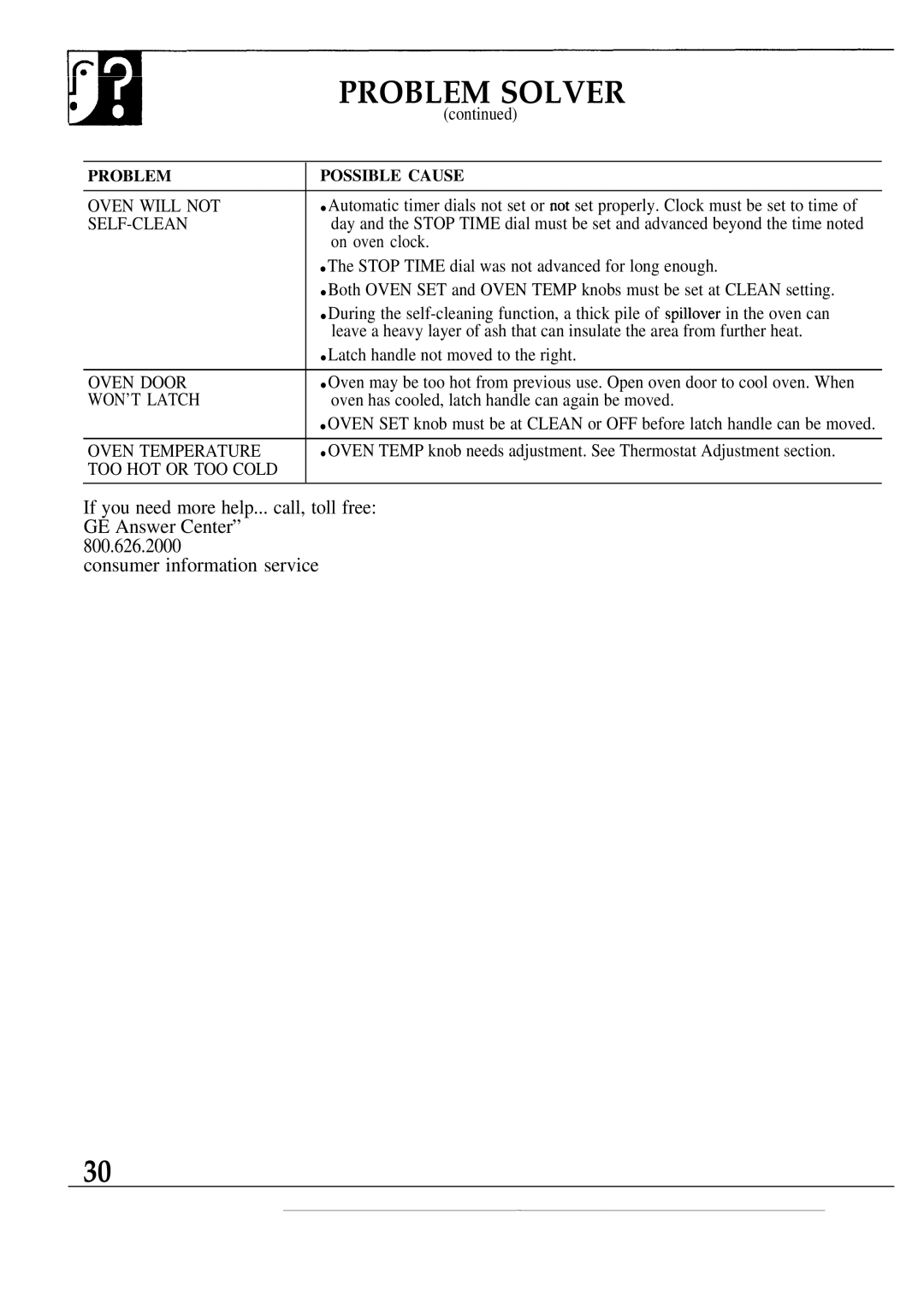| PROBLEM SOLVER |
| (continued) |
|
|
PROBLEM | POSSIBLE CAUSE |
|
|
OVEN WILL NOT | ● Automatic timer dials not set or not set properly. Clock must be set to time of |
| day and the STOP TIME dial must be set and advanced beyond the time noted |
| on oven clock. |
| ● The STOP TIME dial was not advanced for long enough. |
| ● Both OVEN SET and OVEN TEMP knobs must be set at CLEAN setting. |
| ● During the |
| leave a heavy layer of ash that can insulate the area from further heat. |
| ● Latch handle not moved to the right. |
|
|
OVEN DOOR | ● Oven may be too hot from previous use. Open oven door to cool oven. When |
WON’T LATCH | oven has cooled, latch handle can again be moved. |
| ● OVEN SET knob must be at CLEAN or OFF before latch handle can be moved. |
|
|
OVEN TEMPERATURE | ● OVEN TEMP knob needs adjustment. See Thermostat Adjustment section. |
TOO HOT OR TOO COLD |
|
|
|
If you need more help... call, toll free: GE Answer Center”
800.626.2000
consumer information service
30
—