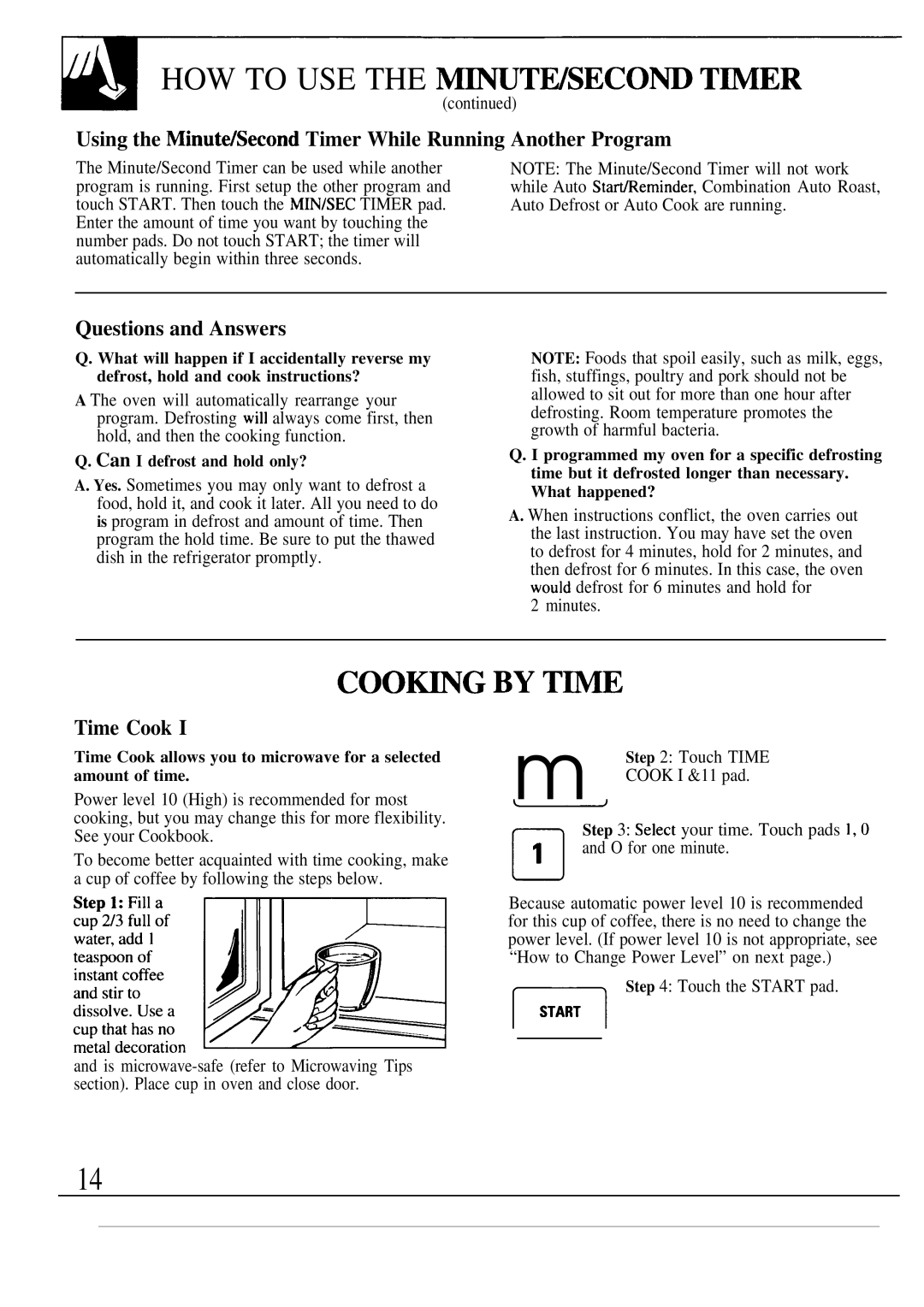JVM193K, JVM190K specifications
The GE JVM190K and JVM193K are two versatile and high-performance countertop microwaves that have been designed to meet the varying needs of modern kitchens. Both models are popular for their comprehensive features, user-friendly technology, and efficient cooking capabilities, making them excellent choices for families and individuals alike.One of the standout features of both the JVM190K and JVM193K is their spacious interior. With a generous capacity, these microwaves can easily accommodate large dishes, making them ideal for cooking meals for multiple people or for reheating larger servings. The interior is also equipped with an easy-to-clean material, ensuring that maintenance and upkeep are hassle-free.
The microwaves come with a variety of cooking options, including several pre-set cooking modes. These pre-programmed settings simplify meal preparation by automating cooking times and power levels for popular dishes such as popcorn, frozen vegetables, and pizza. This ensures that food is cooked to perfection every time, eliminating the guesswork often associated with microwave cooking.
In terms of technology, both models boast inverter technology, which allows for precise power control and even heating throughout the cooking process. This technology ensures that food is cooked evenly without overcooking or drying out, which is particularly beneficial for delicate items such as seafood or reheating leftovers.
The GE JVM190K and JVM193K also feature sensor cooking technology. This innovative feature detects humidity levels within the microwave and adjusts the cooking time accordingly. As a result, users can achieve optimal cooking results with less effort, as the microwave can automatically determine the ideal cooking duration.
Another significant characteristic is the ease of use. Both models come with a straightforward control panel that is designed for simplicity and efficiency. The clear display allows users to monitor cooking times and settings without confusion. Additionally, the microwaves are designed to be installed over the range, helping to save counter space and provide added convenience.
Furthermore, both the JVM190K and JVM193K feature a sleek and modern design, making them aesthetically pleasing in any kitchen decor. The stainless steel finish not only enhances the visual appeal but is also resistant to fingerprints, ensuring that the microwave maintains its polished look.
In summary, the GE JVM190K and JVM193K microwaves stand out for their spacious interiors, advanced cooking technologies, and user-friendly designs. Their combination of efficiency and modern features makes them excellent additions to any kitchen, catering to the diverse cooking needs of today’s homeowners.