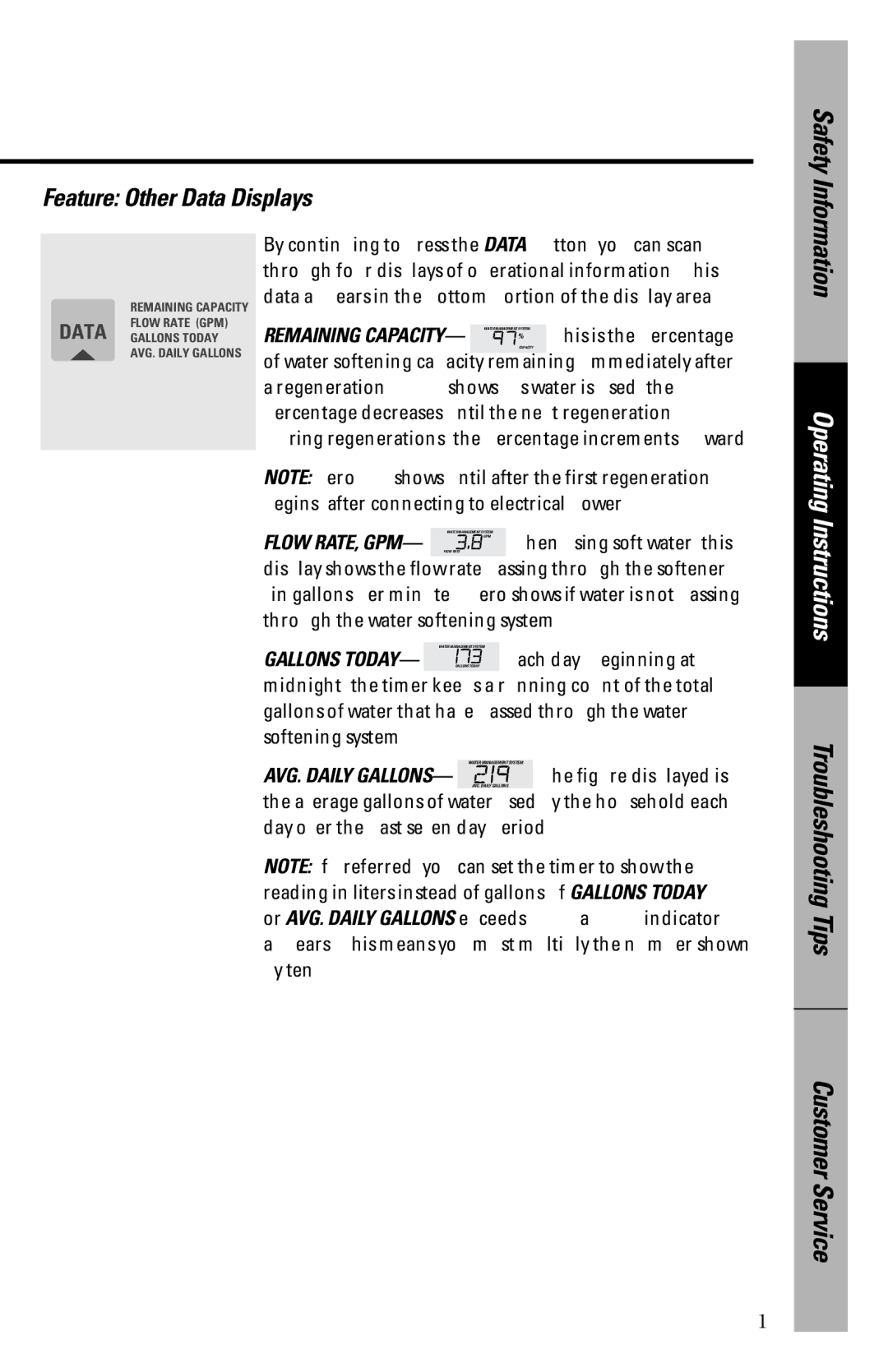PNSF39Z01 specifications
The GE PNSF39Z01 is a top-of-the-line smart refrigerator that seamlessly combines advanced technology with energy efficiency, providing an elevated user experience in modern kitchens. Designed by General Electric, a leader in home appliance innovation, this refrigerator boasts an array of features aimed at maximizing convenience and functionality.One of the standout characteristics of the PNSF39Z01 is its spacious interior, providing ample storage with adjustable shelving and humidity-controlled drawers. This flexibility allows users to customize their storage space according to their needs, catering to varying sizes and types of food items. The refrigerator also features a dedicated freezer section, ensuring that frozen foods are easily accessible and well-organized.
The PNSF39Z01 incorporates GE's advanced cooling technology, which includes a multi-air flow system. This system ensures consistent temperatures throughout the refrigerator, maintaining optimal freshness for perishables. Additionally, the refrigerator is equipped with LED lighting, which not only enhances visibility but also consumes less energy compared to traditional bulbs.
One of the key technologies in this model is the built-in Wi-Fi connectivity. This allows users to control and monitor their refrigerator remotely through a smartphone app, receiving alerts for door ajar situations or filter replacements. The integration of smart technology extends to voice control compatibility with platforms like Amazon Alexa and Google Assistant, allowing hands-free management of settings.
To enhance the water and ice dispensing experience, the PNSF39Z01 features a filtered water dispenser and an advanced ice-making system. The refrigerator includes a reverse osmosis filtration system that ensures clean, great-tasting water is always available. The ice maker produces both crushed and cubed ice, catering to various beverage needs.
Energy efficiency is another hallmark of the GE PNSF39Z01. It meets or exceeds Energy Star standards, significantly reducing electricity consumption while maintaining impeccable performance. This not only benefits the environment but also helps consumers save on energy bills.
Furthermore, the refrigerator's sleek design is complemented by a fingerprint-resistant stainless steel finish, making it easy to maintain. The modern aesthetic integrates well with a variety of kitchen styles, ensuring that it not only functions exceptionally but also looks stylish.
In conclusion, the GE PNSF39Z01 refrigerator stands out for its impressive features, including advanced cooling technologies, smart home connectivity, water and ice dispensers, and energy efficiency. It is a versatile appliance that enhances everyday kitchen tasks and elevates the overall culinary experience.