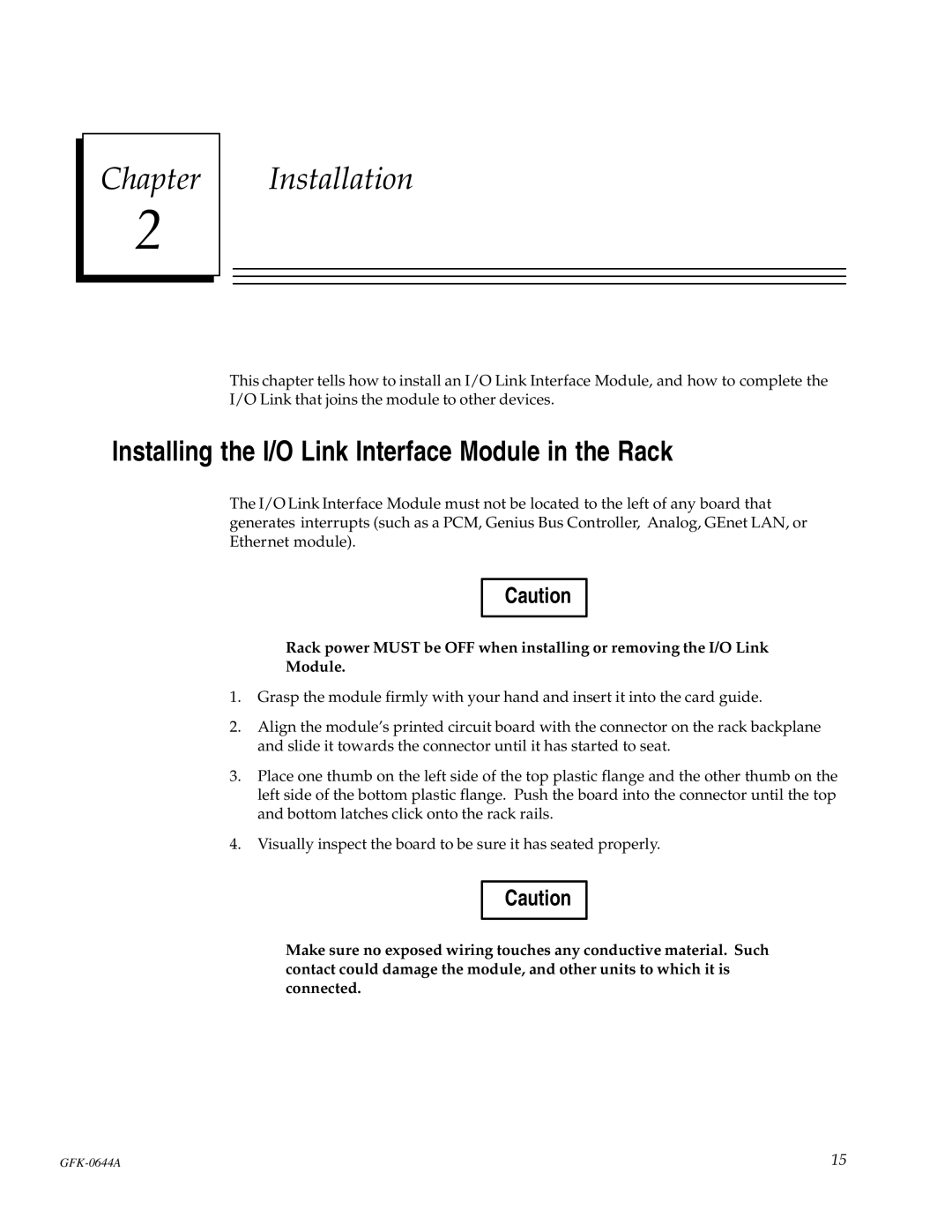Chapter
2
Installation
This chapter tells how to install an I/O Link Interface Module, and how to complete the I/O Link that joins the module to other devices.
Installing the I/O Link Interface Module in the Rack
The I/O Link Interface Module must not be located to the left of any board that generates interrupts (such as a PCM, Genius Bus Controller, Analog, GEnet LAN, or Ethernet module).
Caution
Rack power MUST be OFF when installing or removing the I/O Link
Module.
1.Grasp the module firmly with your hand and insert it into the card guide.
2.Align the module's printed circuit board with the connector on the rack backplane and slide it towards the connector until it has started to seat.
3.Place one thumb on the left side of the top plastic flange and the other thumb on the left side of the bottom plastic flange. Push the board into the connector until the top and bottom latches click onto the rack rails.
4.Visually inspect the board to be sure it has seated properly.
Caution
Make sure no exposed wiring touches any conductive material. Such contact could damage the module, and other units to which it is connected.
15 |