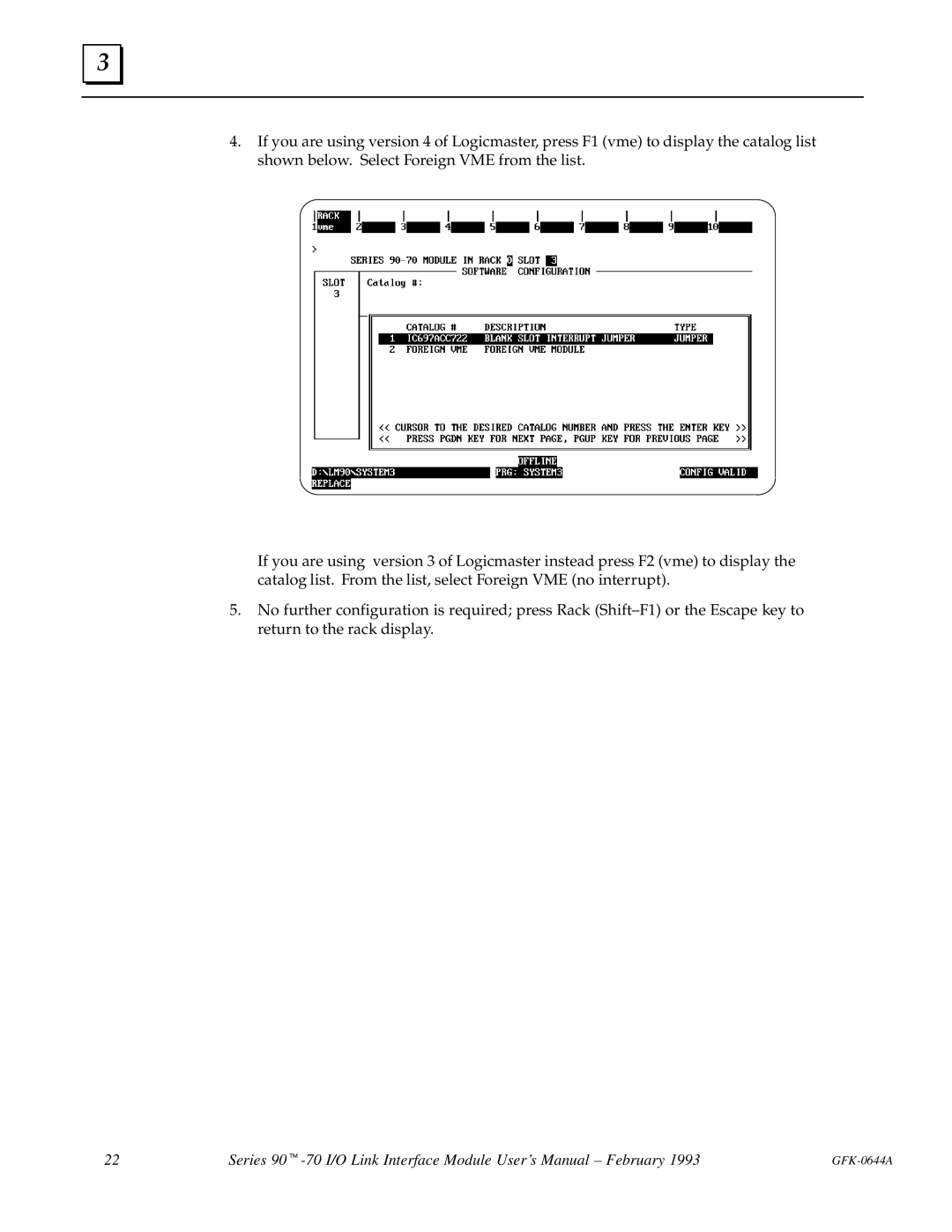3 |
4.If you are using version 4 of Logicmaster, press F1 (vme) to display the catalog list shown below. Select Foreign VME from the list.
If you are using version 3 of Logicmaster instead press F2 (vme) to display the catalog list. From the list, select Foreign VME (no interrupt).
5.No further configuration is required; press Rack (Shift±F1) or the Escape key to return to the rack display.
22 | Series |
|