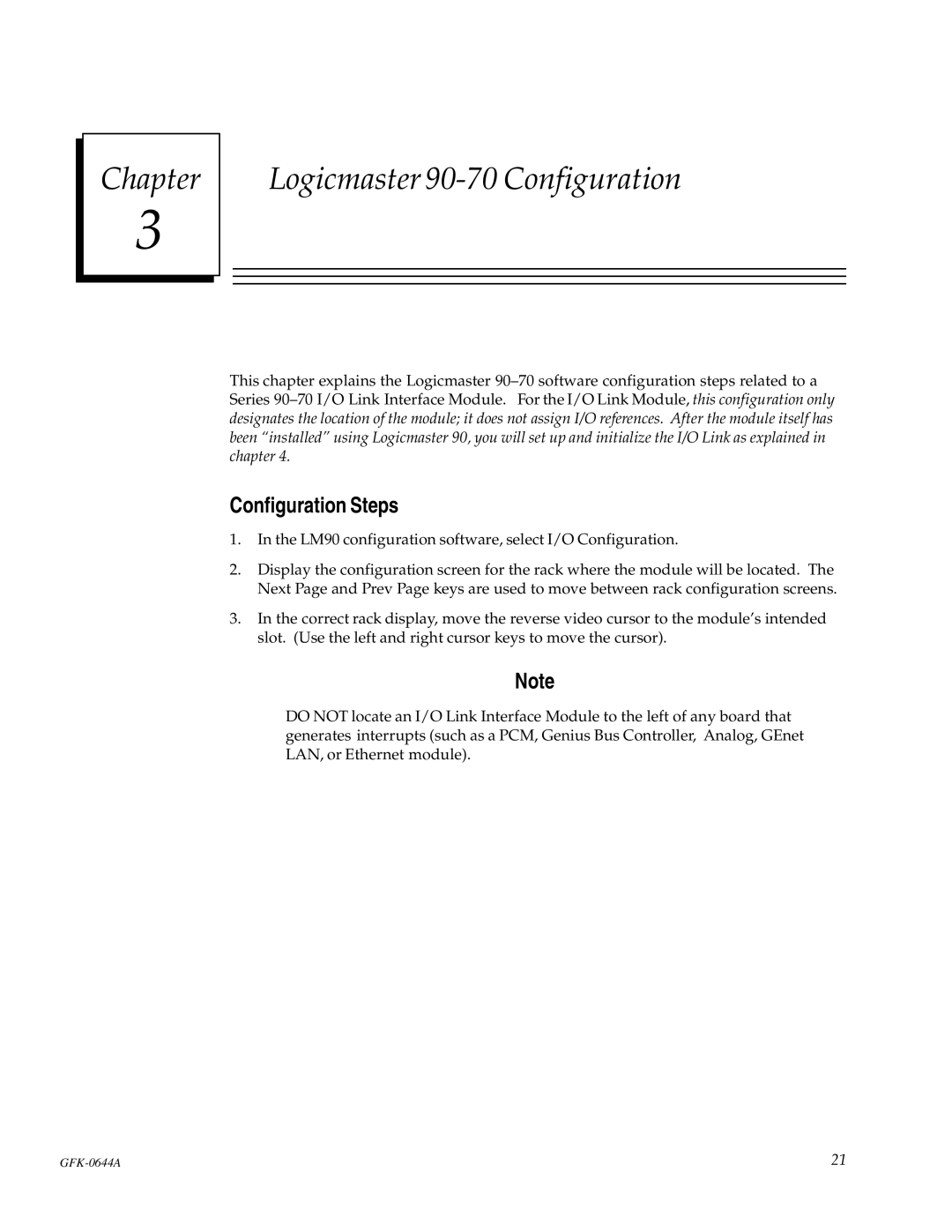Chapter
3
Logicmaster 90-70 Configuration
This chapter explains the Logicmaster 90±70 software configuration steps related to a Series 90±70 I/O Link Interface Module. For the I/O Link Module, this configuration only designates the location of the module; it does not assign I/O references. After the module itself has been ªinstalledº using Logicmaster 90, you will set up and initialize the I/O Link as explained in chapter 4.
Configuration Steps
1.In the LM90 configuration software, select I/O Configuration.
2.Display the configuration screen for the rack where the module will be located. The Next Page and Prev Page keys are used to move between rack configuration screens.
3.In the correct rack display, move the reverse video cursor to the module's intended slot. (Use the left and right cursor keys to move the cursor).
Note
DO NOT locate an I/O Link Interface Module to the left of any board that generates interrupts (such as a PCM, Genius Bus Controller, Analog, GEnet LAN, or Ethernet module).
21 |