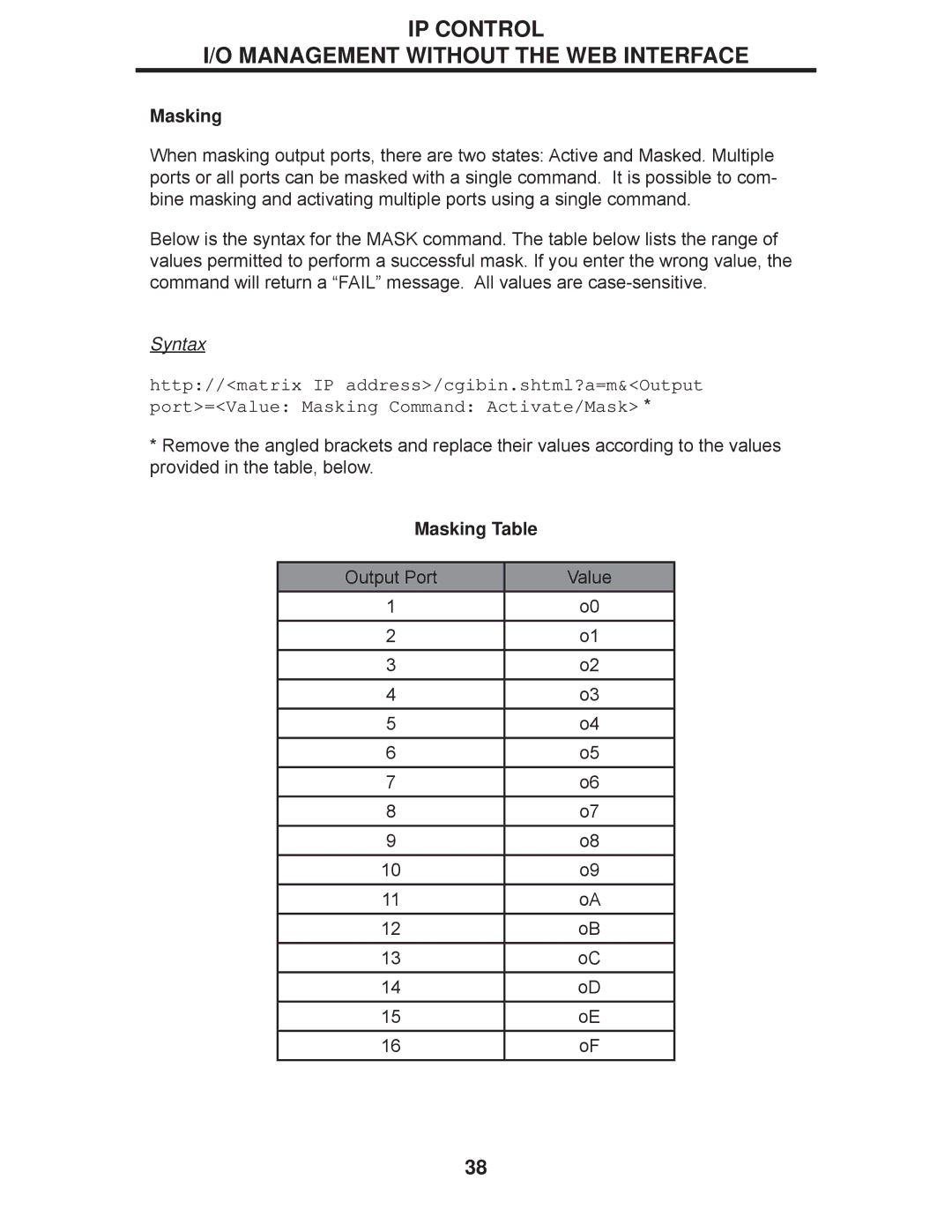IP CONTROL
I/O MANAGEMENT WITHOUT THE WEB INTERFACE
Masking
When masking output ports, there are two states: Active and Masked. Multiple ports or all ports can be masked with a single command. It is possible to com- bine masking and activating multiple ports using a single command.
Below is the syntax for the MASK command. The table below lists the range of values permitted to perform a successful mask. If you enter the wrong value, the command will return a “FAIL” message. All values are
Syntax
http://<matrix IP address>/cgibin.shtml?a=m&<Output port>=<Value: Masking Command: Activate/Mask> *
*Remove the angled brackets and replace their values according to the values provided in the table, below.
Masking Table |
| |
|
|
|
Output Port | Value | |
1 |
| o0 |
2 |
| o1 |
3 |
| o2 |
4 |
| o3 |
5 |
| o4 |
6 |
| o5 |
7 |
| o6 |
8 |
| o7 |
9 |
| o8 |
10 |
| o9 |
11 |
| oA |
12 |
| oB |
13 |
| oC |
14 |
| oD |
15 |
| oE |
16 |
| oF |
38