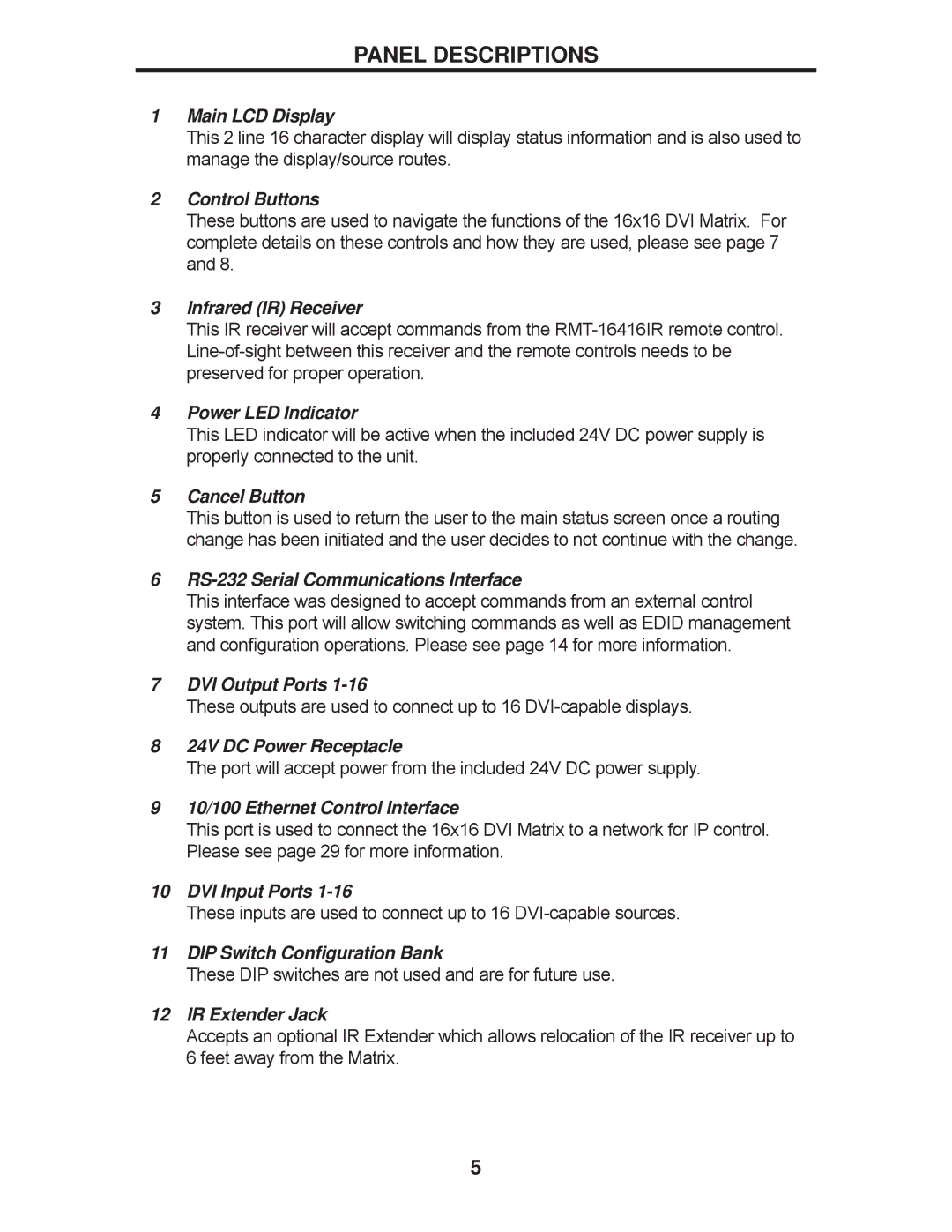PANEL DESCRIPTIONS
1Main LCD Display
This 2 line 16 character display will display status information and is also used to manage the display/source routes.
2Control Buttons
These buttons are used to navigate the functions of the 16x16 DVI Matrix. For complete details on these controls and how they are used, please see page 7 and 8.
3Infrared (IR) Receiver
This IR receiver will accept commands from the
4Power LED Indicator
This LED indicator will be active when the included 24V DC power supply is properly connected to the unit.
5Cancel Button
This button is used to return the user to the main status screen once a routing change has been initiated and the user decides to not continue with the change.
6RS-232 Serial Communications Interface
This interface was designed to accept commands from an external control system. This port will allow switching commands as well as EDID management and configuration operations. Please see page 14 for more information.
7DVI Output Ports
These outputs are used to connect up to 16
824V DC Power Receptacle
The port will accept power from the included 24V DC power supply.
910/100 Ethernet Control Interface
This port is used to connect the 16x16 DVI Matrix to a network for IP control. Please see page 29 for more information.
10DVI Input Ports
These inputs are used to connect up to 16
11DIP Switch Configuration Bank
These DIP switches are not used and are for future use.
12IR Extender Jack
Accepts an optional IR Extender which allows relocation of the IR receiver up to 6 feet away from the Matrix.
5