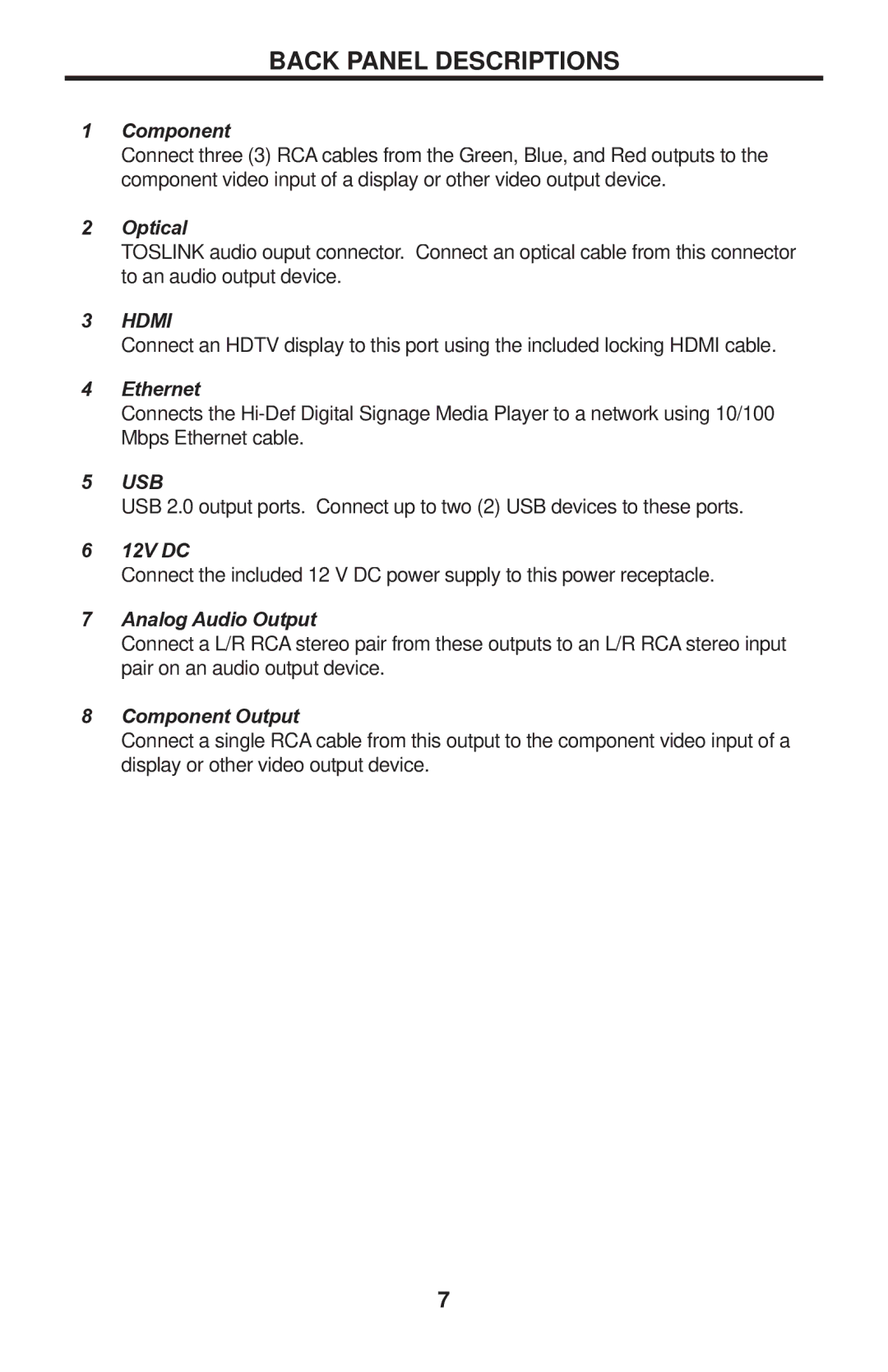BACK PANEL DESCRIPTIONS
1Component
Connect three (3) RCA cables from the Green, Blue, and Red outputs to the component video input of a display or other video output device.
2Optical
TOSLINK audio ouput connector. Connect an optical cable from this connector to an audio output device.
3HDMI
Connect an HDTV display to this port using the included locking HDMI cable.
4Ethernet
Connects the
5USB
USB 2.0 output ports. Connect up to two (2) USB devices to these ports.
612V DC
Connect the included 12 V DC power supply to this power receptacle.
7Analog Audio Output
Connect a L/R RCA stereo pair from these outputs to an L/R RCA stereo input pair on an audio output device.
8Component Output
Connect a single RCA cable from this output to the component video input of a display or other video output device.
7