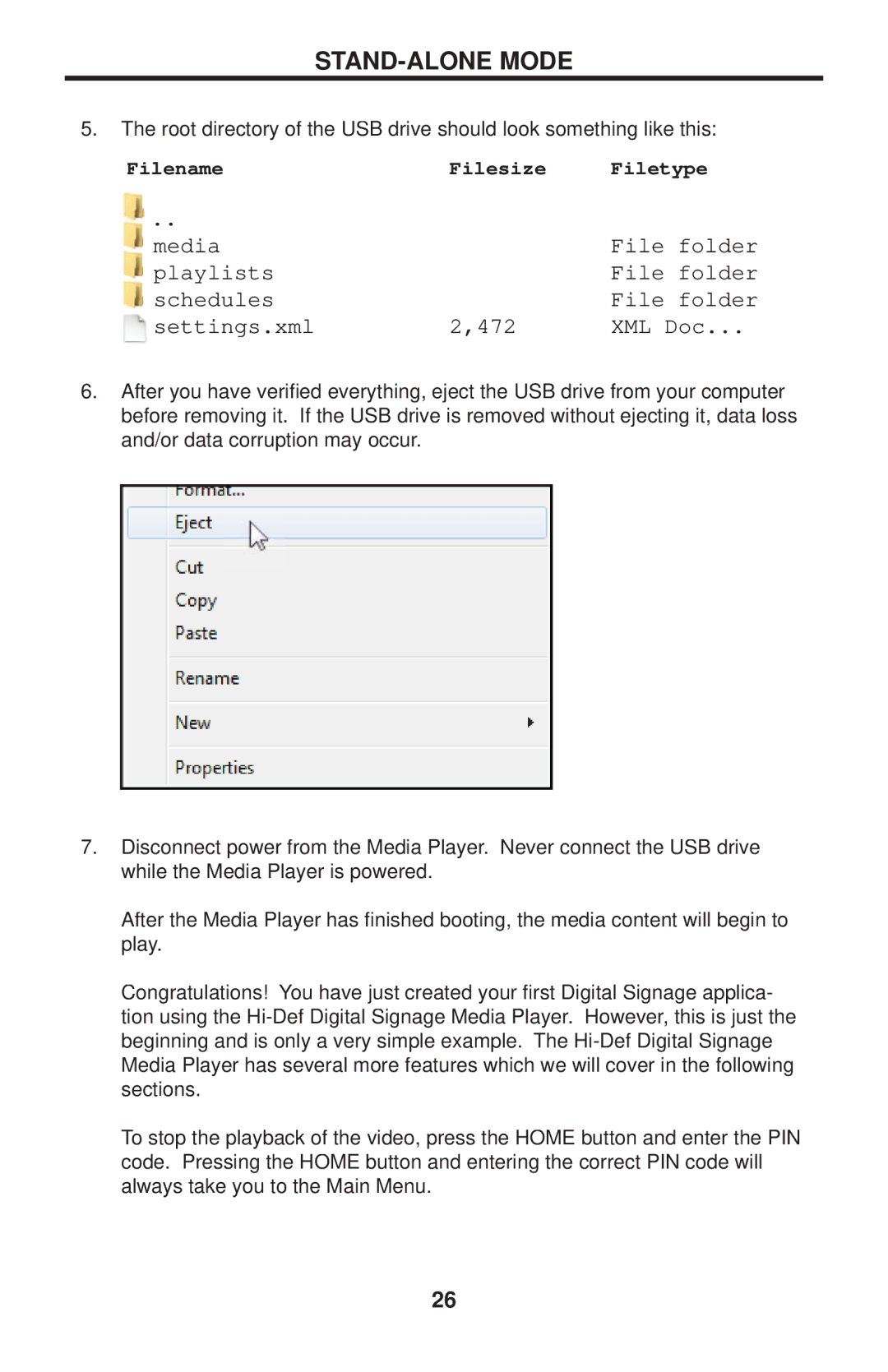STAND-ALONE MODE
5. The root directory of the USB drive should look something like this:
FilenameFilesize Filetype
media |
| File folder |
playlists |
| File folder |
schedules | 2,472 | File folder |
settings.xml | XML Doc... |
6. After you have verified everything, eject the USB drive from your computer before removing it. If the USB drive is removed without ejecting it, data loss and/or data corruption may occur.
7.Disconnect power from the Media Player. Never connect the USB drive while the Media Player is powered.
After the Media Player has finished booting, the media content will begin to play.
Congratulations! You have just created your first Digital Signage applica- tion using the
To stop the playback of the video, press the HOME button and enter the PIN code. Pressing the HOME button and entering the correct PIN code will always take you to the Main Menu.
26