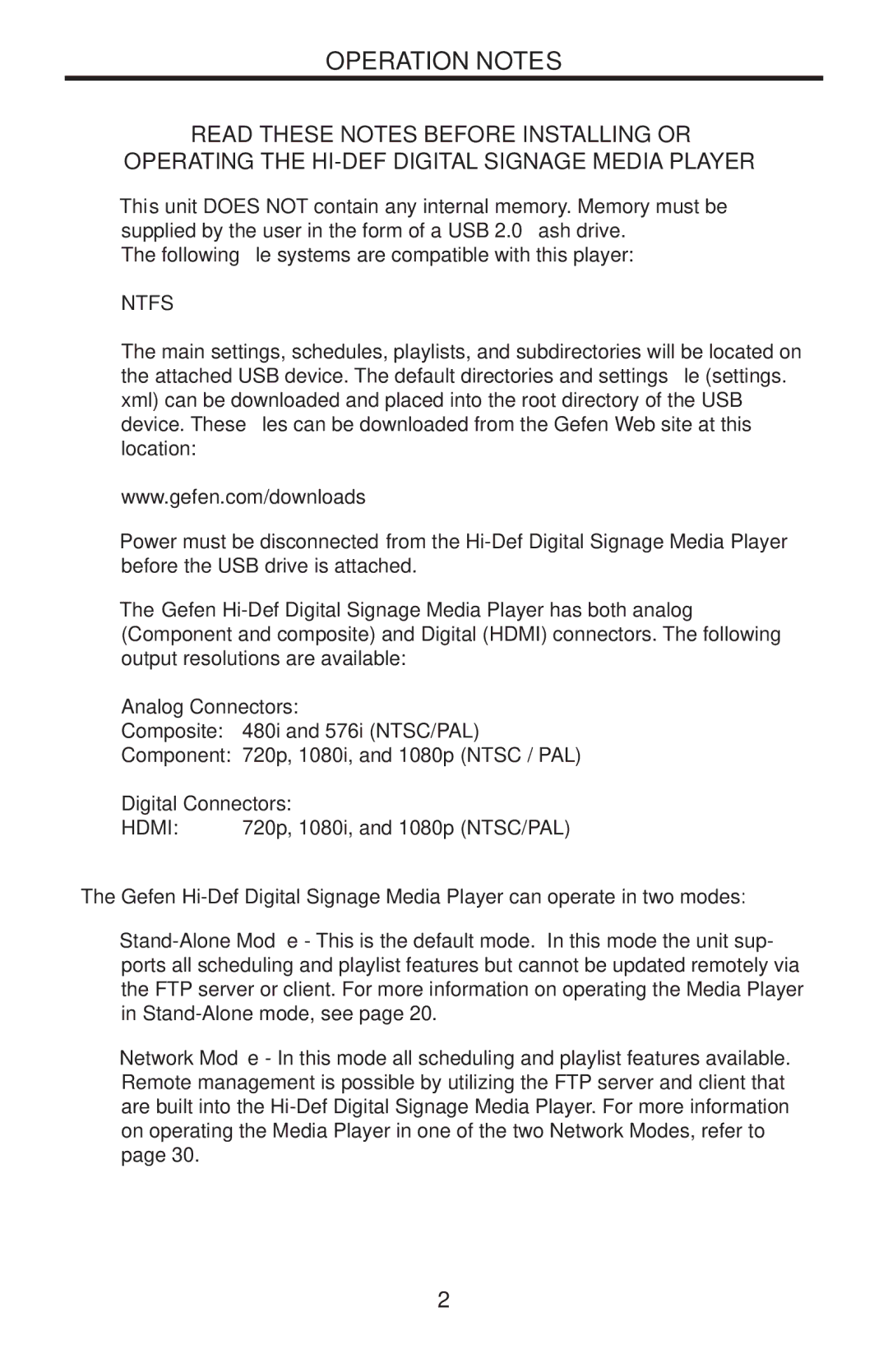OPERATION NOTES
READ THESE NOTES BEFORE INSTALLING OR
OPERATING THE
•This unit DOES NOT contain any internal memory. Memory must be supplied by the user in the form of a USB 2.0 flash drive.
The following file systems are compatible with this player:
NTFS
The main settings, schedules, playlists, and subdirectories will be located on the attached USB device. The default directories and settings file (settings. xml) can be downloaded and placed into the root directory of the USB device. These files can be downloaded from the Gefen Web site at this location:
www.gefen.com/downloads
•Power must be disconnected from the
•The Gefen
(Component and composite) and Digital (HDMI) connectors. The following output resolutions are available:
Analog Connectors:
Composite: 480i and 576i (NTSC/PAL)
Component: 720p, 1080i, and 1080p (NTSC / PAL)
Digital Connectors:
HDMI: | 720p, 1080i, and 1080p (NTSC/PAL) |
The Gefen
•
ports all scheduling and playlist features but cannot be updated remotely via the FTP server or client. For more information on operating the Media Player in
•Network Mode - In this mode all scheduling and playlist features available. Remote management is possible by utilizing the FTP server and client that are built into the
2