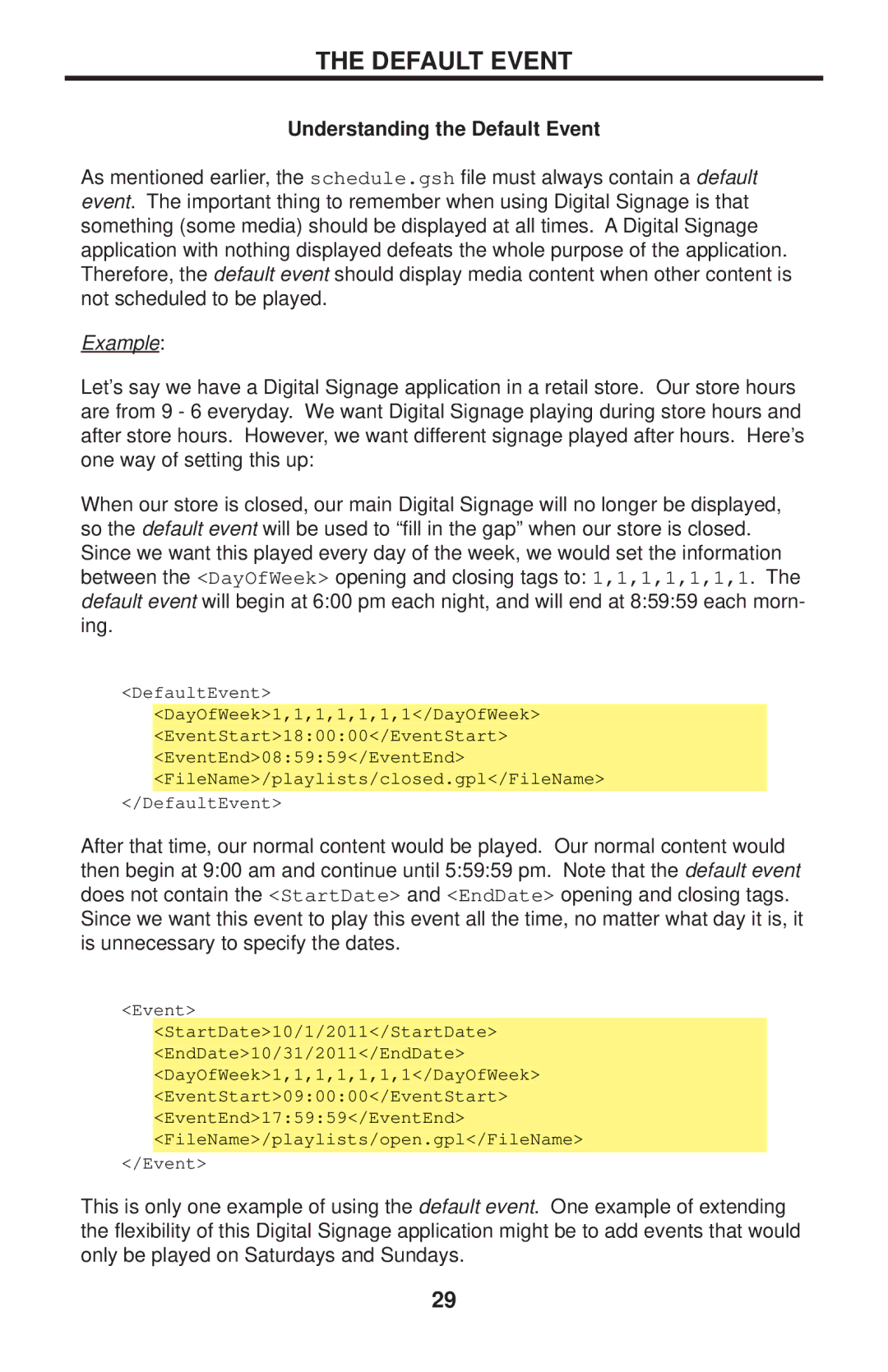THE DEFAULT EVENT
Understanding the Default Event
As mentioned earlier, the schedule.gsh file must always contain a default event. The important thing to remember when using Digital Signage is that something (some media) should be displayed at all times. A Digital Signage application with nothing displayed defeats the whole purpose of the application.
Therefore, the default event should display media content when other content is not scheduled to be played.
Example :
Let’s say we have a Digital Signage application in a retail store. Our store hours are from 9 - 6 everyday. We want Digital Signage playing during store hours and after store hours. However, we want different signage played after hours. Here’s one way of setting this up:
When our store is closed, our main Digital Signage will no longer be displayed,
so the default event will be used to “fill in the gap” when our store is closed.
Since we want this played every day of the week, we would set the information between the <DayOfWeek> opening and closing tags to: 1,1,1,1,1,1,1 . The
default event will begin at 6:00 pm each night, and will end at 8:59:59 each morn- ing.
<DefaultEvent> <DayOfWeek>1,1,1,1,1,1,1</DayOfWeek> <EventStart>18:00:00</EventStart> <EventEnd>08:59:59</EventEnd> <FileName>/playlists/closed.gpl</FileName>
</DefaultEvent>
After that time, our normal content would be played. Our normal content would then begin at 9:00 am and continue until 5:59:59 pm. Note that the default event does not contain the <StartDate> and <EndDate> opening and closing tags. Since we want this event to play this event all the time, no matter what day it is, it is unnecessary to specify the dates.
<Event> <StartDate>10/1/2011</StartDate> <EndDate>10/31/2011</EndDate> <DayOfWeek>1,1,1,1,1,1,1</DayOfWeek> <EventStart>09:00:00</EventStart> <EventEnd>17:59:59</EventEnd> <FileName>/playlists/open.gpl</FileName>
</Event>
This is only one example of using the default event. One example of extending the flexibility of this Digital Signage application might be to add events that would only be played on Saturdays and Sundays.
29