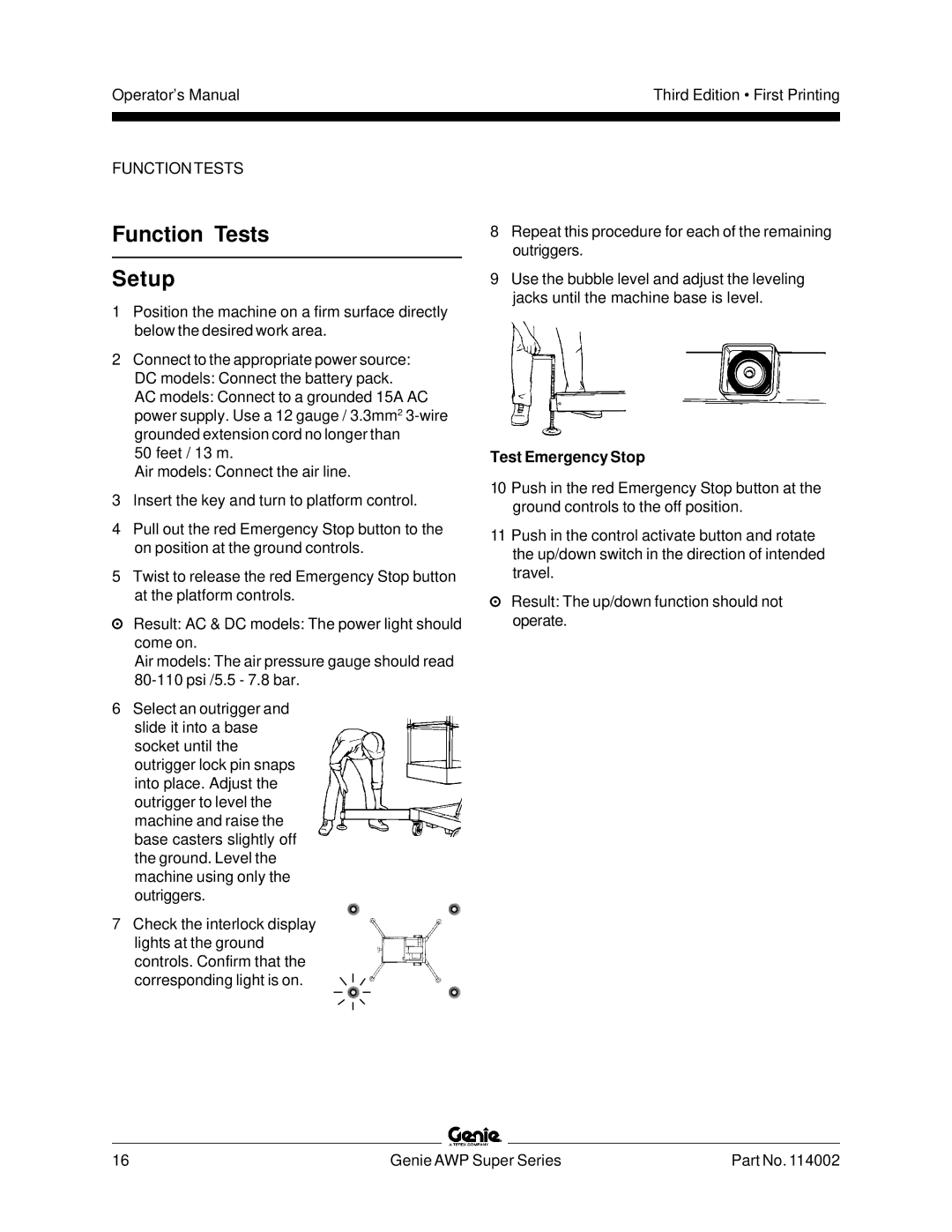Operator’s Manual | Third Edition • First Printing |
|
|
|
|
FUNCTION TESTS
Function Tests
Setup
1Position the machine on a firm surface directly below the desired work area.
2Connect to the appropriate power source: DC models: Connect the battery pack.
AC models: Connect to a grounded 15A AC power supply. Use a 12 gauge / 3.3mm2
50 feet / 13 m.
Air models: Connect the air line.
3Insert the key and turn to platform control.
4Pull out the red Emergency Stop button to the on position at the ground controls.
5Twist to release the red Emergency Stop button at the platform controls.
Result: AC & DC models: The power light should come on.
Air models: The air pressure gauge should read
6Select an outrigger and slide it into a base socket until the outrigger lock pin snaps into place. Adjust the outrigger to level the machine and raise the base casters slightly off the ground. Level the machine using only the outriggers.
7Check the interlock display lights at the ground controls. Confirm that the corresponding light is on.
8Repeat this procedure for each of the remaining outriggers.
9Use the bubble level and adjust the leveling jacks until the machine base is level.
Test Emergency Stop
10Push in the red Emergency Stop button at the ground controls to the off position.
11Push in the control activate button and rotate the up/down switch in the direction of intended travel.
Result: The up/down function should not operate.
16 | Genie AWP Super Series | Part No. 114002 |