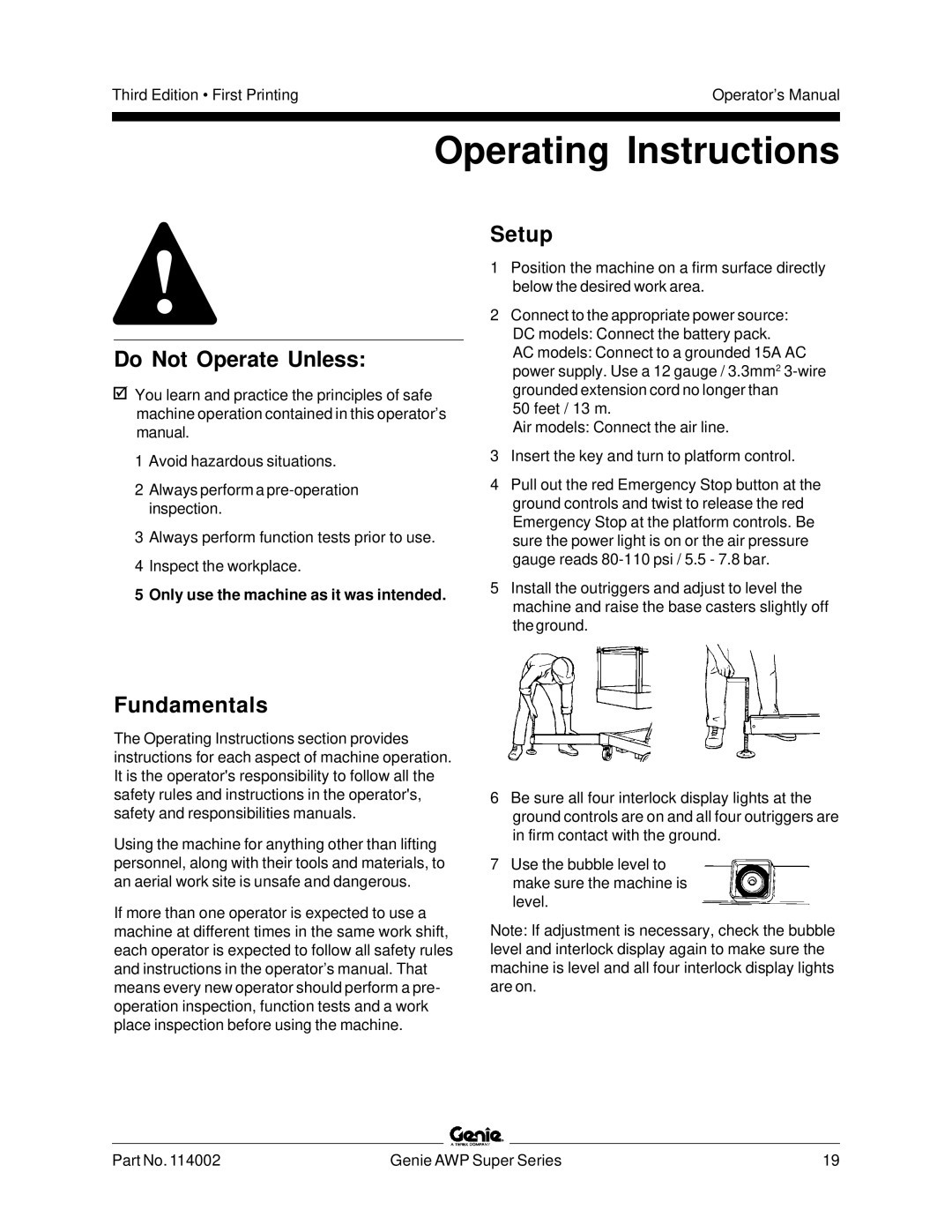Third Edition • First Printing | Operator’s Manual |
|
|
|
|
Operating Instructions
Do Not Operate Unless:
![]() You learn and practice the principles of safe machine operation contained in this operator’s manual.
You learn and practice the principles of safe machine operation contained in this operator’s manual.
1Avoid hazardous situations.
2Always perform a
3Always perform function tests prior to use.
4Inspect the workplace.
5Only use the machine as it was intended.
Setup
1Position the machine on a firm surface directly below the desired work area.
2Connect to the appropriate power source: DC models: Connect the battery pack.
AC models: Connect to a grounded 15A AC power supply. Use a 12 gauge / 3.3mm2
50 feet / 13 m.
Air models: Connect the air line.
3Insert the key and turn to platform control.
4Pull out the red Emergency Stop button at the ground controls and twist to release the red Emergency Stop at the platform controls. Be sure the power light is on or the air pressure gauge reads
5Install the outriggers and adjust to level the machine and raise the base casters slightly off the ground.
Fundamentals
The Operating Instructions section provides instructions for each aspect of machine operation. It is the operator's responsibility to follow all the safety rules and instructions in the operator's, safety and responsibilities manuals.
Using the machine for anything other than lifting personnel, along with their tools and materials, to an aerial work site is unsafe and dangerous.
If more than one operator is expected to use a machine at different times in the same work shift, each operator is expected to follow all safety rules and instructions in the operator’s manual. That means every new operator should perform a pre- operation inspection, function tests and a work place inspection before using the machine.
6Be sure all four interlock display lights at the ground controls are on and all four outriggers are in firm contact with the ground.
7Use the bubble level to make sure the machine is level.
Note: If adjustment is necessary, check the bubble level and interlock display again to make sure the machine is level and all four interlock display lights are on.
Part No. 114002 | Genie AWP Super Series | 19 |