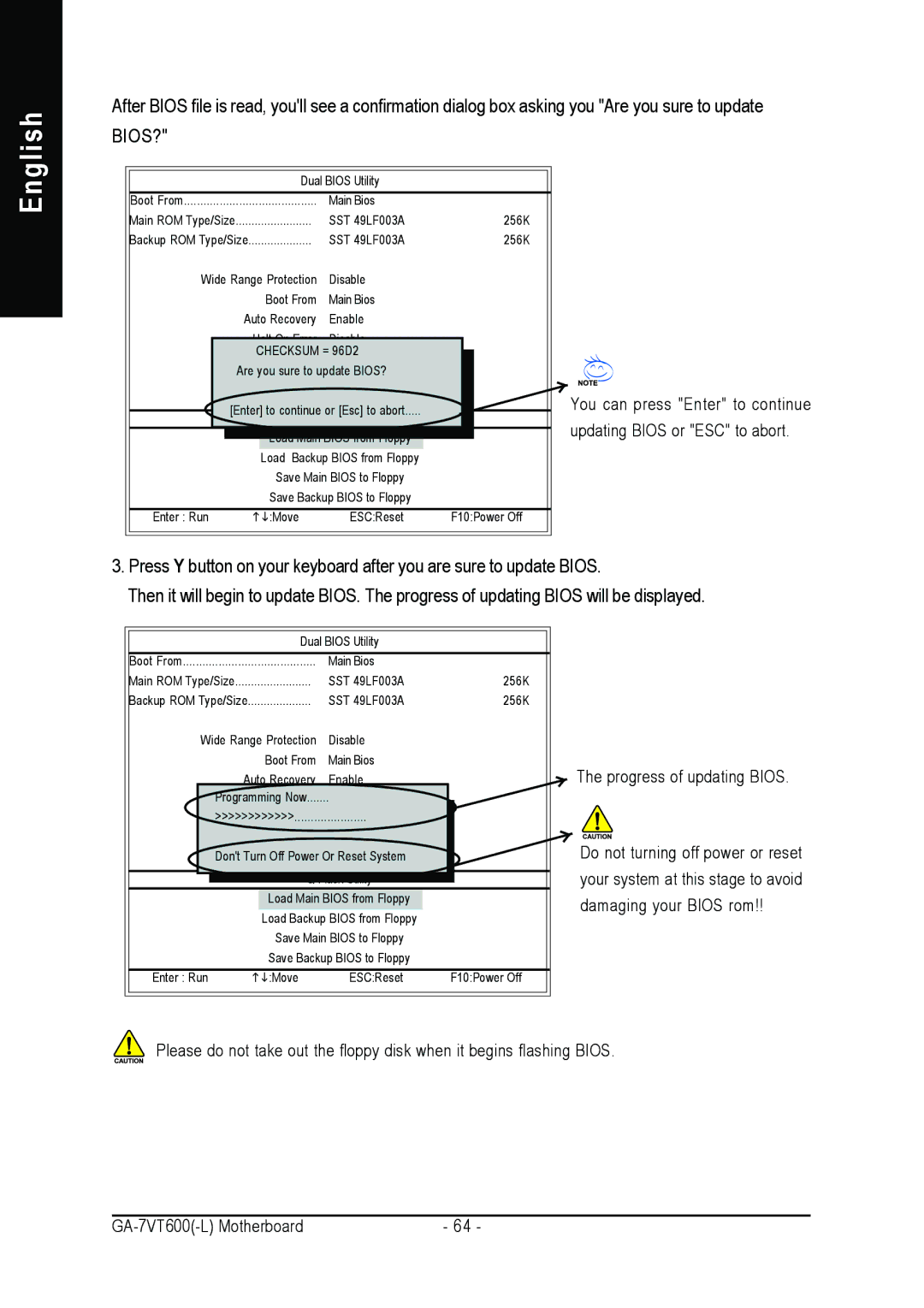English
After BIOS file is read, you'll see a confirmation dialog box asking you "Are you sure to update BIOS?"
|
|
|
|
|
|
|
|
|
|
|
| Dual BIOS Utility |
|
|
|
| |
|
|
|
|
|
|
|
|
|
Boot From |
|
| Main Bios |
|
|
|
| |
Main ROM Type/Size | SST 49LF003A |
|
| 256K |
| |||
Backup ROM Type/Size | SST 49LF003A |
|
| 256K |
| |||
Wide Range Protection | Disable |
|
|
|
| |||
|
|
| Boot From | Main Bios |
|
|
|
|
|
| Auto Recovery | Enable |
|
|
|
| |
|
| Halt On Error | Disable |
|
|
|
| |
|
| CHECKSUM = 96D2 |
|
|
|
| ||
|
| Are you sure to update BIOS? |
|
|
|
| ||
|
| [Enter] to continue or [Esc] to abort |
|
|
| You can press "Enter" to continue | ||
|
|
|
| |||||
|
|
|
|
|
|
|
| updating BIOS or "ESC" to abort. |
|
|
|
|
|
|
|
|
|
|
|
|
|
|
|
|
| |
|
|
| Load Backup BIOS from Floppy |
|
|
|
| |
|
|
| Save Main BIOS to Floppy |
|
|
|
| |
|
|
| Save Backup BIOS to Floppy |
|
|
|
| |
|
|
|
|
|
|
|
|
|
Enter : Run |
|
| :Move | ESC:Reset | F10:Power Off | |||
|
|
|
|
|
|
|
|
|
|
|
|
|
|
|
|
|
|
3.Press Y button on your keyboard after you are sure to update BIOS.
Then it will begin to update BIOS. The progress of updating BIOS will be displayed.
|
|
|
|
|
|
|
|
|
| Dual BIOS Utility |
|
| |
Boot From |
|
| Main Bios |
|
| |
Main ROM Type/Size | SST 49LF003A |
| 256K | |||
Backup ROM Type/Size | SST 49LF003A |
| 256K | |||
| Wide Range Protection | Disable |
|
| ||
|
|
| Boot From | Main Bios |
|
|
|
| Auto Recovery | Enable |
|
| |
|
| Programming Now |
|
| ||
|
| ......................>>>>>>>>>>>> |
|
| ||
|
| Don't Turn Off Power Or Reset System |
|
| ||
|
|
|
|
|
| |
|
|
|
|
|
|
|
|
|
|
|
|
|
|
|
|
| Load Main BIOS from Floppy |
|
| |
|
|
| Load Backup BIOS from Floppy |
|
| |
|
|
| Save Main BIOS to Floppy |
|
| |
|
|
| Save Backup BIOS to Floppy |
|
| |
Enter : Run |
| :Move | ESC:Reset |
| F10:Power Off | |
|
|
|
|
|
|
|
The progress of updating BIOS.
Do not turning off power or reset your system at this stage to avoid damaging your BIOS rom!!
Please do not take out the floppy disk when it begins flashing BIOS.
- 64 - |