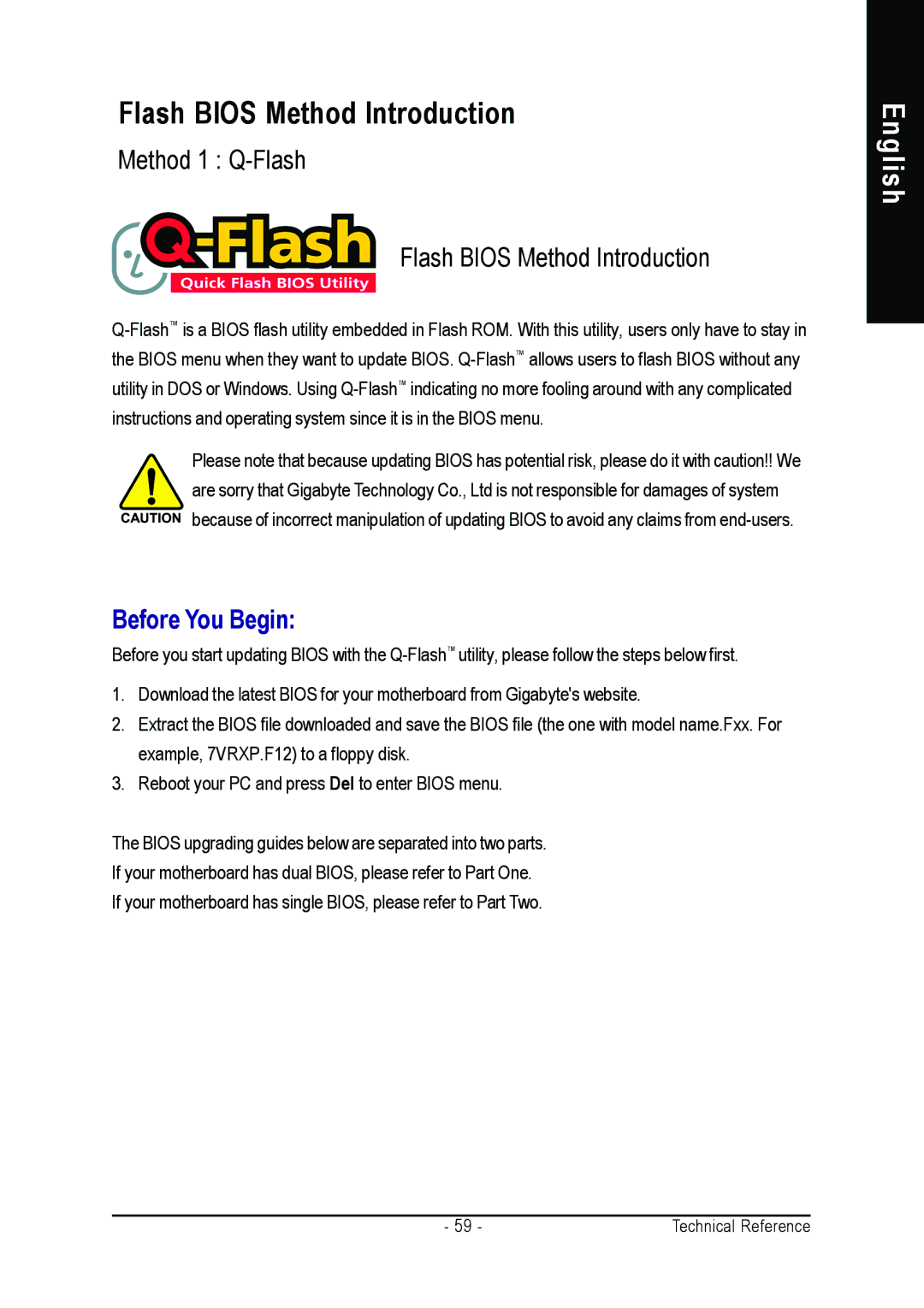Flash BIOS Method Introduction
Method 1 : Q-Flash
Flash BIOS Method Introduction
Please note that because updating BIOS has potential risk, please do it with caution!! We are sorry that Gigabyte Technology Co., Ltd is not responsible for damages of system because of incorrect manipulation of updating BIOS to avoid any claims from
Before You Begin:
Before you start updating BIOS with the
1.Download the latest BIOS for your motherboard from Gigabyte's website.
2.Extract the BIOS file downloaded and save the BIOS file (the one with model name.Fxx. For example, 7VRXP.F12) to a floppy disk.
3.Reboot your PC and press Del to enter BIOS menu.
The BIOS upgrading guides below are separated into two parts.
If your motherboard has dual BIOS, please refer to Part One.
If your motherboard has single BIOS, please refer to Part Two.
English
- 59 - | Technical Reference |