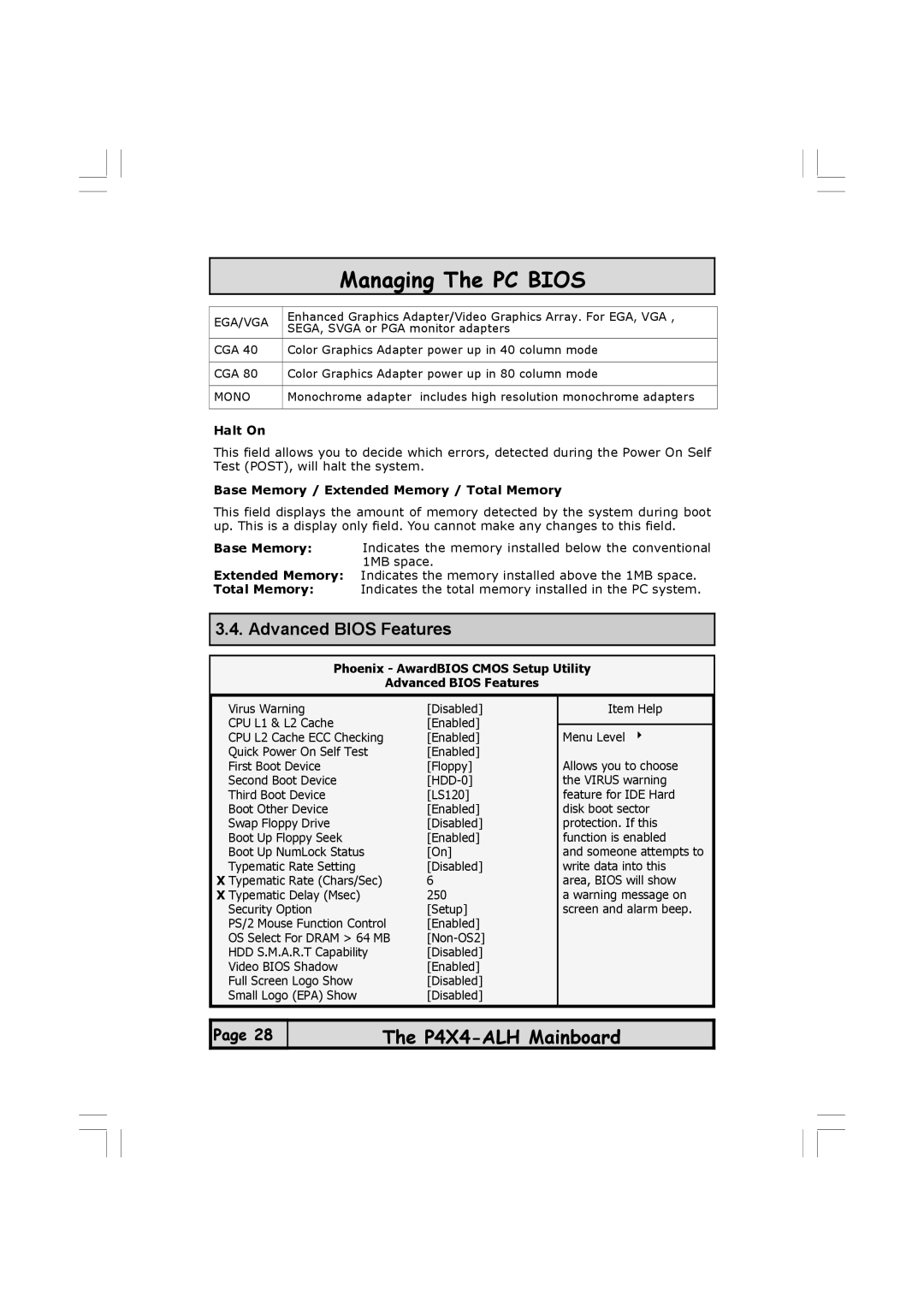| Managing The PC BIOS |
|
|
|
|
EGA/VGA | Enhanced Graphics Adapter/Video Graphics Array. For EGA, VGA , |
|
SEGA, SVGA or PGA monitor adapters |
| |
|
| |
|
|
|
CGA 40 | Color Graphics Adapter power up in 40 column mode |
|
|
|
|
CGA 80 | Color Graphics Adapter power up in 80 column mode |
|
|
|
|
MONO | Monochrome adapter includes high resolution monochrome adapters |
|
|
|
|
Halt On
This field allows you to decide which errors, detected during the Power On Self Test (POST), will halt the system.
Base Memory / Extended Memory / Total Memory
This field displays the amount of memory detected by the system during boot up. This is a display only field. You cannot make any changes to this field.
Base Memory: Indicates the memory installed below the conventional 1MB space.
Extended Memory: Indicates the memory installed above the 1MB space.
Total Memory: Indicates the total memory installed in the PC system.
3.4. Advanced BIOS Features
Phoenix - AwardBIOS CMOS Setup Utility
Advanced BIOS Features
Virus Warning | [Disabled] |
CPU L1 & L2 Cache | [Enabled] |
CPU L2 Cache ECC Checking | [Enabled] |
Quick Power On Self Test | [Enabled] |
First Boot Device | [Floppy] |
Second Boot Device | |
Third Boot Device | [LS120] |
Boot Other Device | [Enabled] |
Swap Floppy Drive | [Disabled] |
Boot Up Floppy Seek | [Enabled] |
Boot Up NumLock Status | [On] |
Typematic Rate Setting | [Disabled] |
X Typematic Rate (Chars/Sec) | 6 |
X Typematic Delay (Msec) | 250 |
Security Option | [Setup] |
PS/2 Mouse Function Control | [Enabled] |
OS Select For DRAM > 64 MB | |
HDD S.M.A.R.T Capability | [Disabled] |
Video BIOS Shadow | [Enabled] |
Full Screen Logo Show | [Disabled] |
Small Logo (EPA) Show | [Disabled] |
Item Help
Menu Level 4
Allows you to choose the VIRUS warning feature for IDE Hard disk boot sector protection. If this function is enabled
and someone attempts to write data into this area, BIOS will show
a warning message on screen and alarm beep.
![]() Page 28
Page 28
The