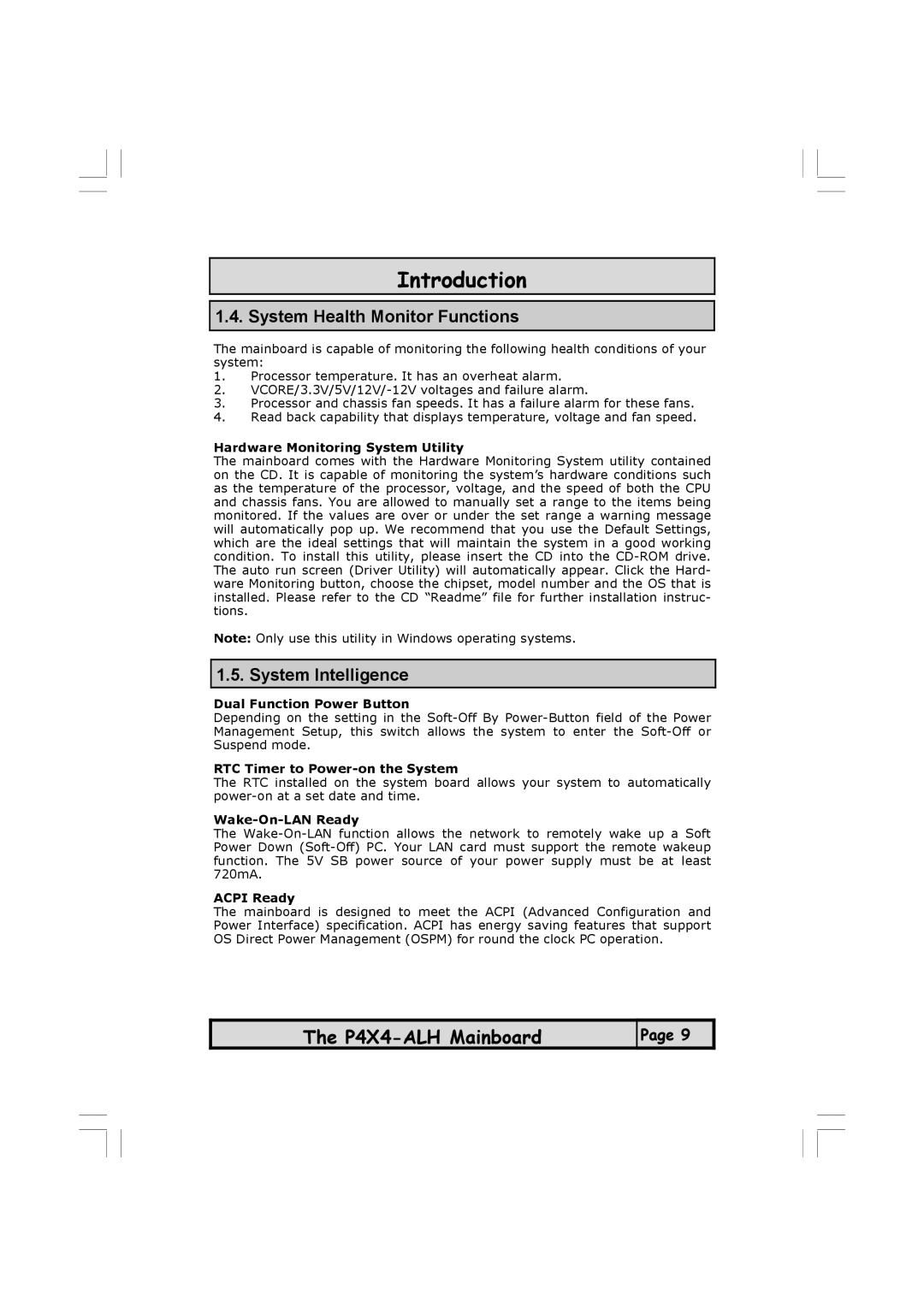Introduction
1.4. System Health Monitor Functions
The mainboard is capable of monitoring the following health conditions of your system:
1.Processor temperature. It has an overheat alarm.
2.
3.Processor and chassis fan speeds. It has a failure alarm for these fans.
4.Read back capability that displays temperature, voltage and fan speed.
Hardware Monitoring System Utility
The mainboard comes with the Hardware Monitoring System utility contained on the CD. It is capable of monitoring the system’s hardware conditions such as the temperature of the processor, voltage, and the speed of both the CPU and chassis fans. You are allowed to manually set a range to the items being monitored. If the values are over or under the set range a warning message will automatically pop up. We recommend that you use the Default Settings, which are the ideal settings that will maintain the system in a good working condition. To install this utility, please insert the CD into the
Note: Only use this utility in Windows operating systems.
1.5. System Intelligence
Dual Function Power Button
Depending on the setting in the
RTC Timer to Power-on the System
The RTC installed on the system board allows your system to automatically
Wake-On-LAN Ready
The
ACPI Ready
The mainboard is designed to meet the ACPI (Advanced Configuration and Power Interface) specification. ACPI has energy saving features that support OS Direct Power Management (OSPM) for round the clock PC operation.
The
Page 9