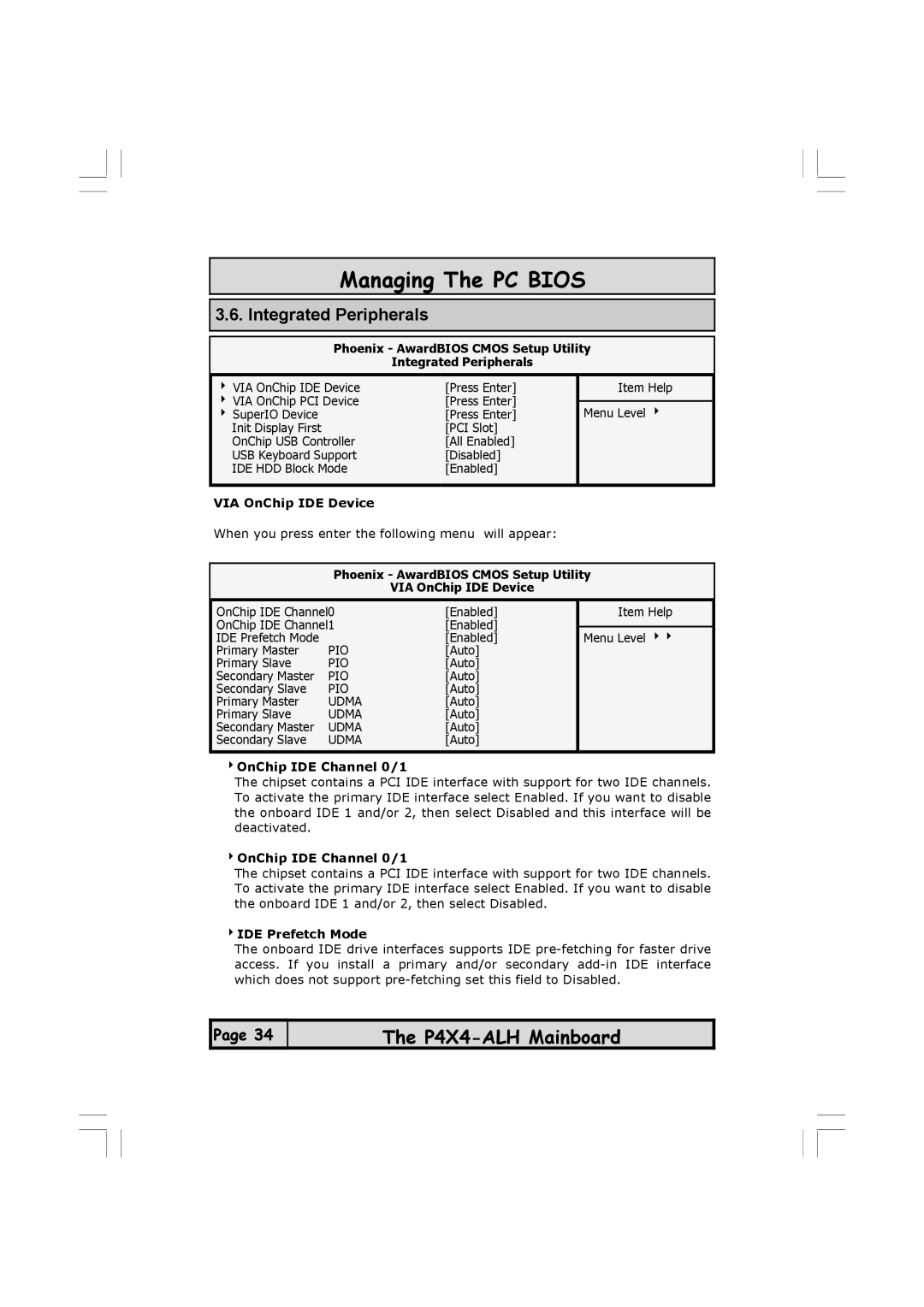Managing The PC BIOS
3.6. Integrated Peripherals
Phoenix - AwardBIOS CMOS Setup Utility
Integrated Peripherals
4 VIA OnChip IDE Device | [Press Enter] |
4 VIA OnChip PCI Device | [Press Enter] |
4 SuperIO Device | [Press Enter] |
Init Display First | [PCI Slot] |
OnChip USB Controller | [All Enabled] |
USB Keyboard Support | [Disabled] |
IDE HDD Block Mode | [Enabled] |
Item Help
Menu Level 4
VIA OnChip IDE Device
When you press enter the following menu will appear:
Phoenix - AwardBIOS CMOS Setup Utility
VIA OnChip IDE Device
OnChip IDE Channel0 | [Enabled] | |
OnChip IDE Channel1 | [Enabled] | |
IDE Prefetch Mode |
| [Enabled] |
Primary Master | PIO | [Auto] |
Primary Slave | PIO | [Auto] |
Secondary Master | PIO | [Auto] |
Secondary Slave | PIO | [Auto] |
Primary Master | UDMA | [Auto] |
Primary Slave | UDMA | [Auto] |
Secondary Master | UDMA | [Auto] |
Secondary Slave | UDMA | [Auto] |
Item Help
Menu Level 44
4OnChip IDE Channel 0/1
The chipset contains a PCI IDE interface with support for two IDE channels. To activate the primary IDE interface select Enabled. If you want to disable the onboard IDE 1 and/or 2, then select Disabled and this interface will be deactivated.
4OnChip IDE Channel 0/1
The chipset contains a PCI IDE interface with support for two IDE channels. To activate the primary IDE interface select Enabled. If you want to disable the onboard IDE 1 and/or 2, then select Disabled.
4IDE Prefetch Mode
The onboard IDE drive interfaces supports IDE
![]() Page 34
Page 34
The