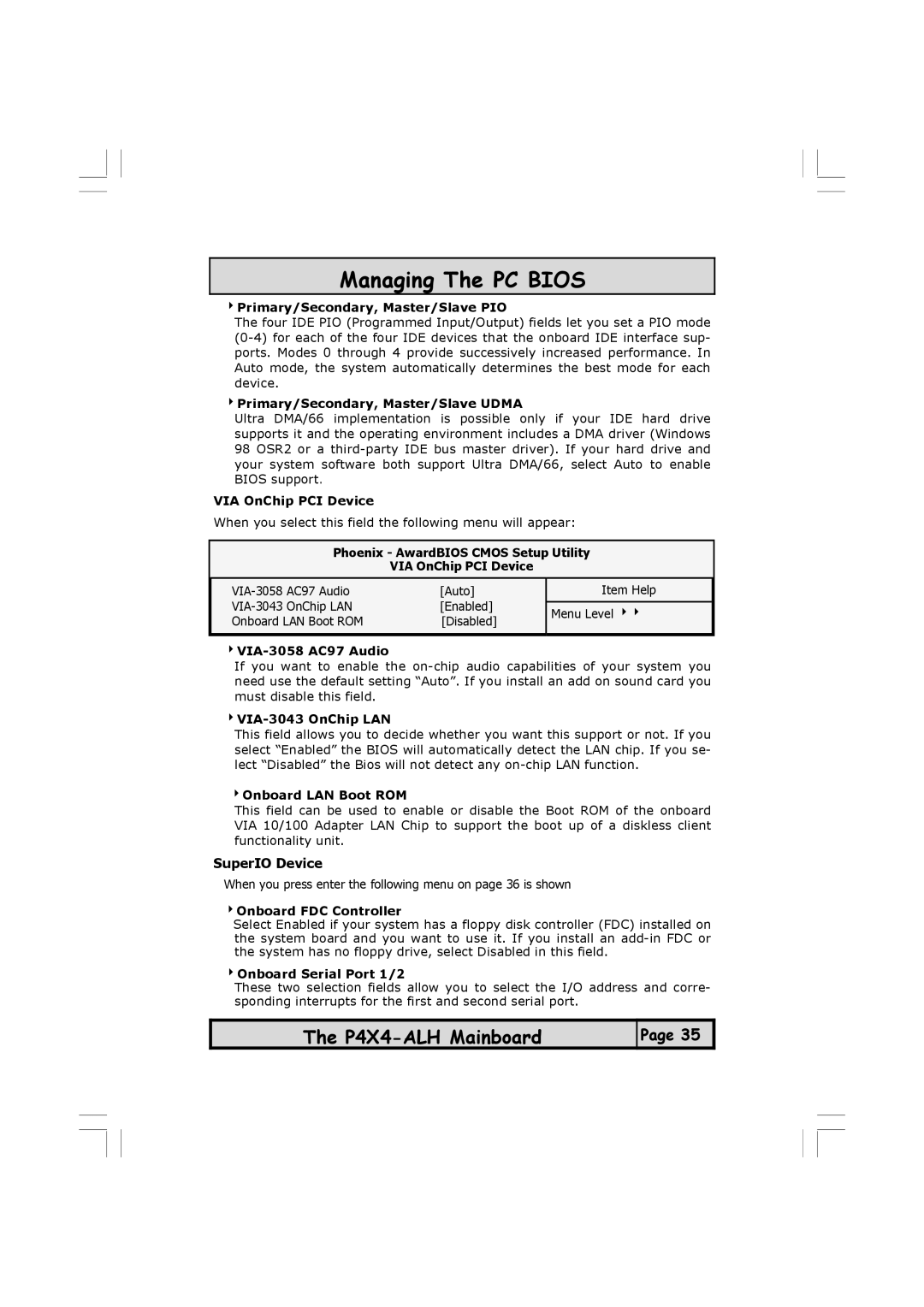Managing The PC BIOS
4Primary/Secondary, Master/Slave PIO
The four IDE PIO (Programmed Input/Output) fields let you set a PIO mode
4Primary/Secondary, Master/Slave UDMA
Ultra DMA/66 implementation is possible only if your IDE hard drive supports it and the operating environment includes a DMA driver (Windows 98 OSR2 or a
VIA OnChip PCI Device
When you select this field the following menu will appear:
Phoenix - AwardBIOS CMOS Setup Utility
VIA OnChip PCI Device
AC97 Audio | [Auto] | Item Help | ||
OnChip LAN | [Enabled] |
| ||
Menu Level 44 | ||||
Onboard LAN Boot ROM | [Disabled] | |||
| ||||
|
|
|
| |
4VIA-3058 AC97 Audio
If you want to enable the
4VIA-3043 OnChip LAN
This field allows you to decide whether you want this support or not. If you select “Enabled” the BIOS will automatically detect the LAN chip. If you se- lect “Disabled” the Bios will not detect any
4Onboard LAN Boot ROM
This field can be used to enable or disable the Boot ROM of the onboard VIA 10/100 Adapter LAN Chip to support the boot up of a diskless client functionality unit.
SuperIO Device
When you press enter the following menu on page 36 is shown
4Onboard FDC Controller
Select Enabled if your system has a floppy disk controller (FDC) installed on the system board and you want to use it. If you install an
4Onboard Serial Port 1/2
These two selection fields allow you to select the I/O address and corre- sponding interrupts for the first and second serial port.
The
Page 35