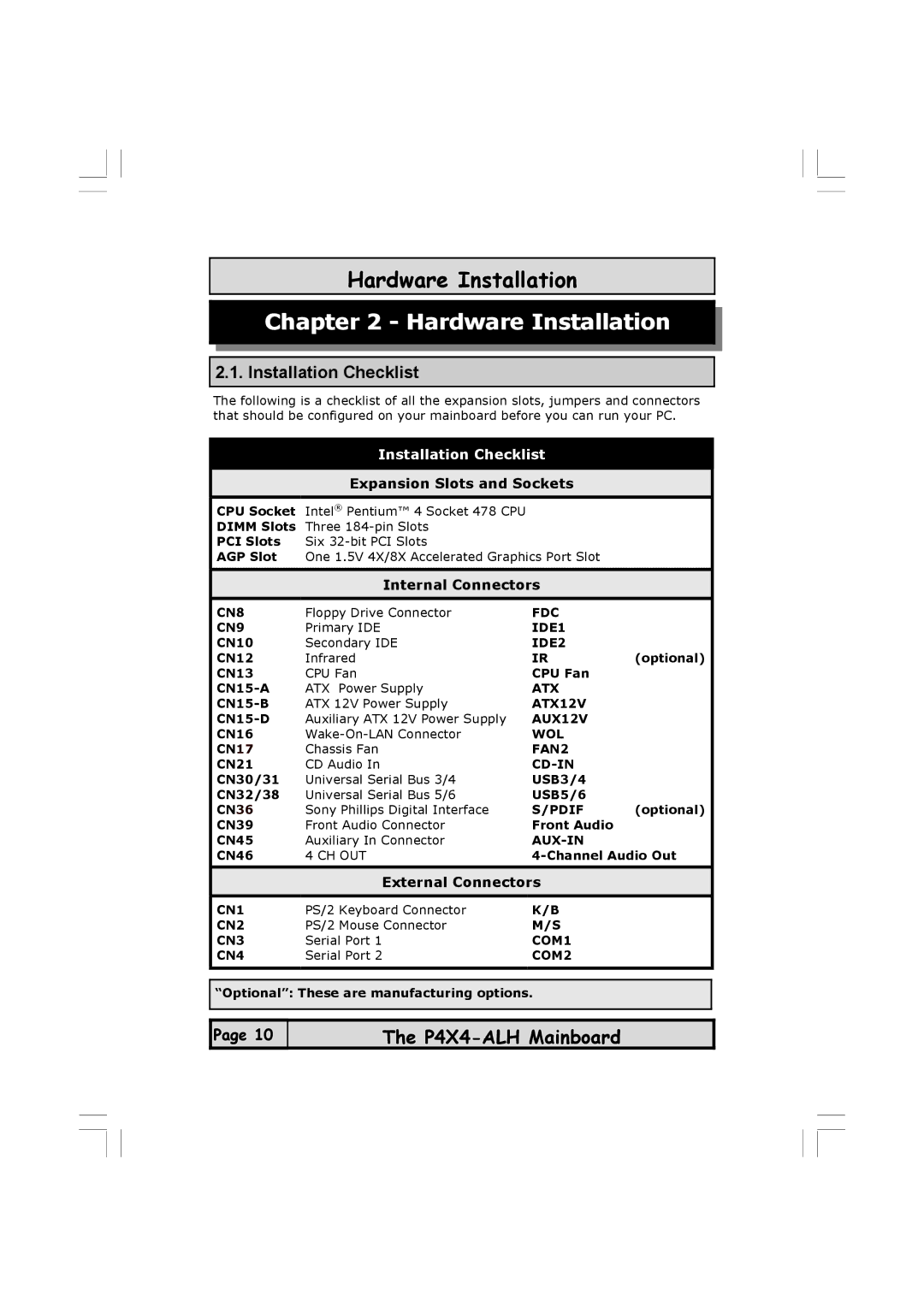Hardware Installation
Chapter 2 - Hardware Installation
2.1. Installation Checklist
The following is a checklist of all the expansion slots, jumpers and connectors that should be configured on your mainboard before you can run your PC.
Installation Checklist
Expansion Slots and Sockets
CPU Socket Intel® Pentium™ 4 Socket 478 CPU
DIMM Slots Three
PCI Slots Six
AGP Slot One 1.5V 4X/8X Accelerated Graphics Port Slot
Internal Connectors
CN8 | Floppy Drive Connector | FDC |
|
CN9 | Primary IDE | IDE1 |
|
CN10 | Secondary IDE | IDE2 |
|
CN12 | Infrared | IR | (optional) |
CN13 | CPU Fan | CPU Fan |
|
ATX Power Supply | ATX |
| |
ATX 12V Power Supply | ATX12V |
| |
Auxiliary ATX 12V Power Supply | AUX12V |
| |
CN16 | WOL |
| |
CN17 | Chassis Fan | FAN2 |
|
CN21 | CD Audio In |
|
|
CN30/31 | Universal Serial Bus 3/4 | USB3/4 |
|
CN32/38 | Universal Serial Bus 5/6 | USB5/6 |
|
CN36 | Sony Phillips Digital Interface | S/PDIF | (optional) |
CN39 | Front Audio Connector | Front Audio |
|
CN45 | Auxiliary In Connector |
| |
CN46 | 4 CH OUT | ||
|
|
| |
| External Connectors |
| |
CN1 | PS/2 Keyboard Connector | K/B |
|
CN2 | PS/2 Mouse Connector | M/S |
|
CN3 | Serial Port 1 | COM1 |
|
CN4 | Serial Port 2 | COM2 |
|
“Optional”: These are manufacturing options.
![]() Page 10
Page 10
The