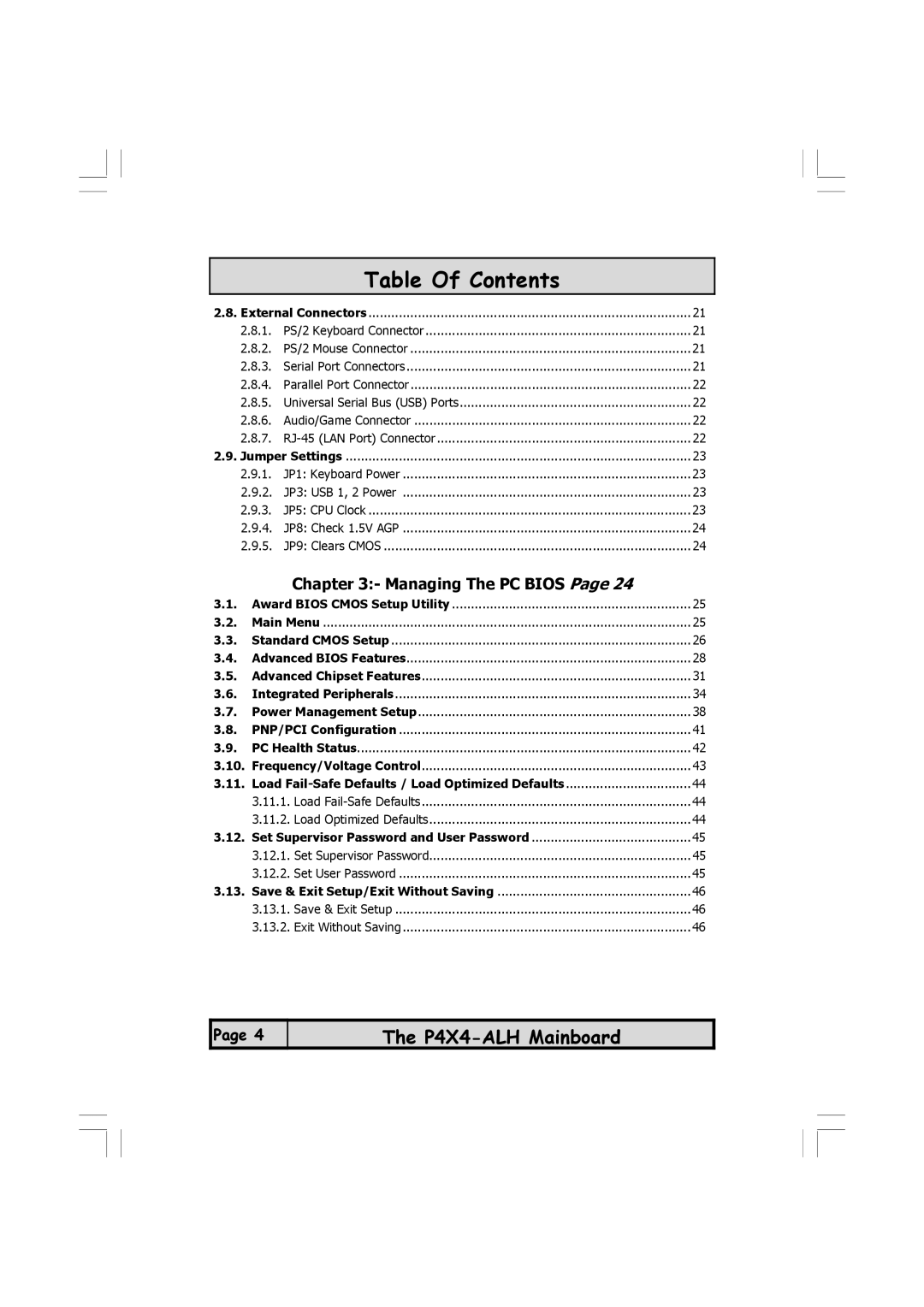Table Of Contents
2.8. External Connectors | 21 | |
2.8.1. | PS/2 Keyboard Connector | 21 |
2.8.2. | PS/2 Mouse Connector | 21 |
2.8.3. | Serial Port Connectors | 21 |
2.8.4. | Parallel Port Connector | 22 |
2.8.5. Universal Serial Bus (USB) Ports | 22 | |
2.8.6. | Audio/Game Connector | 22 |
2.8.7. | 22 | |
2.9. Jumper Settings | 23 | |
2.9.1. | JP1: Keyboard Power | 23 |
2.9.2. JP3: USB 1, 2 Power | 23 | |
2.9.3. | JP5: CPU Clock | 23 |
2.9.4. JP8: Check 1.5V AGP | 24 | |
2.9.5. | JP9: Clears CMOS | 24 |
Chapter 3:- Managing The PC BIOS Page 24
3.1. | Award BIOS CMOS Setup Utility | 25 |
3.2. | Main Menu | 25 |
3.3. | Standard CMOS Setup | 26 |
3.4. | Advanced BIOS Features | 28 |
3.5. | Advanced Chipset Features | 31 |
3.6. | Integrated Peripherals | 34 |
3.7. | Power Management Setup | 38 |
3.8. | PNP/PCI Configuration | 41 |
3.9. | PC Health Status | 42 |
3.10. Frequency/Voltage Control | 43 | |
3.11. Load | 44 | |
| 3.11.1. Load | 44 |
| 3.11.2. Load Optimized Defaults | 44 |
3.12. Set Supervisor Password and User Password | 45 | |
| 3.12.1. Set Supervisor Password | 45 |
| 3.12.2. Set User Password | 45 |
3.13. Save & Exit Setup/Exit Without Saving | 46 | |
| 3.13.1. Save & Exit Setup | 46 |
| 3.13.2. Exit Without Saving | 46 |
![]() Page 4
Page 4
The