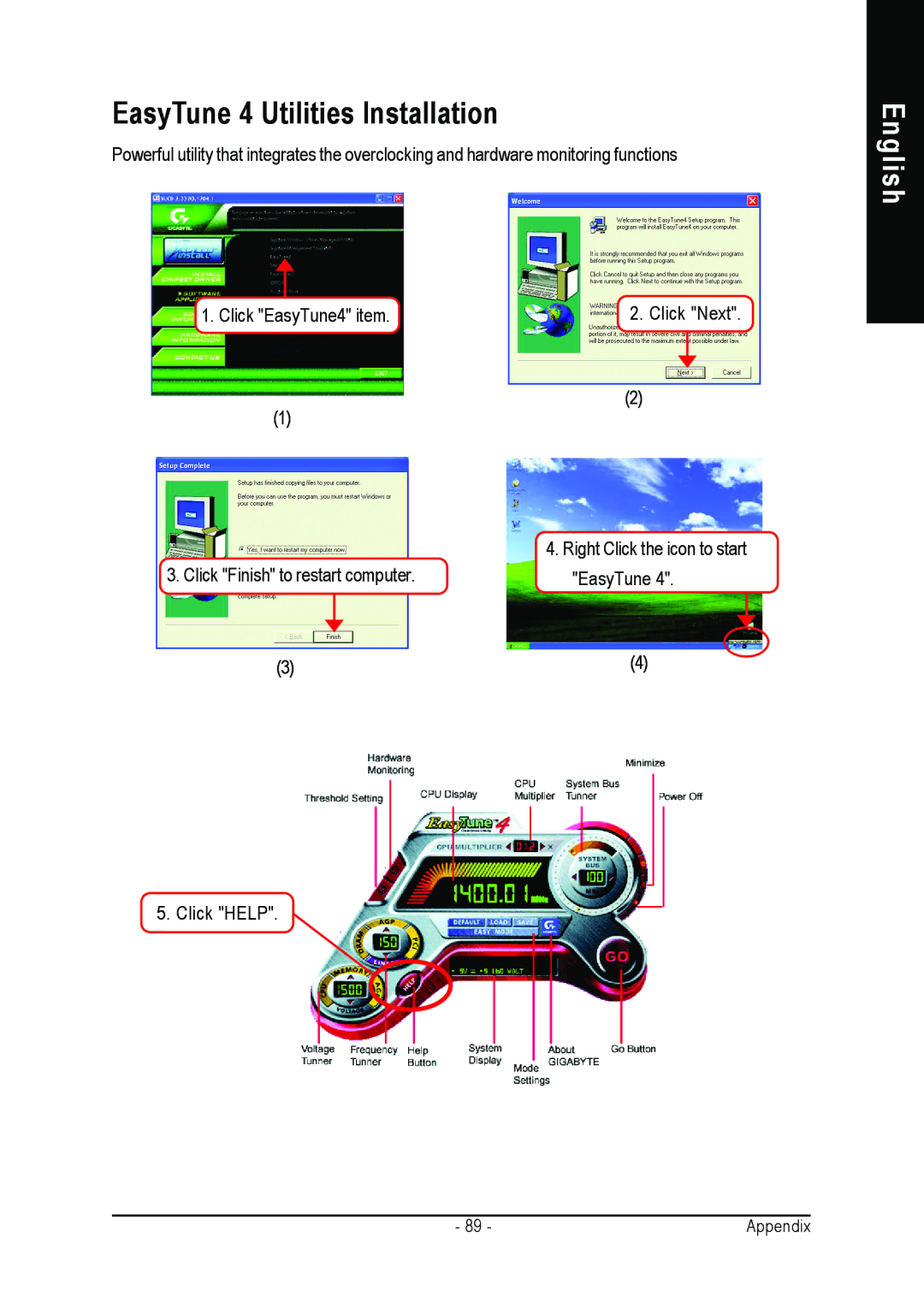EasyTune 4 Utilities Installation
Powerful utility that integrates the overclocking and hardware monitoring functions
1. Click "EasyTune4" item. | 2. Click "Next". |
(2)
(1)
3. Click "Finish" to restart computer. | 4. Right Click the icon to start |
"EasyTune 4". | |
(3) | (4) |
5. Click "HELP".
English
- 89 - | Appendix |