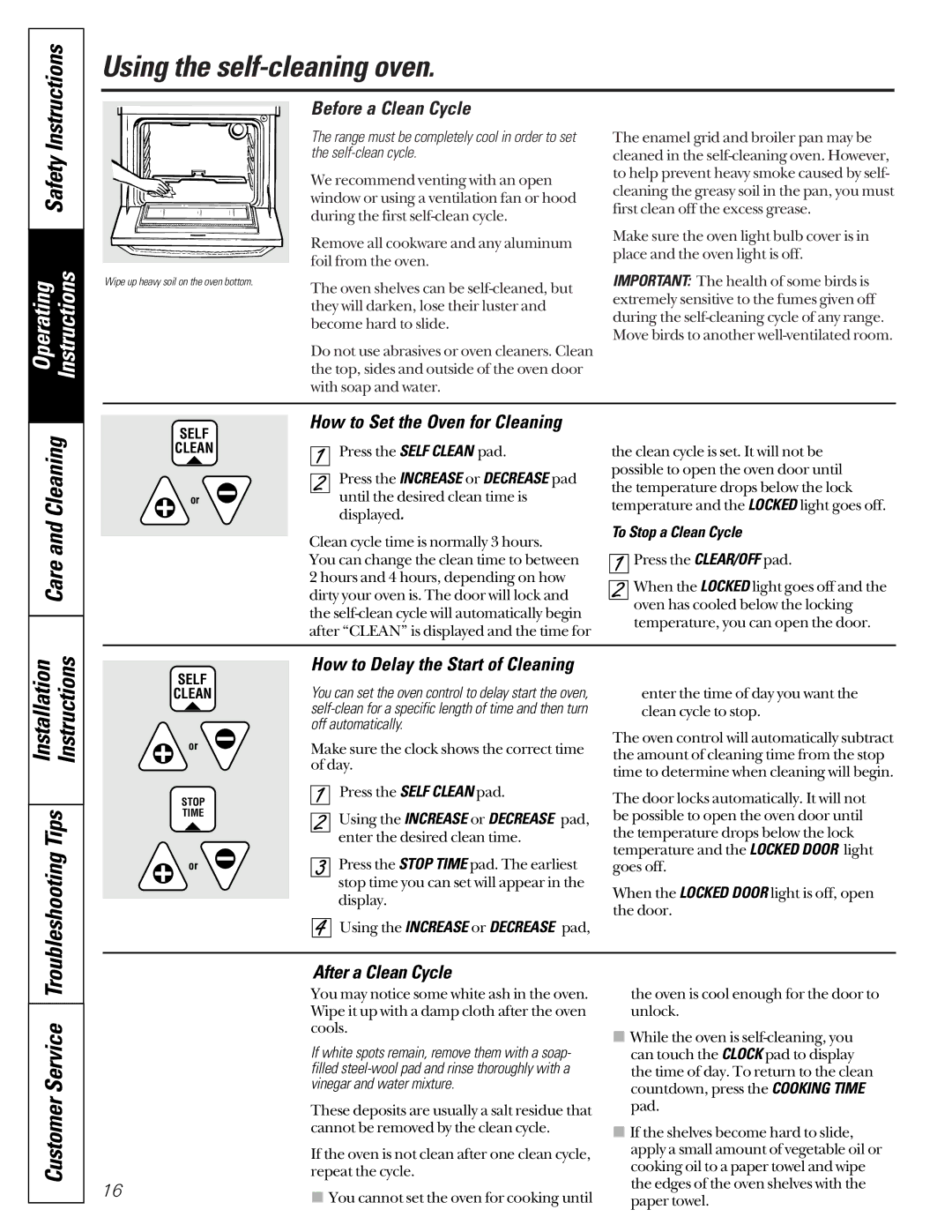Instructions |
|
|
|
|
|
|
Using the
Safety |
Operating Instructions |
Wipe up heavy soil on the oven bottom.
Before a Clean Cycle
The range must be completely cool in order to set the
We recommend venting with an open window or using a ventilation fan or hood during the first
Remove all cookware and any aluminum foil from the oven.
The oven shelves can be
Do not use abrasives or oven cleaners. Clean the top, sides and outside of the oven door with soap and water.
The enamel grid and broiler pan may be cleaned in the
Make sure the oven light bulb cover is in place and the oven light is off.
IMPORTANT: The health of some birds is extremely sensitive to the fumes given off during the
Care and Cleaning |
SELF
CLEAN
or
How to Set the Oven for Cleaning
Press the SELF CLEAN pad.
Press the INCREASE or DECREASE pad until the desired clean time is displayed.
Clean cycle time is normally 3 hours.
You can change the clean time to between 2 hours and 4 hours, depending on how dirty your oven is. The door will lock and the
the clean cycle is set. It will not be possible to open the oven door until the temperature drops below the lock temperature and the LOCKED light goes off.
To Stop a Clean Cycle
![]()
![]()
![]() Press the CLEAR/OFF pad.
Press the CLEAR/OFF pad.
![]() When the LOCKED light goes off and the oven has cooled below the locking temperature, you can open the door.
When the LOCKED light goes off and the oven has cooled below the locking temperature, you can open the door.
Installation | Instructions |
Troubleshooting Tips | |
SELF
CLEAN
or
STOP
TIME
or
How to Delay the Start of Cleaning
You can set the oven control to delay start the oven,
Make sure the clock shows the correct time of day.
Press the SELF CLEAN pad.
![]() Using the INCREASE or DECREASE pad, enter the desired clean time.
Using the INCREASE or DECREASE pad, enter the desired clean time.
![]()
![]()
![]() Press the STOP TIME pad. The earliest stop time you can set will appear in the display.
Press the STOP TIME pad. The earliest stop time you can set will appear in the display.
Using the INCREASE or DECREASE pad,
enter the time of day you want the clean cycle to stop.
The oven control will automatically subtract the amount of cleaning time from the stop time to determine when cleaning will begin.
The door locks automatically. It will not be possible to open the oven door until the temperature drops below the lock temperature and the LOCKED DOOR light goes off.
When the LOCKED DOOR light is off, open the door.
Customer Service |
After a Clean Cycle
You may notice some white ash in the oven. Wipe it up with a damp cloth after the oven cools.
If white spots remain, remove them with a soap- filled
These deposits are usually a salt residue that cannot be removed by the clean cycle.
If the oven is not clean after one clean cycle, repeat the cycle.
16 | ■ You cannot set the oven for cooking until |
|
the oven is cool enough for the door to unlock.
■While the oven is
■If the shelves become hard to slide, apply a small amount of vegetable oil or cooking oil to a paper towel and wipe the edges of the oven shelves with the paper towel.