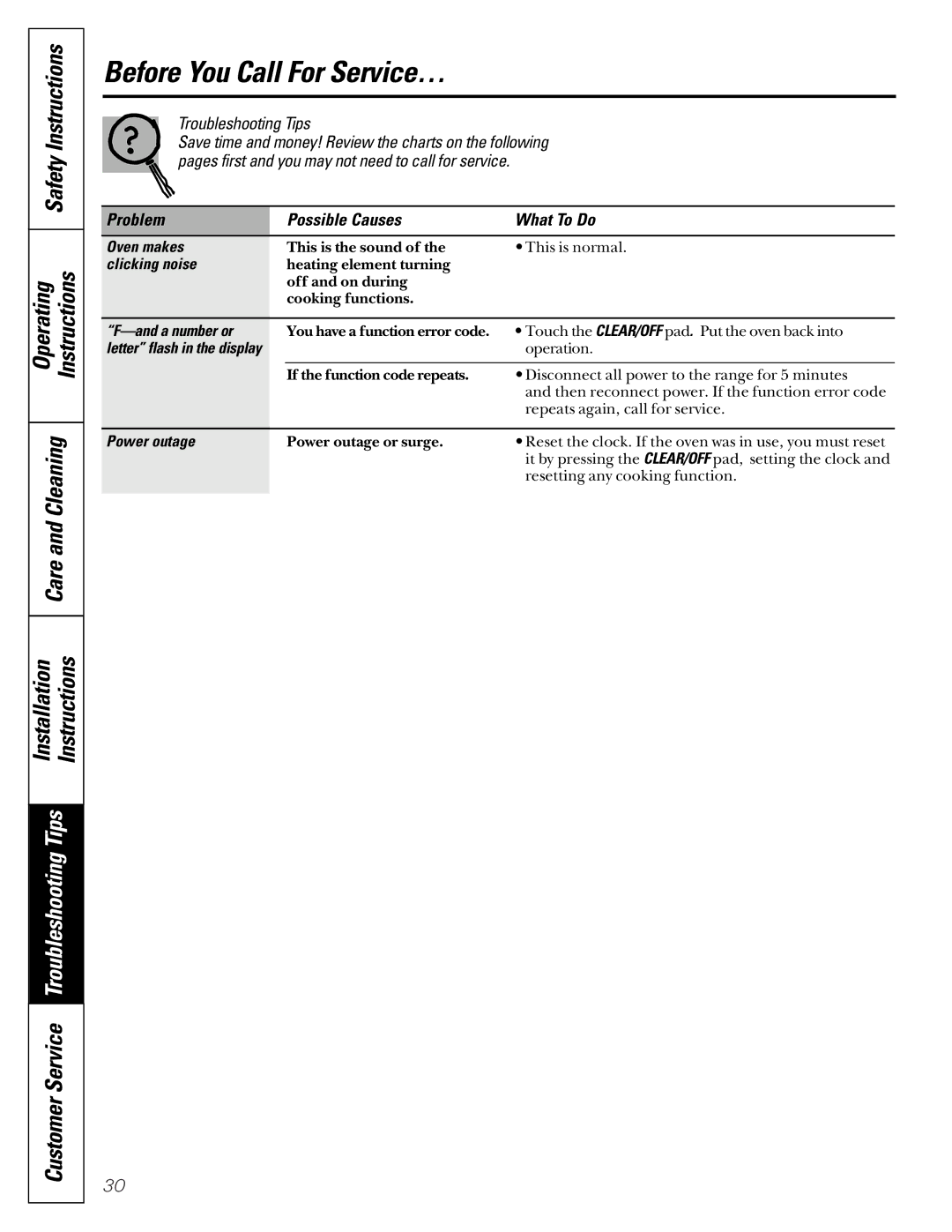Safety Instructions |
| Operating | Instructions |
|
| |
| Care and Cleaning | |
|
|
|
| Installation | Instructions |
|
| |
| Troubleshooting Tips | |
|
| |
| Customer Service | |
|
|
|
Before You Call For Service…
Troubleshooting Tips
Save time and money! Review the charts on the following pages first and you may not need to call for service.
Problem |
| Possible Causes | What To Do |
|
|
|
|
Oven makes |
| This is the sound of the | •This is normal. |
clicking noise |
| heating element turning |
|
|
| off and on during |
|
|
| cooking functions. |
|
|
|
| |
|
| You have a function error code. • Touch the CLEAR/OFF pad. Put the oven back into | |
letter” flash in the display |
|
| operation. |
|
|
|
|
|
| If the function code repeats. | •Disconnect all power to the range for 5 minutes |
|
|
| and then reconnect power. If the function error code |
|
|
| repeats again, call for service. |
|
|
|
|
Power outage |
| Power outage or surge. | •Reset the clock. If the oven was in use, you must reset |
|
|
| it by pressing the CLEAR/OFF pad, setting the clock and |
|
|
| resetting any cooking function. |
|
|
|
|
30