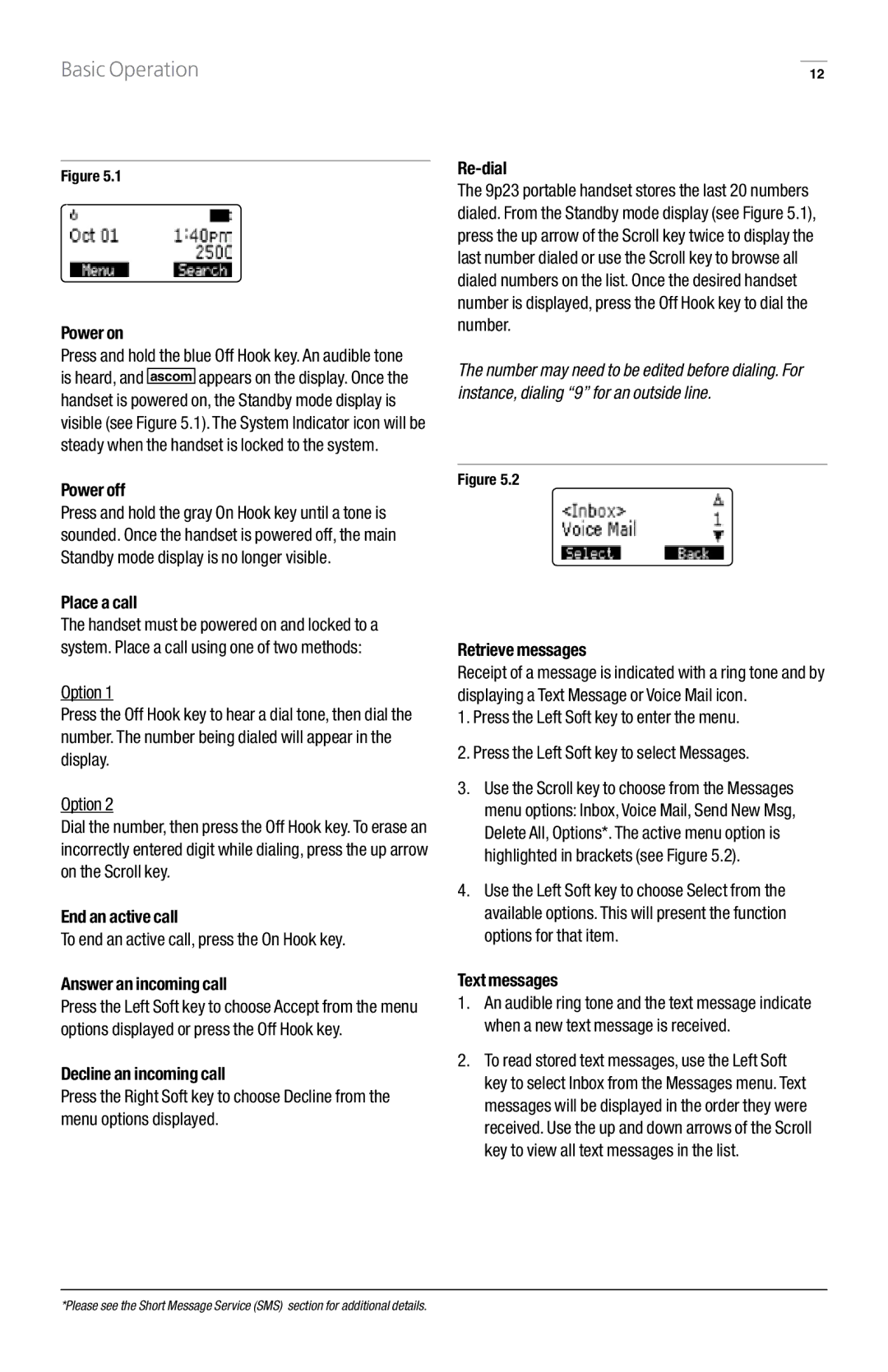Basic Operation
Figure 5..1
Power on
Press and hold the blue Off Hook key. An audible tone is heard, and ascom appears on the display. Once the handset is powered on, the Standby mode display is visible (see Figure 5.1). The System Indicator icon will be steady when the handset is locked to the system.
Power off
Press and hold the gray On Hook key until a tone is sounded. Once the handset is powered off, the main Standby mode display is no longer visible.
Place a call
The handset must be powered on and locked to a system. Place a call using one of two methods:
Option 1
Press the Off Hook key to hear a dial tone, then dial the number. The number being dialed will appear in the display.
Option 2
Dial the number, then press the Off Hook key. To erase an incorrectly entered digit while dialing, press the up arrow on the Scroll key.
End an active call
To end an active call, press the On Hook key.
Answer an incoming call
Press the Left Soft key to choose Accept from the menu options displayed or press the Off Hook key.
Decline an incoming call
Press the Right Soft key to choose Decline from the menu options displayed.
12
The 9p23 portable handset stores the last 20 numbers dialed. From the Standby mode display (see Figure 5.1), press the up arrow of the Scroll key twice to display the last number dialed or use the Scroll key to browse all dialed numbers on the list. Once the desired handset number is displayed, press the Off Hook key to dial the number.
The number may need to be edited before dialing. For instance, dialing “9” for an outside line.
Figure 5..2
Retrieve messages
Receipt of a message is indicated with a ring tone and by displaying a Text Message or Voice Mail icon.
1.Press the Left Soft key to enter the menu.
2.Press the Left Soft key to select Messages.
3.Use the Scroll key to choose from the Messages menu options: Inbox, Voice Mail, Send New Msg, Delete All, Options*. The active menu option is highlighted in brackets (see Figure 5.2).
4.Use the Left Soft key to choose Select from the available options. This will present the function options for that item.
Text messages
1.An audible ring tone and the text message indicate when a new text message is received.
2.To read stored text messages, use the Left Soft key to select Inbox from the Messages menu. Text messages will be displayed in the order they were received. Use the up and down arrows of the Scroll key to view all text messages in the list.
*Please see the Short Message Service (SMS) section for additional details.