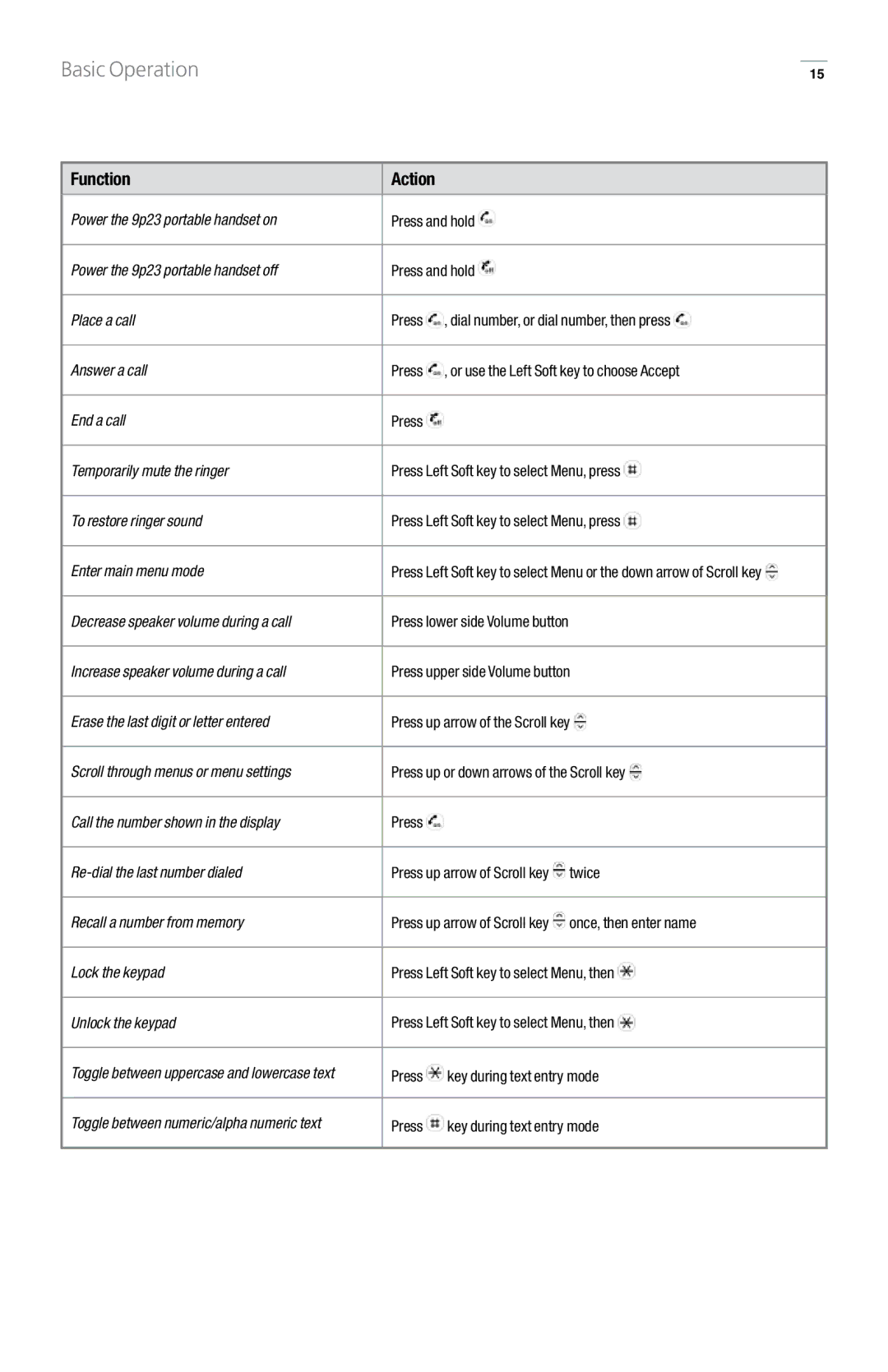Basic Operation |
|
|
|
|
|
| 15 | ||
|
|
|
|
|
Function | Action |
|
|
|
|
|
|
| |
Power the 9p23 portable handset on | Press and hold |
|
| |
|
|
|
| |
Power the 9p23 portable handset off | Press and hold |
|
| |
|
|
| ||
Place a call | Press | , dial number, or dial number, then press | ||
|
|
| ||
Answer a call | Press | , or use the Left Soft key to choose Accept | ||
|
|
|
|
|
End a call | Press |
|
|
|
|
| |||
Temporarily mute the ringer | Press Left Soft key to select Menu, press | |||
|
| |||
To restore ringer sound | Press Left Soft key to select Menu, press | |||
|
| |||
Enter main menu mode | Press Left Soft key to select Menu or the down arrow of Scroll key | |||
|
|
|
| |
Decrease speaker volume during a call | Press lower side Volume button |
|
| |
|
| |||
Increase speaker volume during a call | Press upper side Volume button | |||
|
| |||
Erase the last digit or letter entered | Press up arrow of the Scroll key | |||
|
| |||
Scroll through menus or menu settings | Press up or down arrows of the Scroll key | |||
|
|
|
|
|
Call the number shown in the display | Press |
|
|
|
|
|
| ||
Press up arrow of Scroll key | twice | |||
|
|
| ||
Recall a number from memory | Press up arrow of Scroll key | once, then enter name | ||
|
| |||
Lock the keypad | Press Left Soft key to select Menu, then | |||
|
| |||
Unlock the keypad | Press Left Soft key to select Menu, then | |||
|
|
| ||
Toggle between uppercase and lowercase text | Press | key during text entry mode | ||
|
|
| ||
Toggle between numeric/alpha numeric text | Press | key during text entry mode | ||
|
|
|
|
|