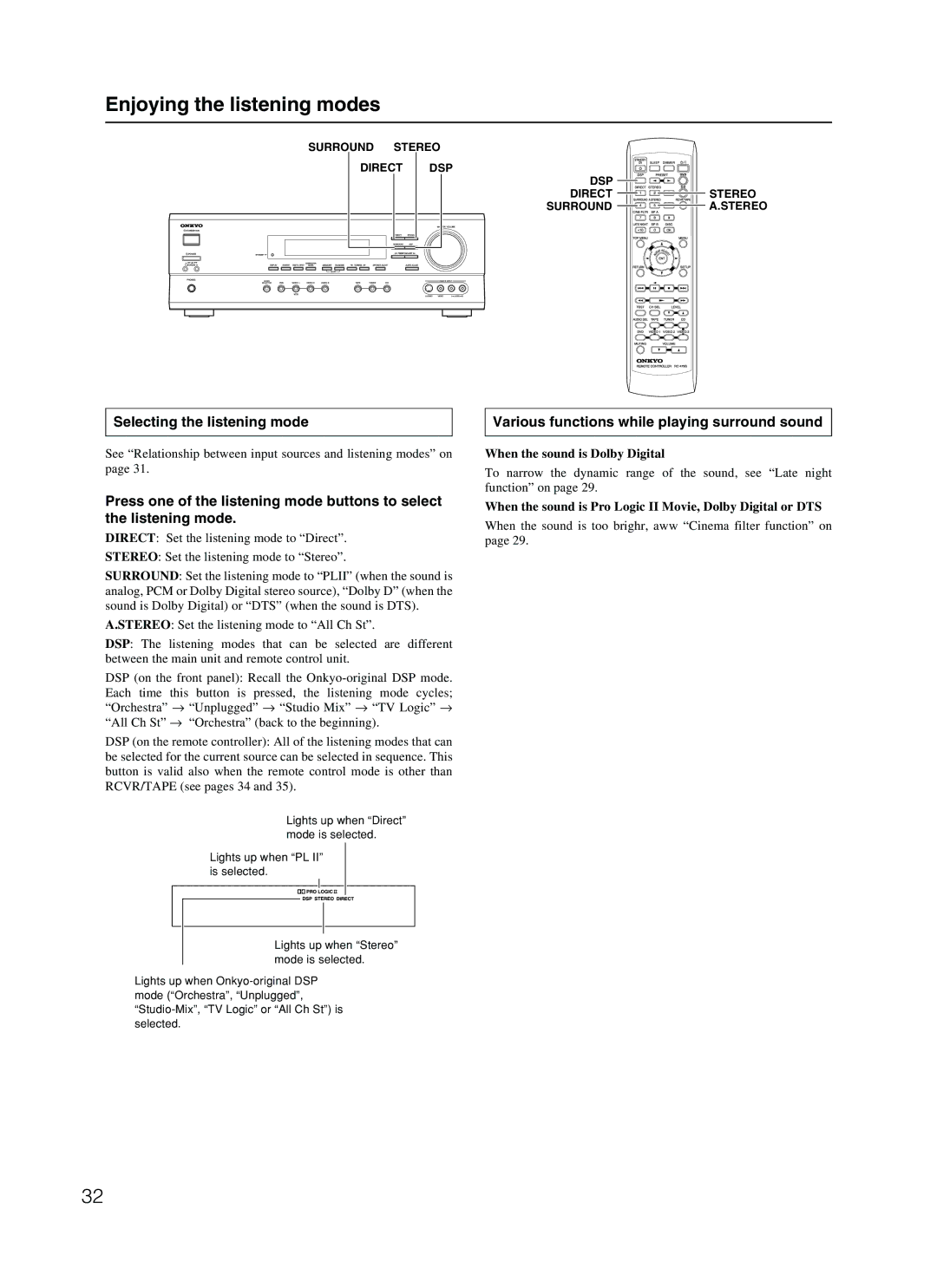Enjoying the listening modes
SURROUND STEREO
|
|
|
|
|
|
|
|
| DIRECT |
| DSP | |||||||||||
|
|
|
|
|
|
|
|
|
|
|
|
|
|
|
|
|
|
|
|
|
|
|
|
|
|
|
|
|
|
|
|
|
|
|
|
|
|
|
|
|
|
|
|
|
|
|
|
|
|
|
|
|
|
|
|
|
|
|
|
|
|
|
|
|
|
|
|
|
|
|
|
|
|
|
|
|
|
|
|
|
|
|
|
|
|
|
|
|
|
|
|
|
|
|
|
|
|
|
|
|
|
|
|
|
|
|
|
|
|
|
|
|
|
|
|
|
|
|
|
|
|
|
|
|
|
|
|
|
|
|
|
|
|
|
|
|
|
|
|
|
|
|
|
|
|
|
|
|
|
|
|
|
|
|
|
|
|
|
|
|
|
|
|
|
|
|
|
|
|
|
|
|
|
|
|
|
|
|
|
|
|
|
|
|
|
|
|
|
|
|
|
|
|
|
|
|
|
|
|
|
|
|
|
|
|
|
|
|
|
|
|
|
|
|
|
|
|
|
|
|
|
|
|
|
|
|
|
|
|
Selecting the listening mode
See “Relationship between input sources and listening modes” on page 31.
Press one of the listening mode buttons to select the listening mode.
DIRECT: Set the listening mode to “Direct”.
STEREO: Set the listening mode to “Stereo”.
SURROUND: Set the listening mode to “PLII” (when the sound is analog, PCM or Dolby Digital stereo source), “Dolby D” (when the sound is Dolby Digital) or “DTS” (when the sound is DTS).
A.STEREO: Set the listening mode to “All Ch St”.
DSP: The listening modes that can be selected are different between the main unit and remote control unit.
DSP (on the front panel): Recall the
DSP (on the remote controller): All of the listening modes that can be selected for the current source can be selected in sequence. This button is valid also when the remote control mode is other than RCVR/TAPE (see pages 34 and 35).
Lights up when “Direct” mode is selected.
Lights up when “PL II” is selected.
Lights up when “Stereo” mode is selected.
Lights up when
DSP 



DIRECT ![]()
![]()
![]()
![]()
![]() STEREO
STEREO
SURROUND ![]()
![]()
![]()
![]()
![]() A.STEREO
A.STEREO
Various functions while playing surround sound
When the sound is Dolby Digital
To narrow the dynamic range of the sound, see “Late night function” on page 29.
When the sound is Pro Logic II Movie, Dolby Digital or DTS
When the sound is too brighr, aww “Cinema filter function” on page 29.
32