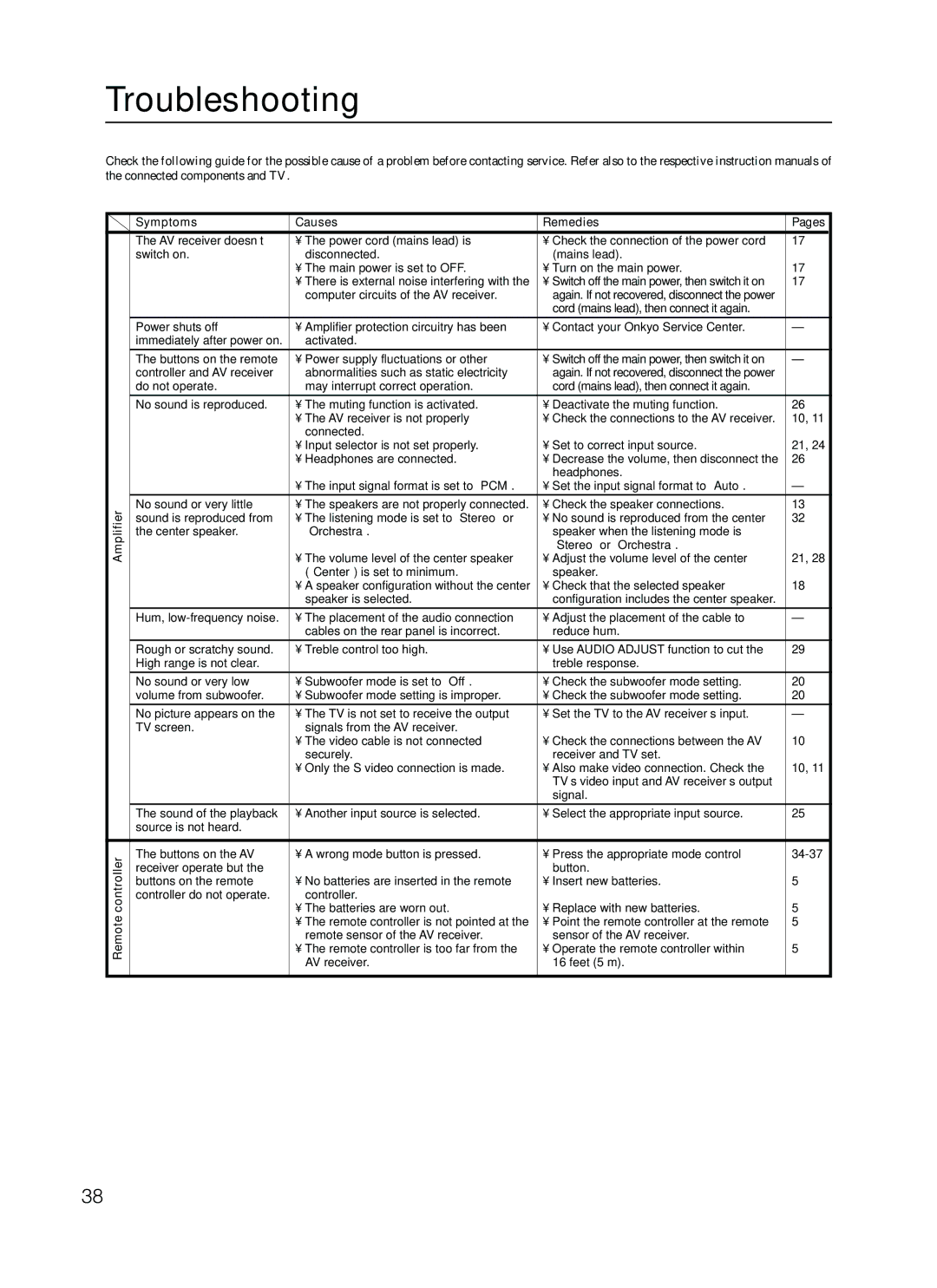Troubleshooting
Check the following guide for the possible cause of a problem before contacting service. Refer also to the respective instruction manuals of the connected components and TV.
Amplifier
Remote controller
Symptoms | Causes | Remedies | Pages | ||
The AV receiver doesn’t | • | The power cord (mains lead) is | • | Check the connection of the power cord | 17 |
switch on. |
| disconnected. |
| (mains lead). |
|
| • | The main power is set to OFF. | • | Turn on the main power. | 17 |
| • | There is external noise interfering with the | • | Switch off the main power, then switch it on | 17 |
|
| computer circuits of the AV receiver. |
| again. If not recovered, disconnect the power |
|
|
|
|
| cord (mains lead), then connect it again. |
|
Power shuts off | • Amplifier protection circuitry has been | • Contact your Onkyo Service Center. | – | ||
immediately after power on. |
| activated. |
|
|
|
The buttons on the remote | • Power supply fluctuations or other | • Switch off the main power, then switch it on | – | ||
controller and AV receiver |
| abnormalities such as static electricity |
| again. If not recovered, disconnect the power |
|
do not operate. |
| may interrupt correct operation. |
| cord (mains lead), then connect it again. |
|
No sound is reproduced. | • | The muting function is activated. | • | Deactivate the muting function. | 26 |
| • | The AV receiver is not properly | • | Check the connections to the AV receiver. | 10, 11 |
|
| connected. |
|
|
|
| • | Input selector is not set properly. | • | Set to correct input source. | 21, 24 |
| • | Headphones are connected. | • | Decrease the volume, then disconnect the | 26 |
|
|
|
| headphones. |
|
| • | The input signal format is set to “PCM”. | • | Set the input signal format to “Auto”. | – |
No sound or very little | • | The speakers are not properly connected. | • | Check the speaker connections. | 13 |
sound is reproduced from | • | The listening mode is set to “Stereo” or | • | No sound is reproduced from the center | 32 |
the center speaker. |
| “Orchestra”. |
| speaker when the listening mode is |
|
|
|
|
| “Stereo” or “Orchestra”. |
|
| • | The volume level of the center speaker | • | Adjust the volume level of the center | 21, 28 |
|
| (“Center”) is set to minimum. |
| speaker. |
|
| • | A speaker configuration without the center | • | Check that the selected speaker | 18 |
|
| speaker is selected. |
| configuration includes the center speaker. |
|
Hum, | • The placement of the audio connection | • Adjust the placement of the cable to | – | ||
|
| cables on the rear panel is incorrect. |
| reduce hum. |
|
|
|
|
|
|
|
Rough or scratchy sound. | • | Treble control too high. | • | Use AUDIO ADJUST function to cut the | 29 |
High range is not clear. |
|
|
| treble response. |
|
|
|
|
|
|
|
No sound or very low | • | Subwoofer mode is set to “Off”. | • | Check the subwoofer mode setting. | 20 |
volume from subwoofer. | • | Subwoofer mode setting is improper. | • | Check the subwoofer mode setting. | 20 |
|
|
|
|
|
|
No picture appears on the | • | The TV is not set to receive the output | • | Set the TV to the AV receiver’s input. | – |
TV screen. |
| signals from the AV receiver. |
|
|
|
| • | The video cable is not connected | • | Check the connections between the AV | 10 |
|
| securely. |
| receiver and TV set. |
|
| • | Only the S video connection is made. | • | Also make video connection. Check the | 10, 11 |
|
|
|
| TV’s video input and AV receiver’s output |
|
|
|
|
| signal. |
|
The sound of the playback | • | Another input source is selected. | • | Select the appropriate input source. | 25 |
source is not heard. |
|
|
|
|
|
The buttons on the AV | • | A wrong mode button is pressed. | • | Press the appropriate mode control | |
receiver operate but the |
|
|
| button. |
|
buttons on the remote | • | No batteries are inserted in the remote | • | Insert new batteries. | 5 |
controller do not operate. |
| controller. |
|
|
|
| • | The batteries are worn out. | • | Replace with new batteries. | 5 |
| • | The remote controller is not pointed at the | • | Point the remote controller at the remote | 5 |
|
| remote sensor of the AV receiver. |
| sensor of the AV receiver. |
|
| • | The remote controller is too far from the | • | Operate the remote controller within | 5 |
|
| AV receiver. |
| 16 feet (5 m). |
|
|
|
|
|
|
|
38