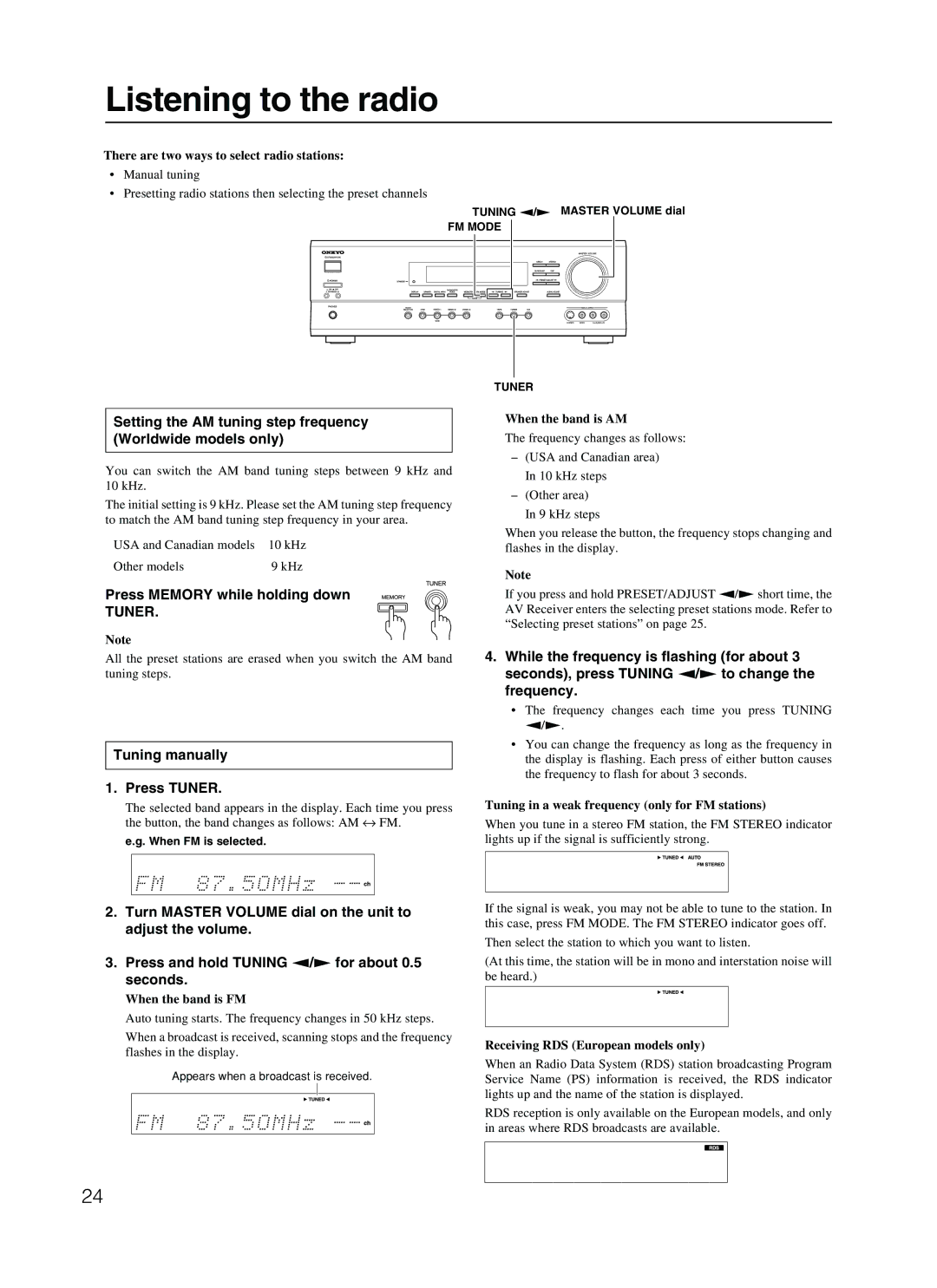Listening to the radio
There are two ways to select radio stations:
•Manual tuning
•Presetting radio stations then selecting the preset channels
TUNING ™/£ MASTER VOLUME dial
FM MODE
TUNER
Setting the AM tuning step frequency (Worldwide models only)
You can switch the AM band tuning steps between 9 kHz and 10 kHz.
The initial setting is 9 kHz. Please set the AM tuning step frequency to match the AM band tuning step frequency in your area.
USA and Canadian models | 10 kHz |
Other models | 9 kHz |
Press MEMORY while holding down
TUNER.
Note
All the preset stations are erased when you switch the AM band tuning steps.
Tuning manually
When the band is AM
The frequency changes as follows:
–(USA and Canadian area) In 10 kHz steps
–(Other area)
In 9 kHz steps
When you release the button, the frequency stops changing and flashes in the display.
Note
If you press and hold PRESET/ADJUST ™/£ short time, the AV Receiver enters the selecting preset stations mode. Refer to “Selecting preset stations” on page 25.
4.While the frequency is flashing (for about 3 seconds), press TUNING ™/£ to change the frequency.
•The frequency changes each time you press TUNING
™/£.
•You can change the frequency as long as the frequency in the display is flashing. Each press of either button causes the frequency to flash for about 3 seconds.
1. Press TUNER.
The selected band appears in the display. Each time you press the button, the band changes as follows: AM ↔ FM.
e.g. When FM is selected.
2.Turn MASTER VOLUME dial on the unit to adjust the volume.
3.Press and hold TUNING ™/£ for about 0.5 seconds.
When the band is FM
Auto tuning starts. The frequency changes in 50 kHz steps.
When a broadcast is received, scanning stops and the frequency flashes in the display.
Appears when a broadcast is received.
Tuning in a weak frequency (only for FM stations)
When you tune in a stereo FM station, the FM STEREO indicator lights up if the signal is sufficiently strong.
If the signal is weak, you may not be able to tune to the station. In this case, press FM MODE. The FM STEREO indicator goes off.
Then select the station to which you want to listen.
(At this time, the station will be in mono and interstation noise will be heard.)
Receiving RDS (European models only)
When an Radio Data System (RDS) station broadcasting Program Service Name (PS) information is received, the RDS indicator lights up and the name of the station is displayed.
RDS reception is only available on the European models, and only in areas where RDS broadcasts are available.
24