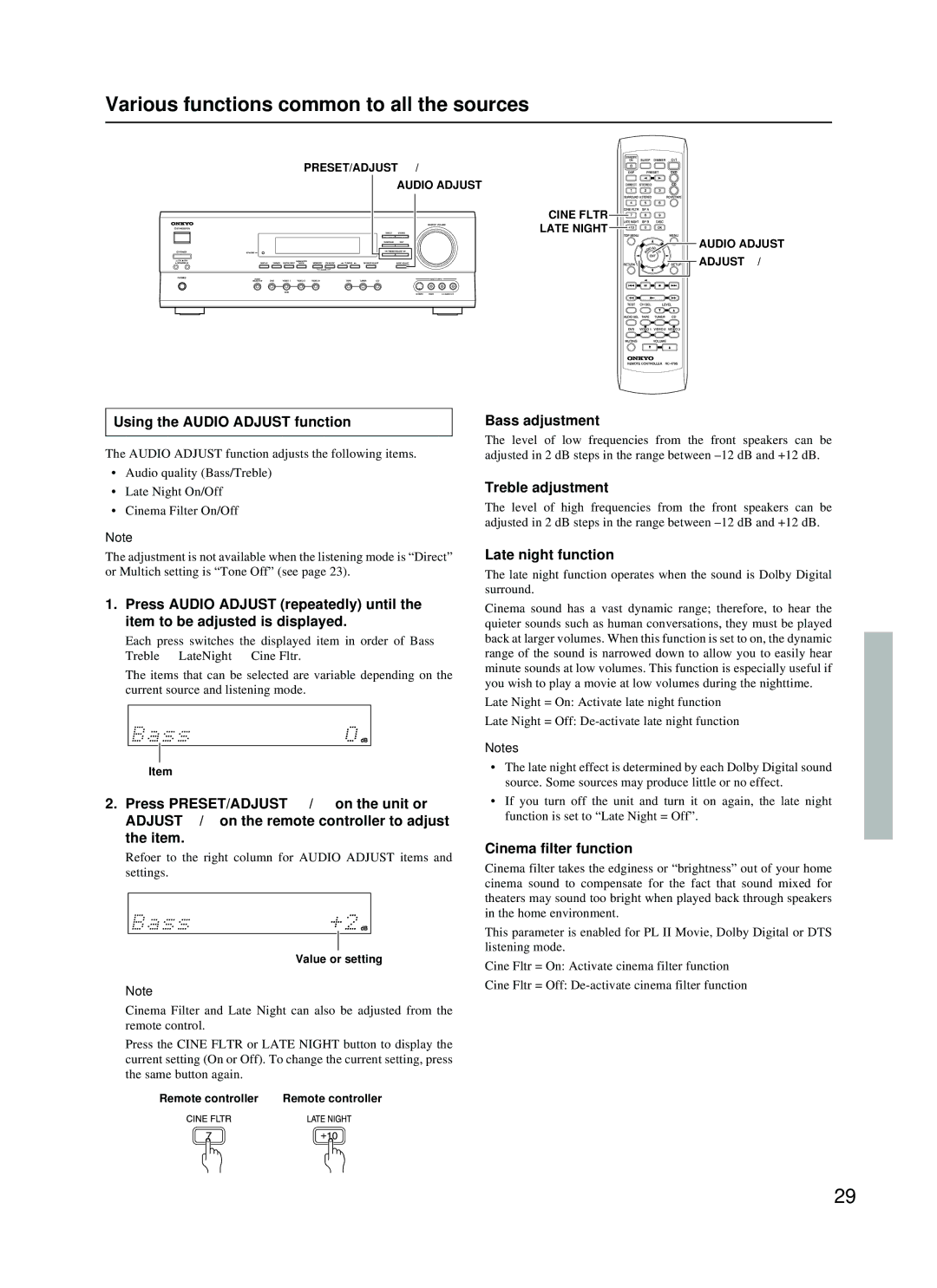Various functions common to all the sources
PRESET/ADJUST ™/£
AUDIO ADJUST
CINE FLTR ![]()
![]()
![]()
![]()
LATE NIGHT ![]()
![]()
![]()
![]()
![]()
![]()
AUDIO ADJUST
![]() ADJUST 2/3
ADJUST 2/3
Using the AUDIO ADJUST function
The AUDIO ADJUST function adjusts the following items.
•Audio quality (Bass/Treble)
•Late Night On/Off
•Cinema Filter On/Off
Note
The adjustment is not available when the listening mode is “Direct” or Multich setting is “Tone Off” (see page 23).
1.Press AUDIO ADJUST (repeatedly) until the item to be adjusted is displayed.
Each press switches the displayed item in order of Bass → Treble → LateNight → Cine Fltr.
The items that can be selected are variable depending on the current source and listening mode.
Item
2.Press PRESET/ADJUST ™/£ on the unit or ADJUST 2/3 on the remote controller to adjust the item.
Refoer to the right column for AUDIO ADJUST items and settings.
Value or setting
Note
Bass adjustment
The level of low frequencies from the front speakers can be adjusted in 2 dB steps in the range between
Treble adjustment
The level of high frequencies from the front speakers can be adjusted in 2 dB steps in the range between
Late night function
The late night function operates when the sound is Dolby Digital surround.
Cinema sound has a vast dynamic range; therefore, to hear the quieter sounds such as human conversations, they must be played back at larger volumes. When this function is set to on, the dynamic range of the sound is narrowed down to allow you to easily hear minute sounds at low volumes. This function is especially useful if you wish to play a movie at low volumes during the nighttime.
Late Night = On: Activate late night function
Late Night = Off:
Notes
•The late night effect is determined by each Dolby Digital sound source. Some sources may produce little or no effect.
•If you turn off the unit and turn it on again, the late night function is set to “Late Night = Off”.
Cinema filter function
Cinema filter takes the edginess or “brightness” out of your home cinema sound to compensate for the fact that sound mixed for theaters may sound too bright when played back through speakers in the home environment.
This parameter is enabled for PL II Movie, Dolby Digital or DTS listening mode.
Cine Fltr = On: Activate cinema filter function
Cine Fltr = Off:
Cinema Filter and Late Night can also be adjusted from the remote control.
Press the CINE FLTR or LATE NIGHT button to display the current setting (On or Off). To change the current setting, press the same button again.
Remote controller | Remote controller |
29