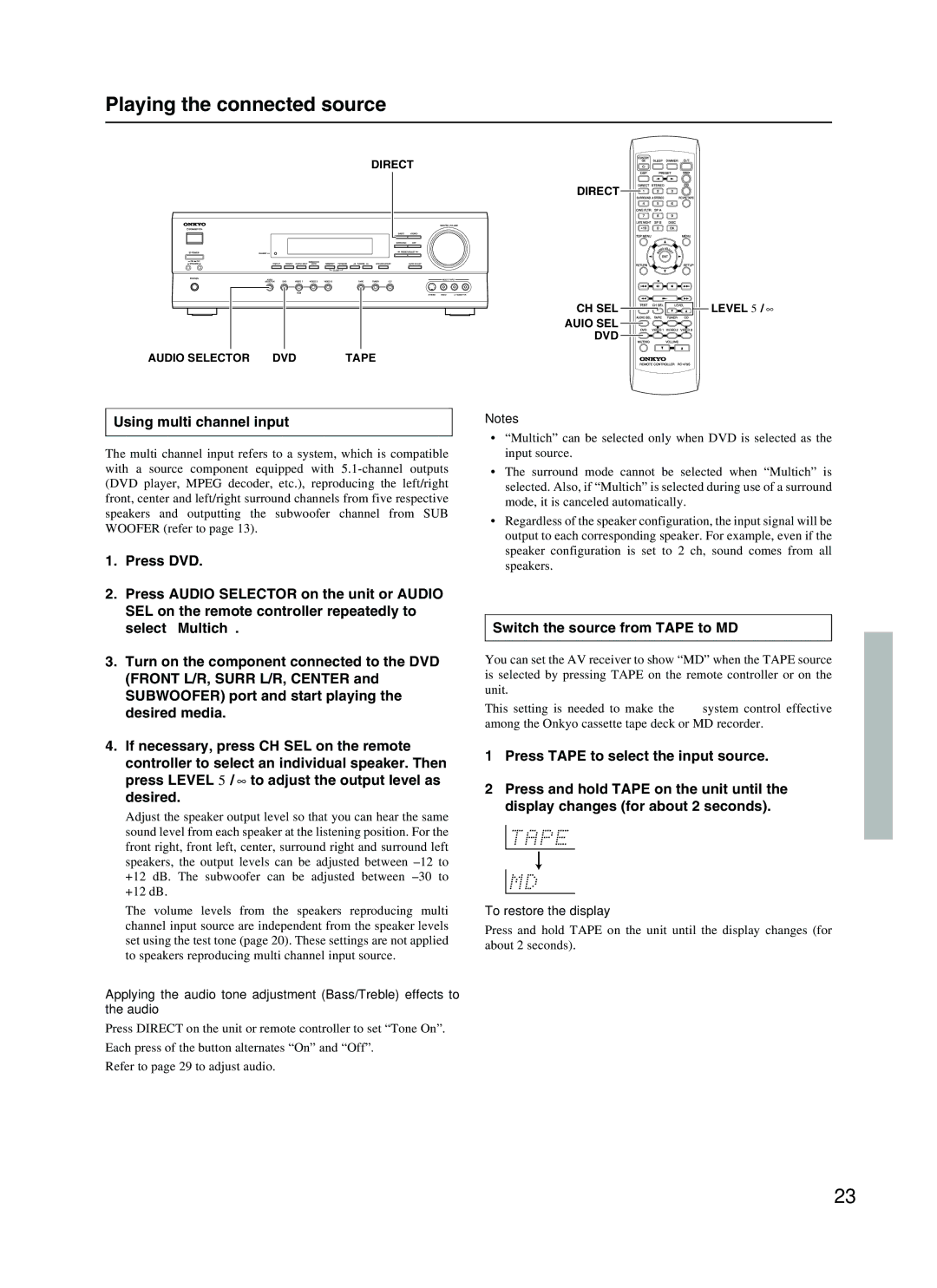Playing the connected source
DIRECT
DIRECT 




CH SEL 









 LEVEL 5/∞
LEVEL 5/∞
AUIO SEL ![]()
![]()
![]()
![]()
DVD 

AUDIO SELECTOR DVD | TAPE |
Using multi channel input
The multi channel input refers to a system, which is compatible with a source component equipped with
1.Press DVD.
2.Press AUDIO SELECTOR on the unit or AUDIO SEL on the remote controller repeatedly to select “Multich”.
3.Turn on the component connected to the DVD (FRONT L/R, SURR L/R, CENTER and SUBWOOFER) port and start playing the desired media.
4.If necessary, press CH SEL on the remote controller to select an individual speaker. Then press LEVEL 5/∞ to adjust the output level as desired.
Adjust the speaker output level so that you can hear the same sound level from each speaker at the listening position. For the front right, front left, center, surround right and surround left speakers, the output levels can be adjusted between
The volume levels from the speakers reproducing multi channel input source are independent from the speaker levels set using the test tone (page 20). These settings are not applied to speakers reproducing multi channel input source.
Applying the audio tone adjustment (Bass/Treble) effects to the audio
Press DIRECT on the unit or remote controller to set “Tone On”. Each press of the button alternates “On” and “Off”.
Refer to page 29 to adjust audio.
Notes
•“Multich” can be selected only when DVD is selected as the input source.
•The surround mode cannot be selected when “Multich” is selected. Also, if “Multich” is selected during use of a surround mode, it is canceled automatically.
•Regardless of the speaker configuration, the input signal will be output to each corresponding speaker. For example, even if the speaker configuration is set to 2 ch, sound comes from all speakers.
Switch the source from TAPE to MD
You can set the AV receiver to show “MD” when the TAPE source is selected by pressing TAPE on the remote controller or on the unit.
This setting is needed to make the z system control effective among the Onkyo cassette tape deck or MD recorder.
1Press TAPE to select the input source.
2Press and hold TAPE on the unit until the display changes (for about 2 seconds).
To restore the display
Press and hold TAPE on the unit until the display changes (for about 2 seconds).
23