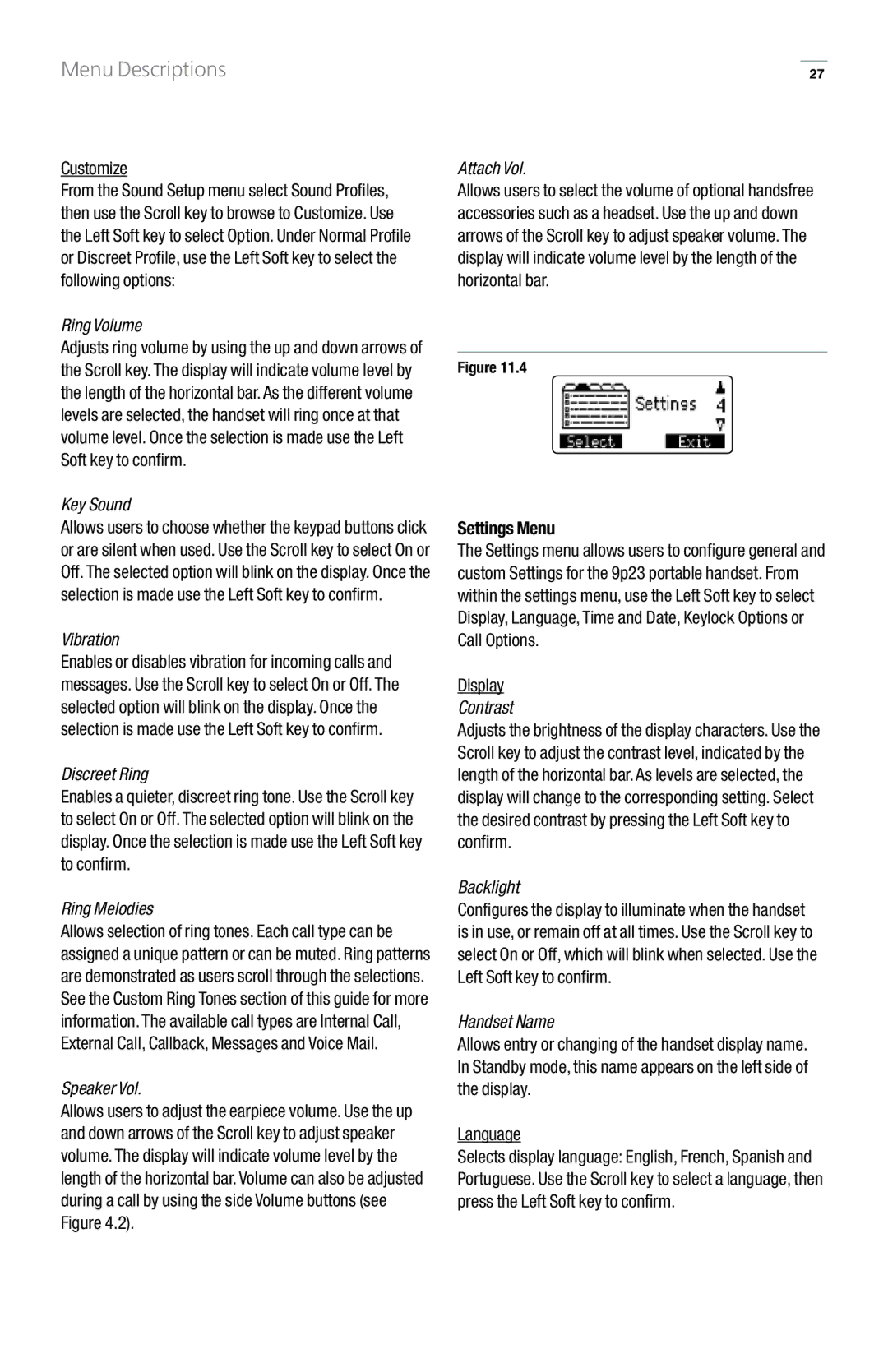Menu Descriptions
Customize
From the Sound Setup menu select Sound Profiles, then use the Scroll key to browse to Customize. Use the Left Soft key to select Option. Under Normal Profile or Discreet Profile, use the Left Soft key to select the following options:
Ring Volume
Adjusts ring volume by using the up and down arrows of the Scroll key. The display will indicate volume level by the length of the horizontal bar. As the different volume levels are selected, the handset will ring once at that volume level. Once the selection is made use the Left Soft key to confirm.
27
Attach Vol.
Allows users to select the volume of optional handsfree accessories such as a headset. Use the up and down arrows of the Scroll key to adjust speaker volume. The display will indicate volume level by the length of the horizontal bar.
Figure 11..4
Key Sound
Allows users to choose whether the keypad buttons click or are silent when used. Use the Scroll key to select On or Off. The selected option will blink on the display. Once the selection is made use the Left Soft key to confirm.
Vibration
Enables or disables vibration for incoming calls and messages. Use the Scroll key to select On or Off. The selected option will blink on the display. Once the selection is made use the Left Soft key to confirm.
Discreet Ring
Enables a quieter, discreet ring tone. Use the Scroll key to select On or Off. The selected option will blink on the display. Once the selection is made use the Left Soft key to confirm.
Ring Melodies
Allows selection of ring tones. Each call type can be assigned a unique pattern or can be muted. Ring patterns are demonstrated as users scroll through the selections. See the Custom Ring Tones section of this guide for more information. The available call types are Internal Call, External Call, Callback, Messages and Voice Mail.
Speaker Vol.
Allows users to adjust the earpiece volume. Use the up and down arrows of the Scroll key to adjust speaker volume. The display will indicate volume level by the length of the horizontal bar. Volume can also be adjusted during a call by using the side Volume buttons (see Figure 4.2).
Settings Menu
The Settings menu allows users to configure general and custom Settings for the 9p23 portable handset. From within the settings menu, use the Left Soft key to select Display, Language, Time and Date, Keylock Options or Call Options.
Display
Contrast
Adjusts the brightness of the display characters. Use the Scroll key to adjust the contrast level, indicated by the length of the horizontal bar. As levels are selected, the display will change to the corresponding setting. Select the desired contrast by pressing the Left Soft key to confirm.
Backlight
Configures the display to illuminate when the handset is in use, or remain off at all times. Use the Scroll key to select On or Off, which will blink when selected. Use the Left Soft key to confirm.
Handset Name
Allows entry or changing of the handset display name. In Standby mode, this name appears on the left side of the display.
Language
Selects display language: English, French, Spanish and Portuguese. Use the Scroll key to select a language, then press the Left Soft key to confirm.