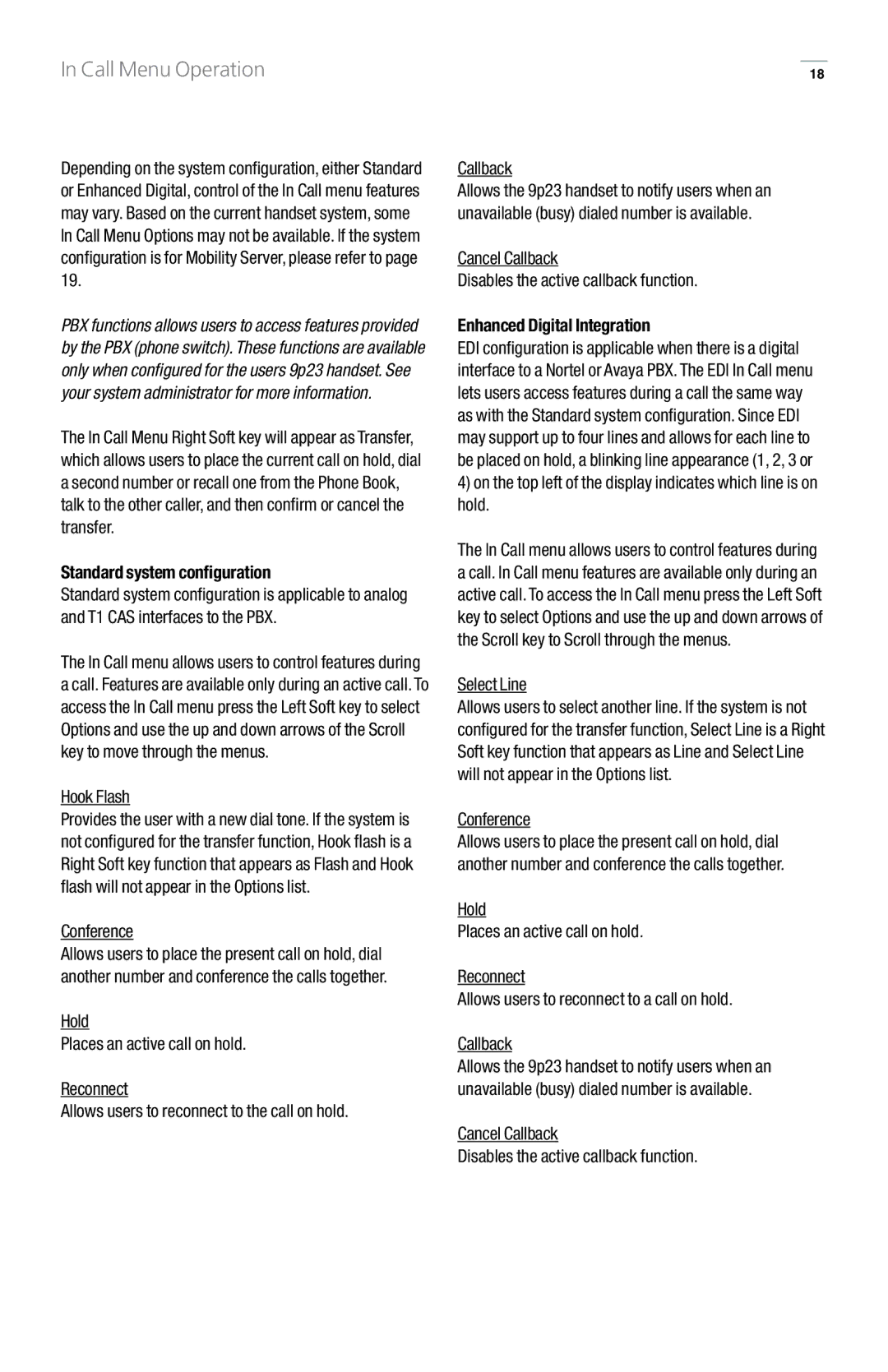In Call Menu Operation
Depending on the system configuration, either Standard or Enhanced Digital, control of the In Call menu features may vary. Based on the current handset system, some In Call Menu Options may not be available. If the system configuration is for Mobility Server, please refer to page 19.
PBX functions allows users to access features provided by the PBX (phone switch). These functions are available only when configured for the users 9p23 handset. See your system administrator for more information.
The In Call Menu Right Soft key will appear as Transfer, which allows users to place the current call on hold, dial a second number or recall one from the Phone Book, talk to the other caller, and then confirm or cancel the transfer.
Standard system configuration
Standard system configuration is applicable to analog and T1 CAS interfaces to the PBX.
The In Call menu allows users to control features during a call. Features are available only during an active call. To access the In Call menu press the Left Soft key to select Options and use the up and down arrows of the Scroll key to move through the menus.
Hook Flash
Provides the user with a new dial tone. If the system is not configured for the transfer function, Hook flash is a Right Soft key function that appears as Flash and Hook flash will not appear in the Options list.
Conference
Allows users to place the present call on hold, dial another number and conference the calls together.
Hold
Places an active call on hold.
Reconnect
Allows users to reconnect to the call on hold.
18
Callback
Allows the 9p23 handset to notify users when an unavailable (busy) dialed number is available.
Cancel Callback
Disables the active callback function.
Enhanced Digital Integration
EDI configuration is applicable when there is a digital interface to a Nortel or Avaya PBX. The EDI In Call menu lets users access features during a call the same way as with the Standard system configuration. Since EDI may support up to four lines and allows for each line to be placed on hold, a blinking line appearance (1, 2, 3 or
4)on the top left of the display indicates which line is on hold.
The In Call menu allows users to control features during a call. In Call menu features are available only during an active call. To access the In Call menu press the Left Soft key to select Options and use the up and down arrows of the Scroll key to Scroll through the menus.
Select Line
Allows users to select another line. If the system is not configured for the transfer function, Select Line is a Right Soft key function that appears as Line and Select Line will not appear in the Options list.
Conference
Allows users to place the present call on hold, dial another number and conference the calls together.
Hold
Places an active call on hold.
Reconnect
Allows users to reconnect to a call on hold.
Callback
Allows the 9p23 handset to notify users when an unavailable (busy) dialed number is available.