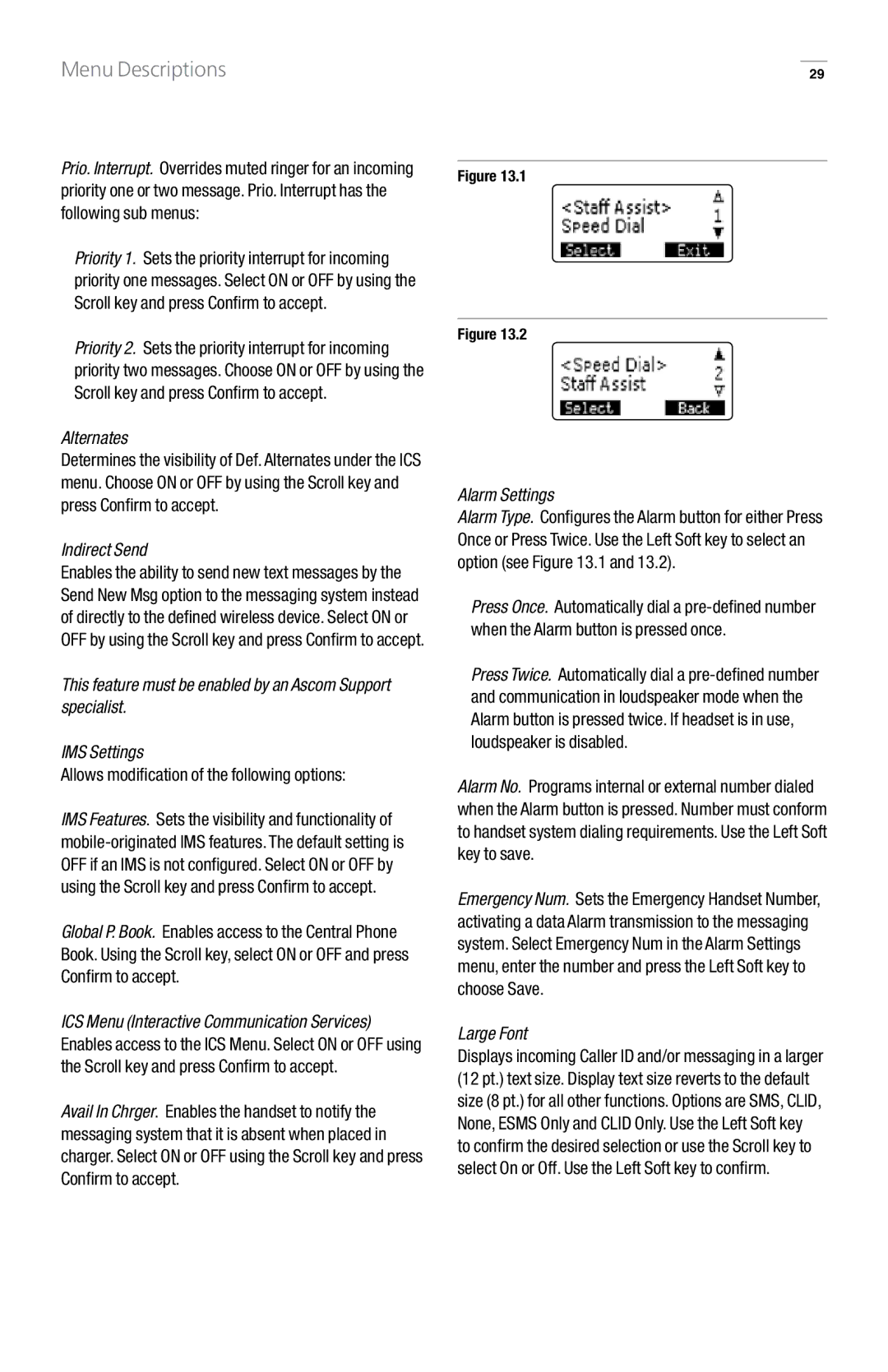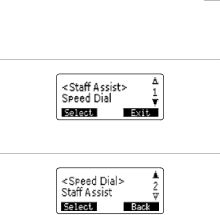
Menu Descriptions
Prio. Interrupt. Overrides muted ringer for an incoming priority one or two message. Prio. Interrupt has the following sub menus:
Priority 1. Sets the priority interrupt for incoming priority one messages. Select ON or OFF by using the Scroll key and press Confirm to accept.
Priority 2. Sets the priority interrupt for incoming priority two messages. Choose ON or OFF by using the Scroll key and press Confirm to accept.
Alternates
Determines the visibility of Def. Alternates under the ICS menu. Choose ON or OFF by using the Scroll key and press Confirm to accept.
Indirect Send
Enables the ability to send new text messages by the Send New Msg option to the messaging system instead of directly to the defined wireless device. Select ON or OFF by using the Scroll key and press Confirm to accept.
This feature must be enabled by an Ascom Support specialist.
IMS Settings
Allows modification of the following options:
IMS Features. Sets the visibility and functionality of
Global P. Book. Enables access to the Central Phone Book. Using the Scroll key, select ON or OFF and press Confirm to accept.
ICS Menu (Interactive Communication Services) Enables access to the ICS Menu. Select ON or OFF using the Scroll key and press Confirm to accept.
Avail In Chrger. Enables the handset to notify the messaging system that it is absent when placed in charger. Select ON or OFF using the Scroll key and press Confirm to accept.
29
Figure 13..1
Figure 13..2
Alarm Settings
Alarm Type. Configures the Alarm button for either Press Once or Press Twice. Use the Left Soft key to select an option (see Figure 13.1 and 13.2).
Press Once. Automatically dial a
Press Twice. Automatically dial a
Alarm No. Programs internal or external number dialed when the Alarm button is pressed. Number must conform to handset system dialing requirements. Use the Left Soft key to save.
Emergency Num. Sets the Emergency Handset Number, activating a data Alarm transmission to the messaging system. Select Emergency Num in the Alarm Settings menu, enter the number and press the Left Soft key to choose Save.
Large Font
Displays incoming Caller ID and/or messaging in a larger (12 pt.) text size. Display text size reverts to the default size (8 pt.) for all other functions. Options are SMS, CLID, None, ESMS Only and CLID Only. Use the Left Soft key to confirm the desired selection or use the Scroll key to select On or Off. Use the Left Soft key to confirm.