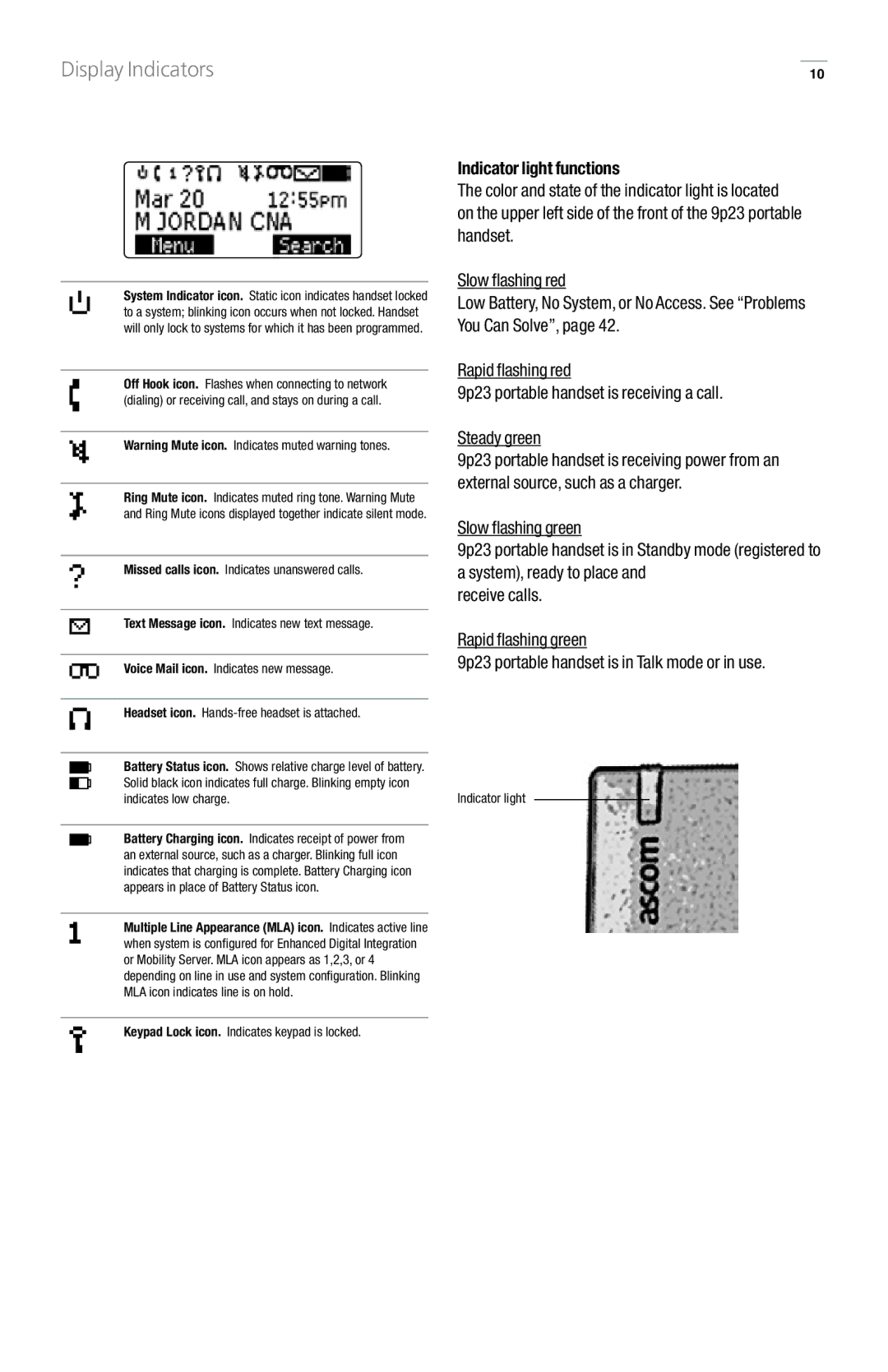Display Indicators
System Indicator icon.. Static icon indicates handset locked to a system; blinking icon occurs when not locked. Handset will only lock to systems for which it has been programmed.
Off Hook icon.. Flashes when connecting to network (dialing) or receiving call, and stays on during a call.
Warning Mute icon.. Indicates muted warning tones.
Ring Mute icon.. Indicates muted ring tone. Warning Mute and Ring Mute icons displayed together indicate silent mode.
Missed calls icon.. Indicates unanswered calls.
Text Message icon.. Indicates new text message.
Voice Mail icon.. Indicates new message.
Headset icon..
Battery Status icon.. Shows relative charge level of battery. Solid black icon indicates full charge. Blinking empty icon indicates low charge.
Battery Charging icon.. Indicates receipt of power from an external source, such as a charger. Blinking full icon indicates that charging is complete. Battery Charging icon appears in place of Battery Status icon.
Multiple Line Appearance (MLA) icon.. Indicates active line when system is configured for Enhanced Digital Integration or Mobility Server. MLA icon appears as 1,2,3, or 4 depending on line in use and system configuration. Blinking MLA icon indicates line is on hold.
Keypad Lock icon.. Indicates keypad is locked.
10
Indicator light functions
The color and state of the indicator light is located on the upper left side of the front of the 9p23 portable handset.
Slow flashing red
Low Battery, No System, or No Access. See “Problems You Can Solve”, page 42.
Rapid flashing red
9p23 portable handset is receiving a call.
Steady green
9p23 portable handset is receiving power from an external source, such as a charger.
Slow flashing green
9p23 portable handset is in Standby mode (registered to a system), ready to place and
receive calls.
Rapid flashing green
9p23 portable handset is in Talk mode or in use.
Indicator light