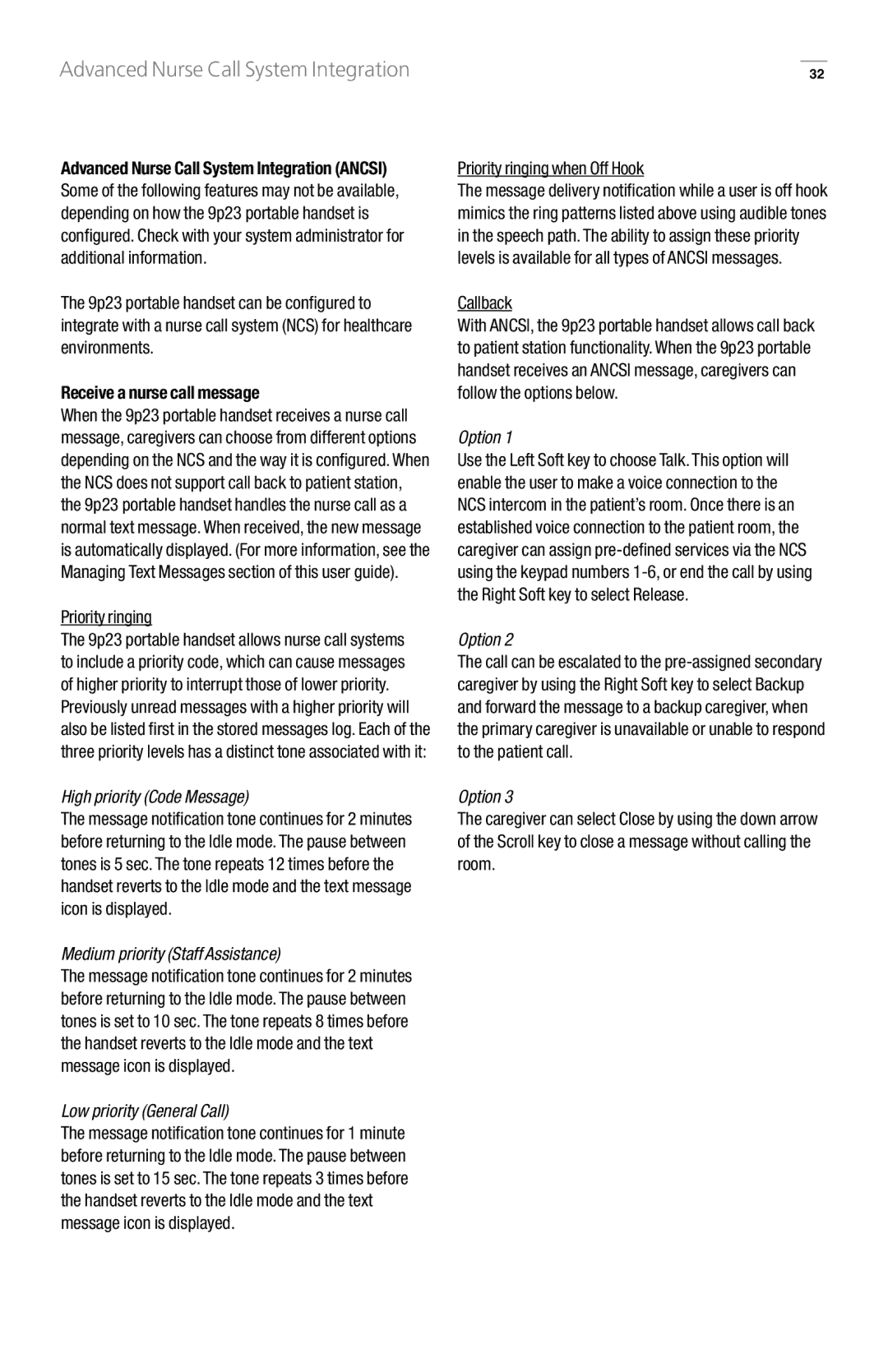Advanced Nurse Call System Integration |
|
32 |
Advanced Nurse Call System Integration (ANCSI) Some of the following features may not be available, depending on how the 9p23 portable handset is configured. Check with your system administrator for additional information.
The 9p23 portable handset can be configured to integrate with a nurse call system (NCS) for healthcare environments.
Receive a nurse call message
When the 9p23 portable handset receives a nurse call message, caregivers can choose from different options depending on the NCS and the way it is configured. When the NCS does not support call back to patient station, the 9p23 portable handset handles the nurse call as a normal text message. When received, the new message is automatically displayed. (For more information, see the Managing Text Messages section of this user guide).
Priority ringing
The 9p23 portable handset allows nurse call systems to include a priority code, which can cause messages of higher priority to interrupt those of lower priority.
Previously unread messages with a higher priority will also be listed first in the stored messages log. Each of the three priority levels has a distinct tone associated with it:
High priority (Code Message)
The message notification tone continues for 2 minutes before returning to the Idle mode. The pause between tones is 5 sec. The tone repeats 12 times before the handset reverts to the Idle mode and the text message icon is displayed.
Medium priority (Staff Assistance)
The message notification tone continues for 2 minutes before returning to the Idle mode. The pause between tones is set to 10 sec. The tone repeats 8 times before the handset reverts to the Idle mode and the text message icon is displayed.
Low priority (General Call)
The message notification tone continues for 1 minute before returning to the Idle mode. The pause between tones is set to 15 sec. The tone repeats 3 times before the handset reverts to the Idle mode and the text message icon is displayed.
Priority ringing when Off Hook
The message delivery notification while a user is off hook mimics the ring patterns listed above using audible tones in the speech path. The ability to assign these priority levels is available for all types of ANCSI messages.
Callback
With ANCSI, the 9p23 portable handset allows call back to patient station functionality. When the 9p23 portable handset receives an ANCSI message, caregivers can follow the options below.
Option 1
Use the Left Soft key to choose Talk. This option will enable the user to make a voice connection to the NCS intercom in the patient’s room. Once there is an established voice connection to the patient room, the caregiver can assign
Option 2
The call can be escalated to the
Option 3
The caregiver can select Close by using the down arrow of the Scroll key to close a message without calling the room.