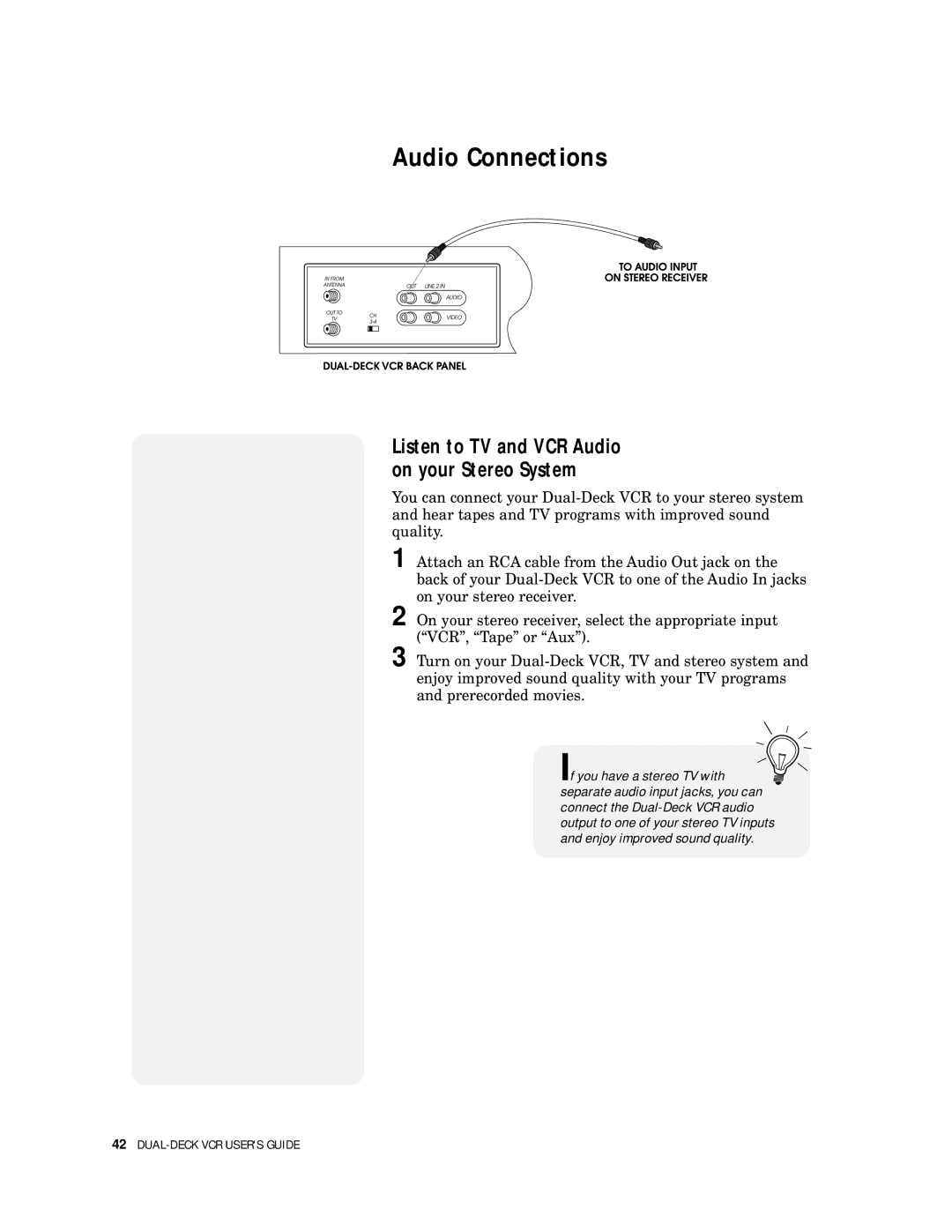Audio Connections
Listen to TV and VCR Audio on your Stereo System
You can connect your Dual-Deck VCR to your stereo system and hear tapes and TV programs with improved sound quality.
1 Attach an RCA cable from the Audio Out jack on the back of your Dual-Deck VCR to one of the Audio In jacks on your stereo receiver.
2 On your stereo receiver, select the appropriate input (“VCR”, “Tape” or “Aux”).
3 Turn on your Dual-Deck VCR, TV and stereo system and enjoy improved sound quality with your TV programs and prerecorded movies.
If you have a stereo TV with  separate audio input jacks, you can connect the Dual-Deck VCR audio output to one of your stereo TV inputs and enjoy improved sound quality.
separate audio input jacks, you can connect the Dual-Deck VCR audio output to one of your stereo TV inputs and enjoy improved sound quality.
42DUAL-DECK VCR USER'S GUIDE

![]() separate audio input jacks, you can connect the
separate audio input jacks, you can connect the