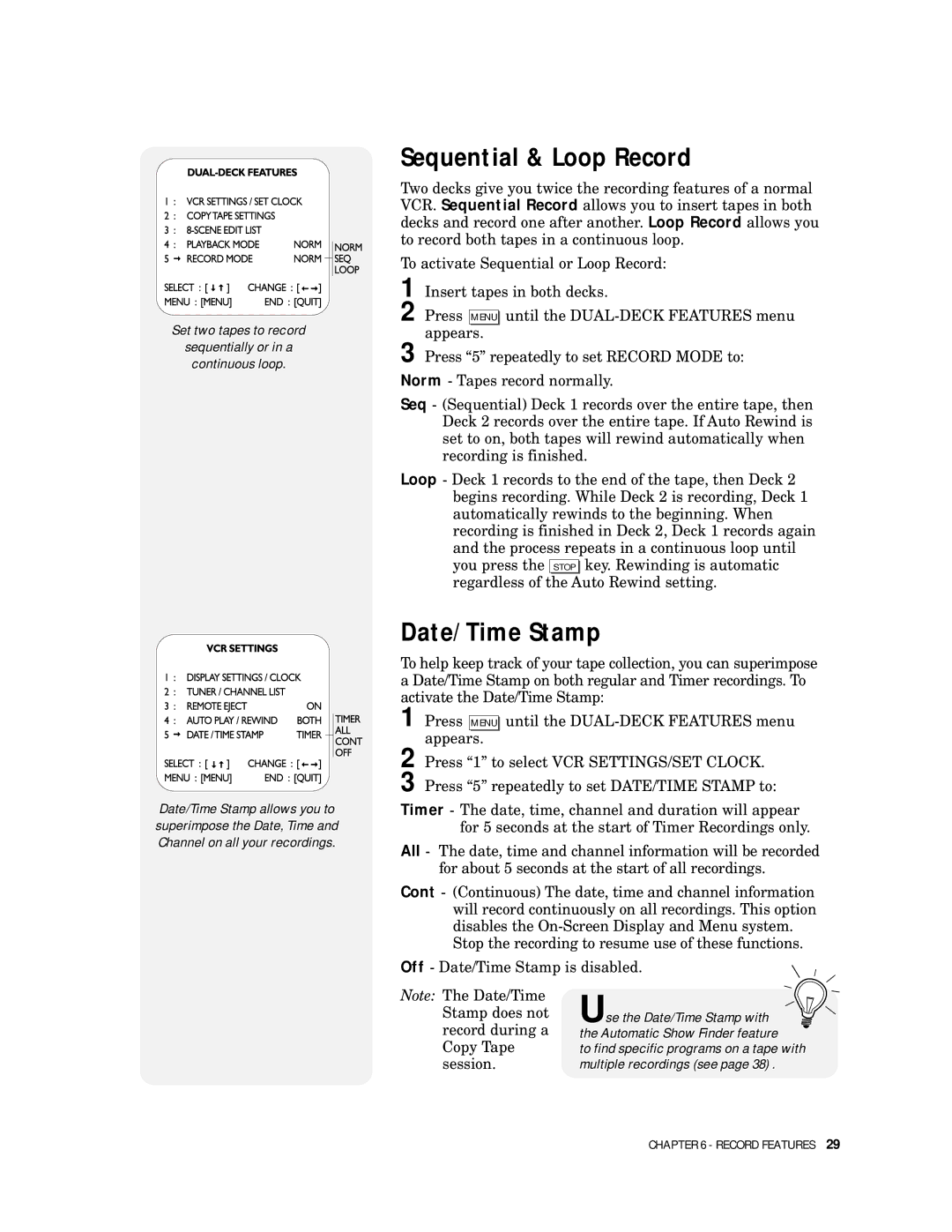Set two tapes to record
sequentially or in a
continuous loop.
Date/Time Stamp allows you to superimpose the Date, Time and Channel on all your recordings.
Sequential & Loop Record
Two decks give you twice the recording features of a normal VCR. Sequential Record allows you to insert tapes in both decks and record one after another. Loop Record allows you to record both tapes in a continuous loop.
To activate Sequential or Loop Record:
1 Insert tapes in both decks.
2 Press MENU appears.
3 Press “5” repeatedly to set RECORD MODE to:
Norm - Tapes record normally.
Seq - (Sequential) Deck 1 records over the entire tape, then Deck 2 records over the entire tape. If Auto Rewind is set to on, both tapes will rewind automatically when recording is finished.
Loop - Deck 1 records to the end of the tape, then Deck 2 begins recording. While Deck 2 is recording, Deck 1 automatically rewinds to the beginning. When recording is finished in Deck 2, Deck 1 records again and the process repeats in a continuous loop until you press the STOP key. Rewinding is automatic regardless of the Auto Rewind setting.
Date/Time Stamp
To help keep track of your tape collection, you can superimpose a Date/Time Stamp on both regular and Timer recordings. To activate the Date/Time Stamp:
1 Press MENU until the
2 Press “1” to select VCR SETTINGS/SET CLOCK.
3
Timer - The date, time, channel and duration will appear for 5 seconds at the start of Timer Recordings only.
All - The date, time and channel information will be recorded for about 5 seconds at the start of all recordings.
Cont - (Continuous) The date, time and channel information will record continuously on all recordings. This option disables the
Stop the recording to resume use of these functions.
Off - Date/Time Stamp is disabled.
Note: The Date/Time | Use the Date/Time Stamp with |
Stamp does not | |
record during a | the Automatic Show Finder feature |
Copy Tape | to find specific programs on a tape with |
session. | multiple recordings (see page 38) . |
CHAPTER 6 - RECORD FEATURES 29