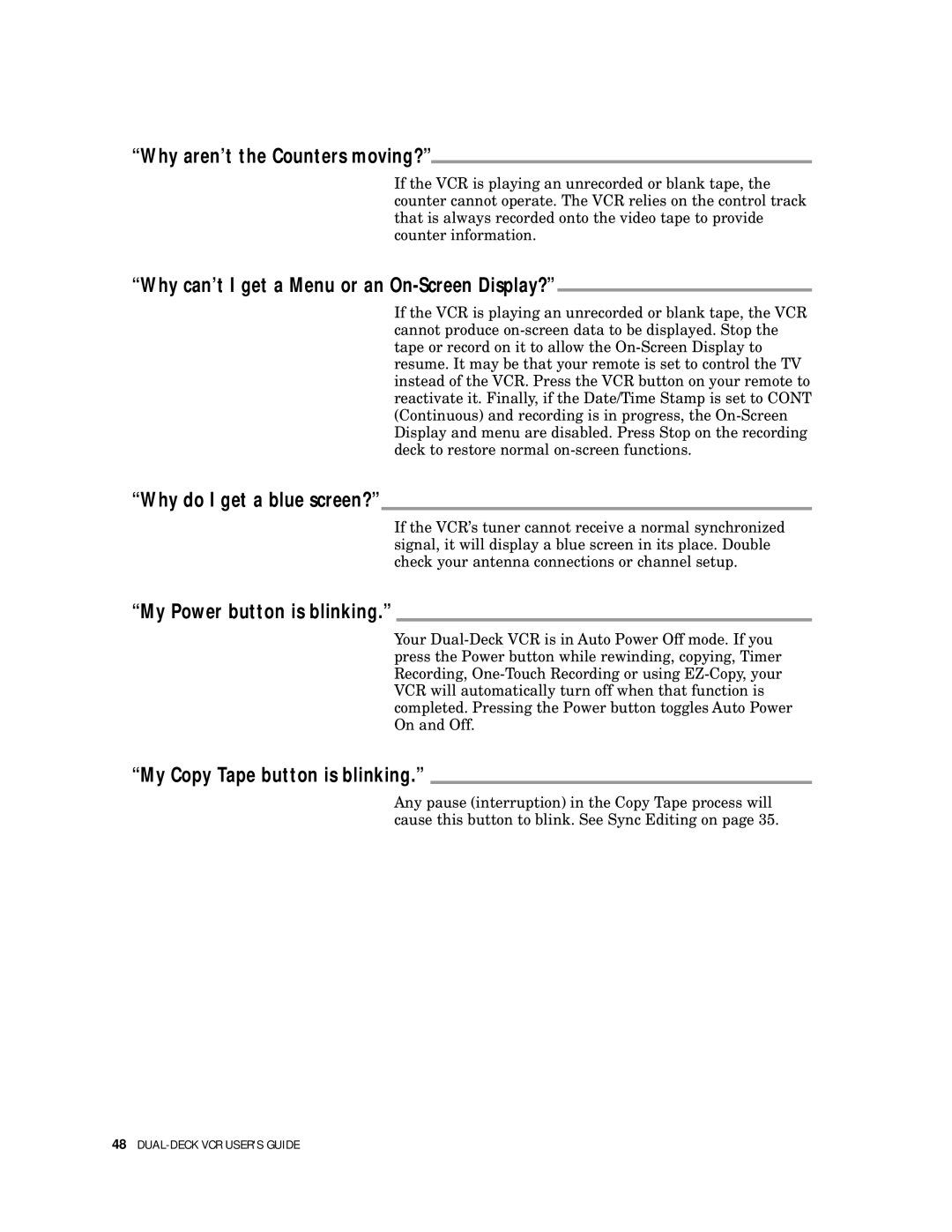“Why aren’t the Counters moving?”
If the VCR is playing an unrecorded or blank tape, the counter cannot operate. The VCR relies on the control track that is always recorded onto the video tape to provide counter information.
“Why can’t I get a Menu or an On-Screen Display?”
If the VCR is playing an unrecorded or blank tape, the VCR cannot produce
“Why do I get a blue screen?”
If the VCR’s tuner cannot receive a normal synchronized signal, it will display a blue screen in its place. Double check your antenna connections or channel setup.
“My Power button is blinking.”
Your
“My Copy Tape button is blinking.”
Any pause (interruption) in the Copy Tape process will cause this button to blink. See Sync Editing on page 35.